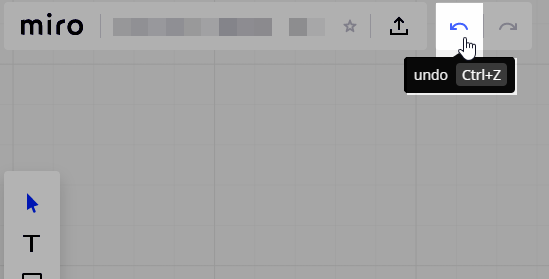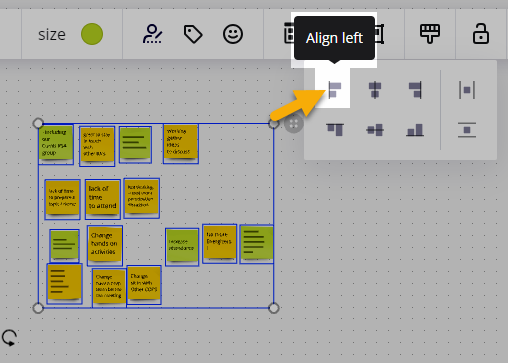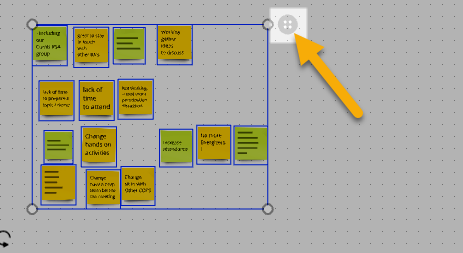Hi,
I had sticky notes clustered in a certain way. I accidentally left aligned all these stickies and it won’t let me undo :( Do you know how to revert back? I checked my history and it only lets me edit the moving of stickies and frames but NOT undo the left align of an entire set of stickies (~100+).