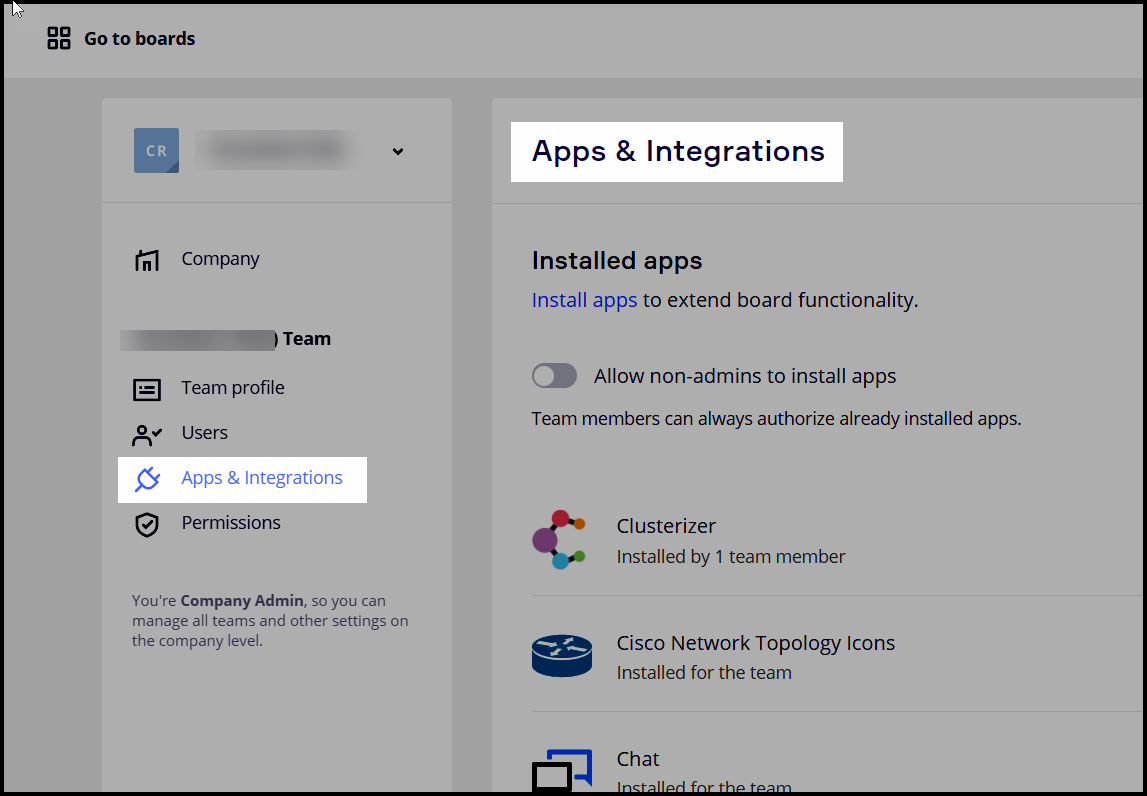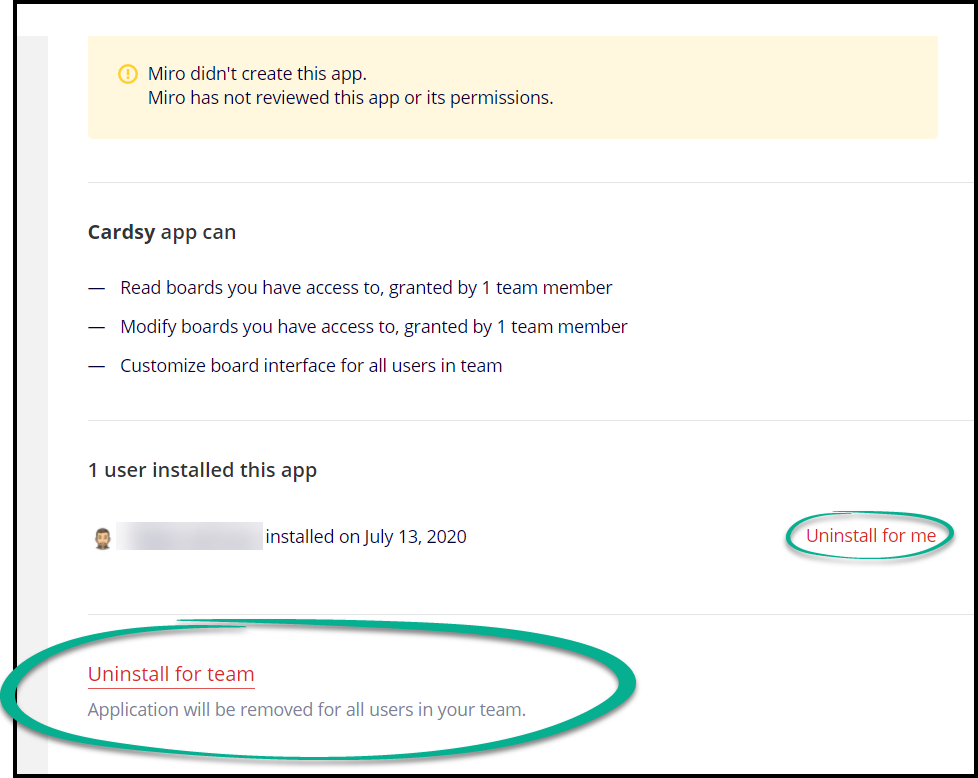i received this email without any explanation on how to remove the apps. Does anyone know how to remove apps/plugins from Miro. Nothing showed up in the various Settings menus.
In May 2022, we announced the launch of the Miro v2 Developer Platform (Platform 2.0) and the subsequent planned deprecation of the v1 Developer Platform. We are writing to inform you that on July 31, 2024, the V1 developer platform will reach end-of-life and will no longer be actively maintained.
Below is a report of impacted v1 application(s) your organization has used in the last 90 days:
Atlassian Links, Planning Poker