Hi,
I would like to lock the location of some components on my board (roadmap template) but still allow people to edit the text inside the component (of which the position should be locked). Is there a way to do this?
Thanks in advance!
Hi,
I would like to lock the location of some components on my board (roadmap template) but still allow people to edit the text inside the component (of which the position should be locked). Is there a way to do this?
Thanks in advance!
I can’t think of a workaround in Miro to accomplish this.
If not, I’d suggest adding a wish list article for “selective locking” which would enable you to select which attributes of an object could be locked and which would remain editable.
Kiron
first I tend to say: No idea …
Jessica can you specify the elements or textfields you would like to lock and on the other side tell what elements should be left editable. If it is possible it seems to be a whole lot of work … and its not sure that your editors aren’t able to unlock the lements by clicking longer on an element.
Michael
Hi
Did you find a solution to this? I have a similar / the same problem - I want multiple people to be able to fill in a table or table-like set of text boxes with out the boxes being able to be moved.
Cheers
Mike
Yes, would like to know if there is a solution.
My specific: I have a board of sticky notes in columns by participant. The notes are now in an ordered state, but sometimes people need to amend the content of their sticky but inadvertently move theirs or others. It becomes a clumsy shuffle and reorder process that takes time away from the convo.
It would be great to be able to lock the sticky’s once the affinity is grouped, but yet allow for people to clarify the content on their note without accidentally moving notes.
Hi JB_B
I ended up using a grid rather than sticky notes.
Participants generated ideas on sticky notes, these were moved around to group them, then they were dragged and dropped one at a time into the first column of a grid, and the extra details were entered directly into the other columns of the grid.
That was the idea, but it did not work very well. However, I think that was more that the analysis task was hard rather than than the Miro task being a barrier.
And I dont think that is a solution to your need.
Would this work for you ...
After you arrange the sticky notes in the columns, lock them. Then for a participant to edit a sticky note, they’d have one extra click to unlock it, and one extra click to lock it again afterwards. That would eliminate some of the accidental movement, and it would make people more deliberate in how they engaged with the stickies.
I had a helper whose main job was to manage issues the board, they basically fixed up things others had done by mistake. Its not always possible, but all the good on-line collaboration sessions I’ve been in have had such an additional facilitator.
Cheers
Mike
Hi everyone
A workaround is to create a text box over the (locked) sticky.
Best,
I have a opposite question. I would need to allow others to move around the sticky note to different location but not allow to edit the text in it. Any suggestion or solutions Miro have?
I also need help with this. I’m doing an interactive activity that requires others in the session to use various shapes to respond to questions in my grid that I have created. Each box of the grid has an assigned name to it that I don’t want participants to be able to change. I tried to “lock” the grid, but any participant and still mistakingly tap the label in the grid and move it around or delete it. Please let me know if there’s a solution to this.
Thanks!!!
Yes a thousand times yes, let us choose between lock position, lock content and lock all
You can select each element and click the lock icon. If you want to unlock it later, you are prompted to “Long press if you want to unlock”
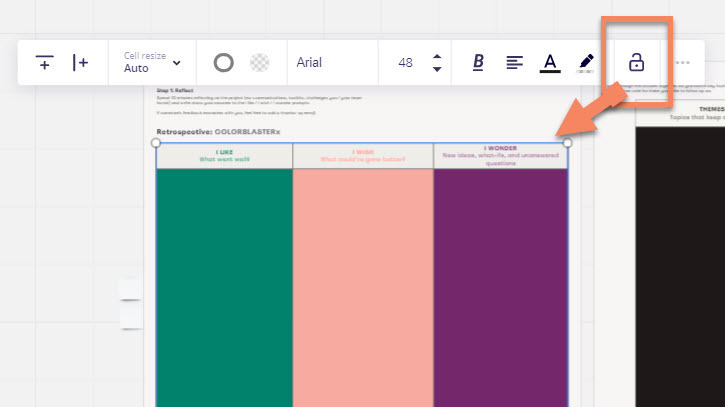
Hello everyone,
There is a very simple trick for this problem. In my case, I have a table which had to remain in a fixed position but everyone should have the capability to edit it.
For this, I added a frame specifically for the table and locked this fram. The frame had only my table in it and was resized to perfectly fir only my table.
Since the frame is locked, the table cannot be moved, but still can be edited because the table itself is not locked.
Hope this helps!
Enter your E-mail address. We'll send you an e-mail with instructions to reset your password.