How to hide toolbar when emebd to website?
Hi
If you are referring to bottom toolbar, you can hide it by clicking on the grey icon.

The main toolbar cannot be hidden, but you can minimize it by hiding tools.
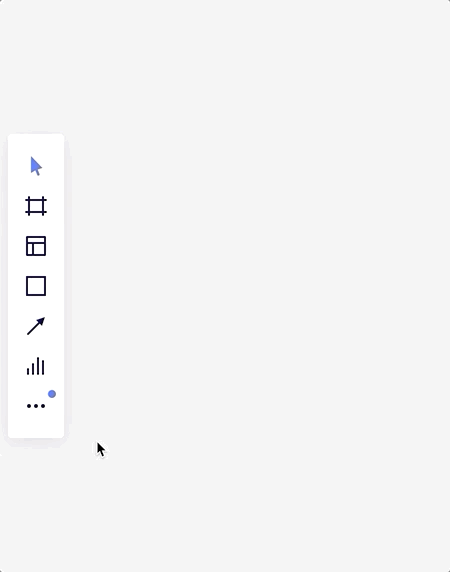
As a workaround, you can also embed your boards in presentation mode, I would recommend reading
Hope this helps!
Reply
Enter your username or e-mail address. We'll send you an e-mail with instructions to reset your password.


