It’s great to see that Miro supports Mermaid Diagram. I’ve created a few in my board already. But I can’t find _edit_ menu or at least see source code of it. How can I edit a mermaid diagram?
I found that it’s not possible in the first version.
https://community.miro.com/product-news-31/diagram-as-code-plantuml-and-mermaid-js-9691?postid=40399#post40399
Hi
We’ve made a few updates to Mermaid. You can now edit your diagrams, to edit, select the image generated by one of the apps and then click the toolbar icon. The source of the original diagram will be loaded in the editor.
Here you can find all the updates we made.
Best,
Turner
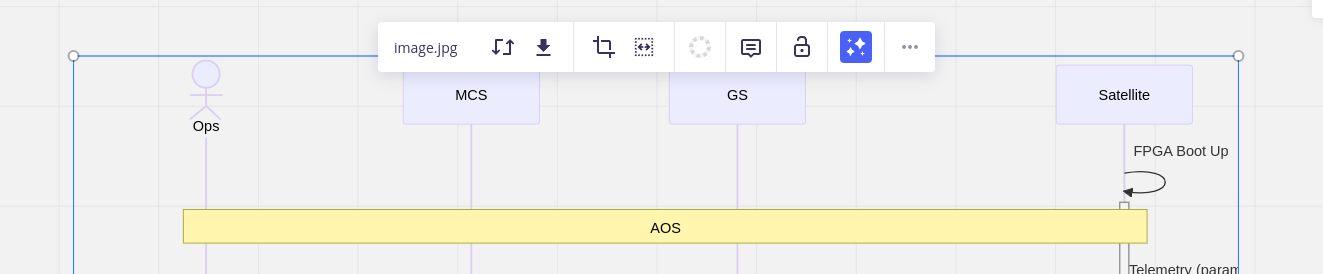
Which icon are you talking about for editing?
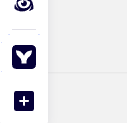
Ah! This? that’s not intuitive is it? But once I know I can work with it.
Thanks for your update!
This stopped working not too long ago - anyone else having this issue?
Having the same issue.
When Mermaid diagram was added by the plugin, it is added as an image and it is not possible to re-open as Mermaid code.
Following steps described above, click on the diagram and then on the Mermaid button in the sidebar, it opens Mermaid editor with blank code. There is no way for me to retrieve the code once added. It is like burning to CD-ROM.
It would be nice to have an option to convert this to a Miro Diagram to allow it to be editable directly in Miro
Reply
Enter your E-mail address. We'll send you an e-mail with instructions to reset your password.



