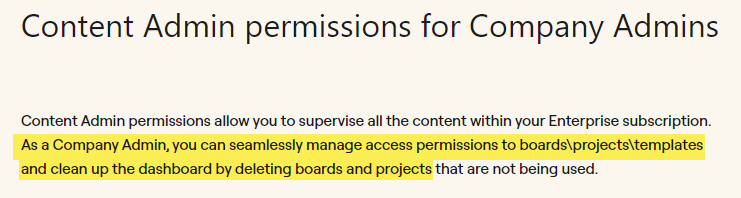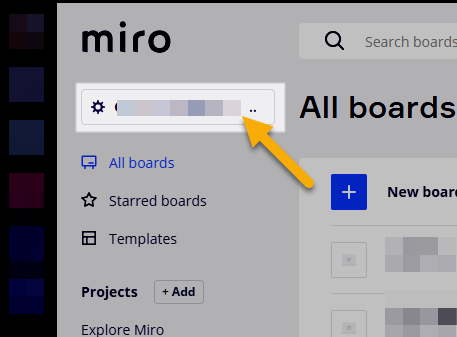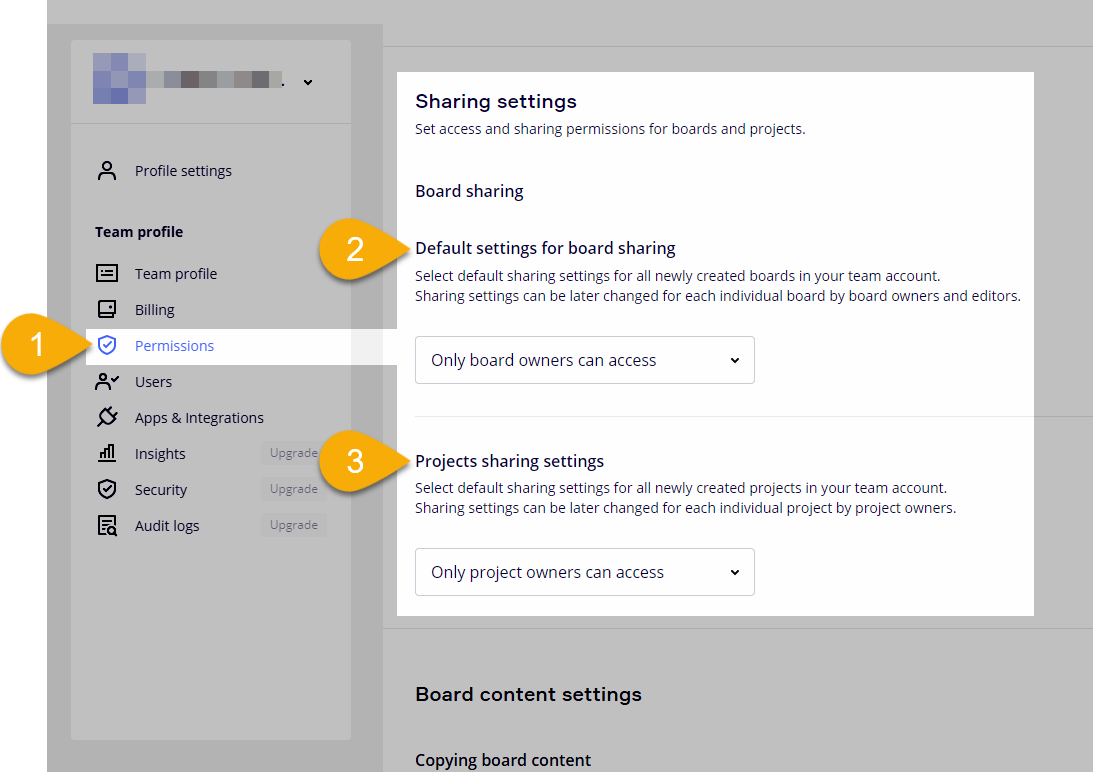We’ve just started using Miro at the company I work for in the last 3 months or so, and cannot find a way for our Project Manager to delete others’ boards / projects in our Miro account / team. Based on the documentation I’ve found on Miro’s site, it seems that Team Admins are not really admins at all, as only board owners are able to delete or backup their boards.
This makes sense from an ownership standpoint, however, it leaves our workspace cluttered with rogue / old boards. Our Team Admin shouldn’t have to remove the member from the Team entirely just to Administrate their boards, and manually reaching out to these team members occupies time in our work day because many team members are remote.
Questions for the Miro Team:
- Can we get a more granular permission system so those with the Team Admin role can actually, you know, administrate the team / account?
- Or is this only possible if we have Company Admins through an Enterprise level account?
- Or will deleting & backing up boards forever be limited only to the board owner? (If so, we’re going to have to look for a replacement because that doesn’t work for us.)