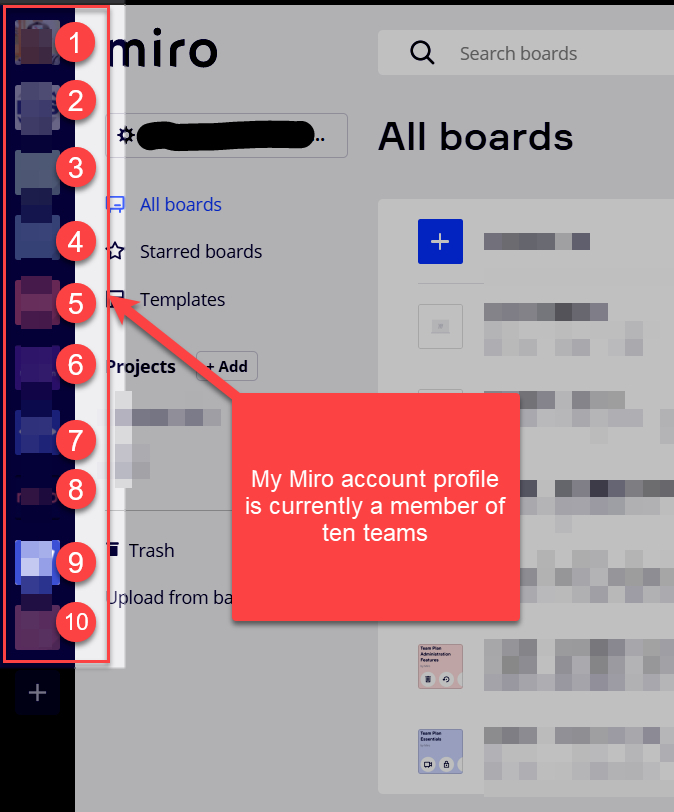I had signed up for a personal MIRO account using my company email for individual use at work. A few months later, my company bought enterprise licenses. I received a welcome email from MIRO, followed the link, but my account does not show as an enterprise account, and enterprise features are not available to me.
How do I migrate my account to the enterprise license and access the additional features?