I’ve used the desktop app for a long time but just reformatted my computer. Now, after downloading and installing the application, I do not see where you log into the app. Below is what I see when I launch the desktop app. Any ideas?
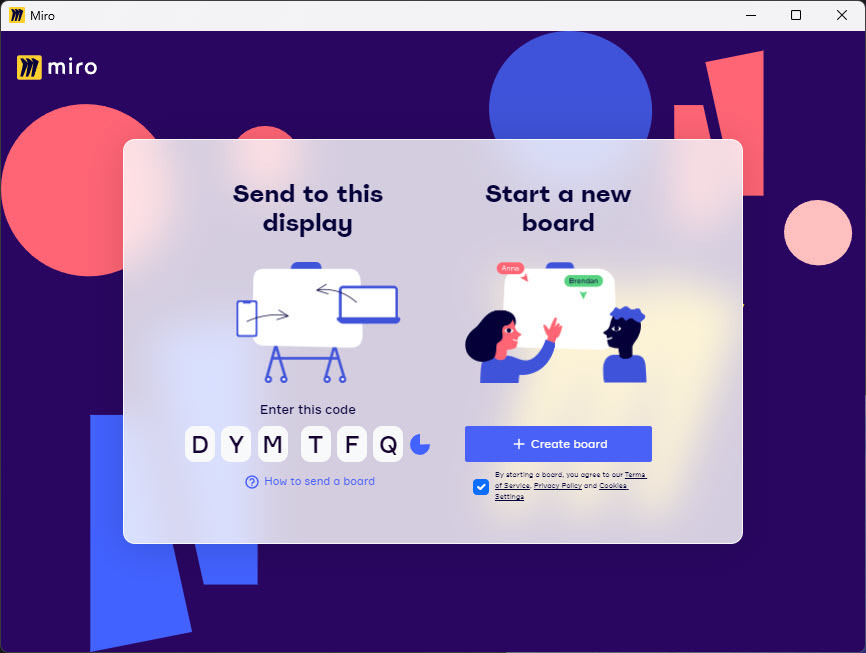
I’ve used the desktop app for a long time but just reformatted my computer. Now, after downloading and installing the application, I do not see where you log into the app. Below is what I see when I launch the desktop app. Any ideas?
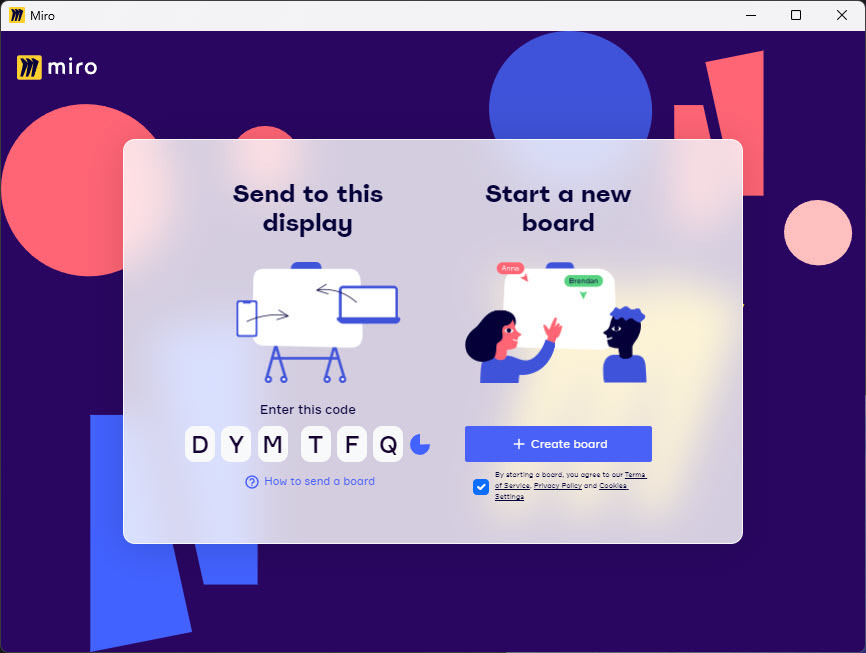
I have the same issue, actually google brought me here.
Edit: Found it: Hitting the ALT Key brings up the menu. There’s an option to reset (Help → Reset Application Data...). After that, I saw expected the log in screen.
I found I had to uncheck “Public device” under the “alt + help menu”.
 Hi
Hi
Enter your E-mail address. We'll send you an e-mail with instructions to reset your password.