I am building a frame that is had a good amount of data. I have 1 frame around 4 frames. Sometimes when I select, it gives me the option to group; sometimes it does not. I can select a group of items in one frame and it gives me the option to group. Then I go to other frame and select elements inside and it only gives me the option to lock…and I have already grouped these elements before.
Thanks Robert Johnson for clarification.
Unfortunately, that reduces the usability of tables for me by a lot. At the moment I need to move the items away from the table, then group them and then move them back. That is quite annoying. I very much hope grouping of elements used on tables will be possible in the future. (mainly postits and icons)
Regrouping would be good, as would the possibility of making groups of groups: not ungrouping all objects in a group but defining which ones go together.
Similarly a relock function would be nice.
It would be great to have a “Regroup” function.
I use Groups in a similar way to Layers… For example, I’ll add a photo with stickies - group & lock, lay a transparent graphic over the top and group & lock, then work with the participants over the top.
If I un-group items at a later date, add or change something in the group, then its really difficult grabbing the original items without capturing all the new items. A ‘Re-Group’ function would solve that.
Layers would be a nice addition. I am new, so most of my issues are user error, but I seem to be spending a good deal of time grouping and ungrouping. :)
It would be great to have a “Regroup” function.
I use Groups in a similar way to Layers… For example, I’ll add a photo with stickies - group & lock, lay a transparent graphic over the top and group & lock, then work with the participants over the top.
If I un-group items at a later date, add or change something in the group, then its really difficult grabbing the original items without capturing all the new items. A ‘Re-Group’ function would solve that.
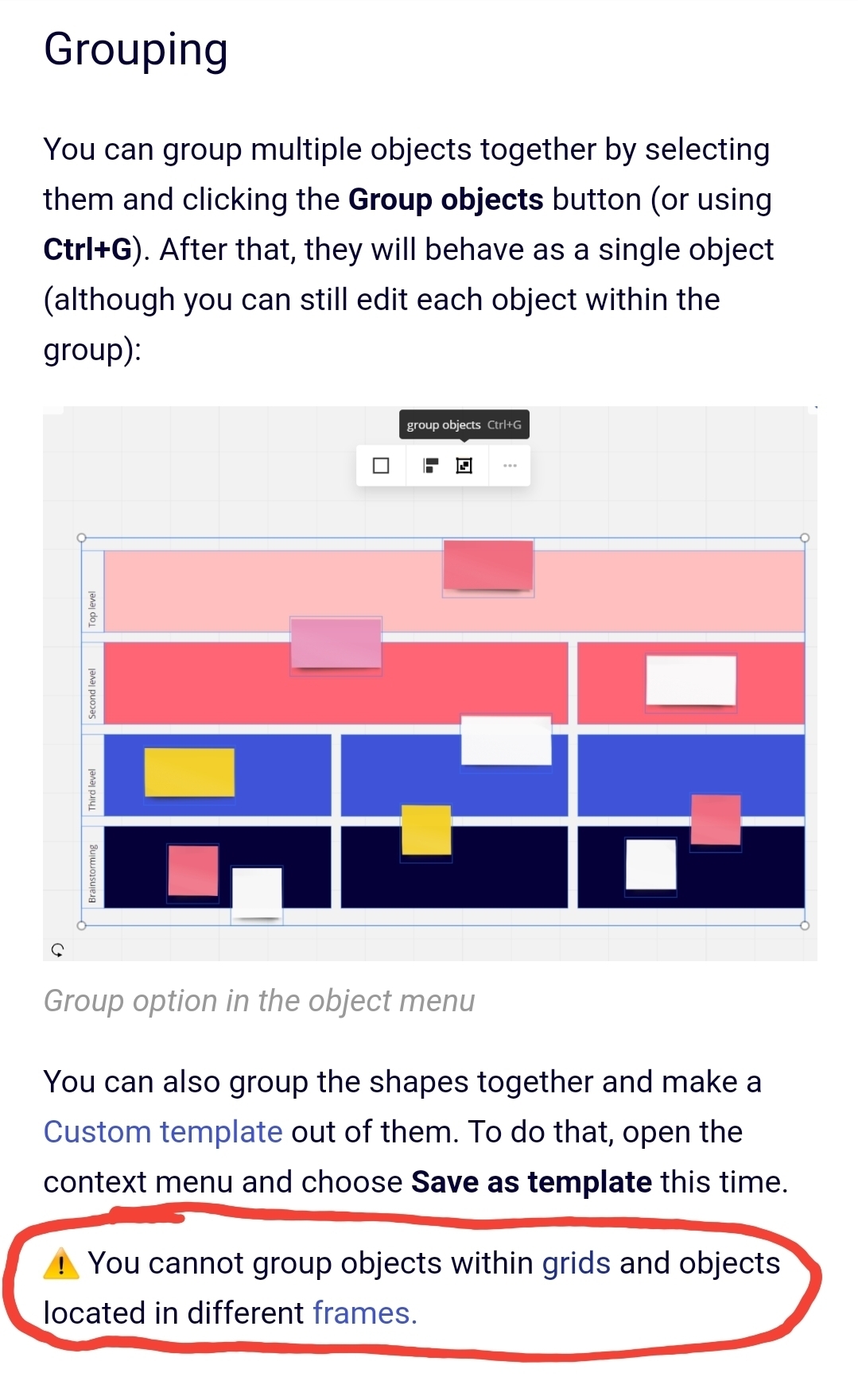
Hi
I’ve converted your message into a support ticket so that the Support team can take a closer look at this case. They will get back to you via email.
I’m sure it is user error, but confusing. I need to explain Miro to my clients. Thanks.
Hi
I’ve converted your message into a support ticket so that the Support team can take a closer look at this case. They will get back to you via email.
Reply
Enter your username or e-mail address. We'll send you an e-mail with instructions to reset your password.





