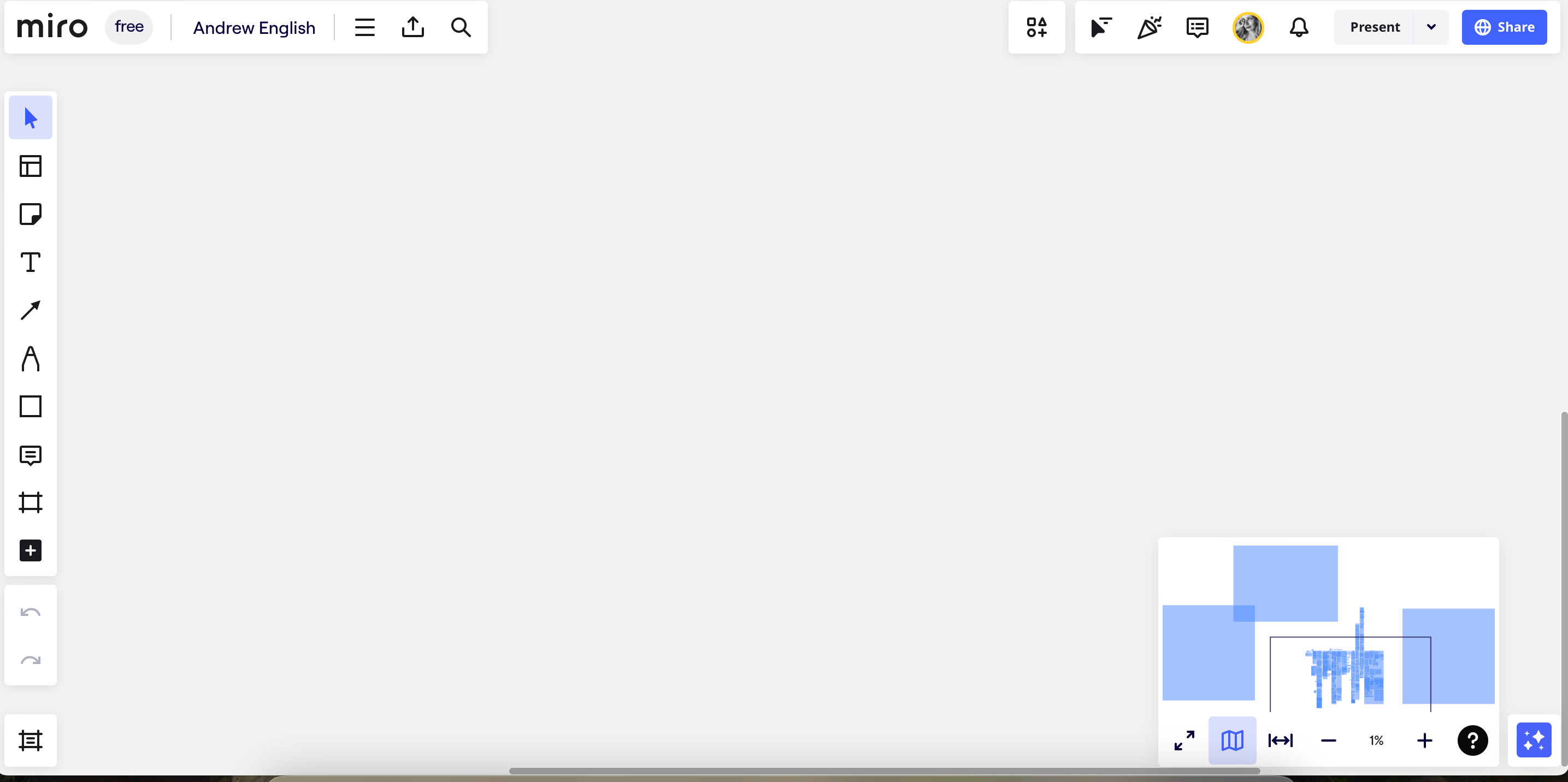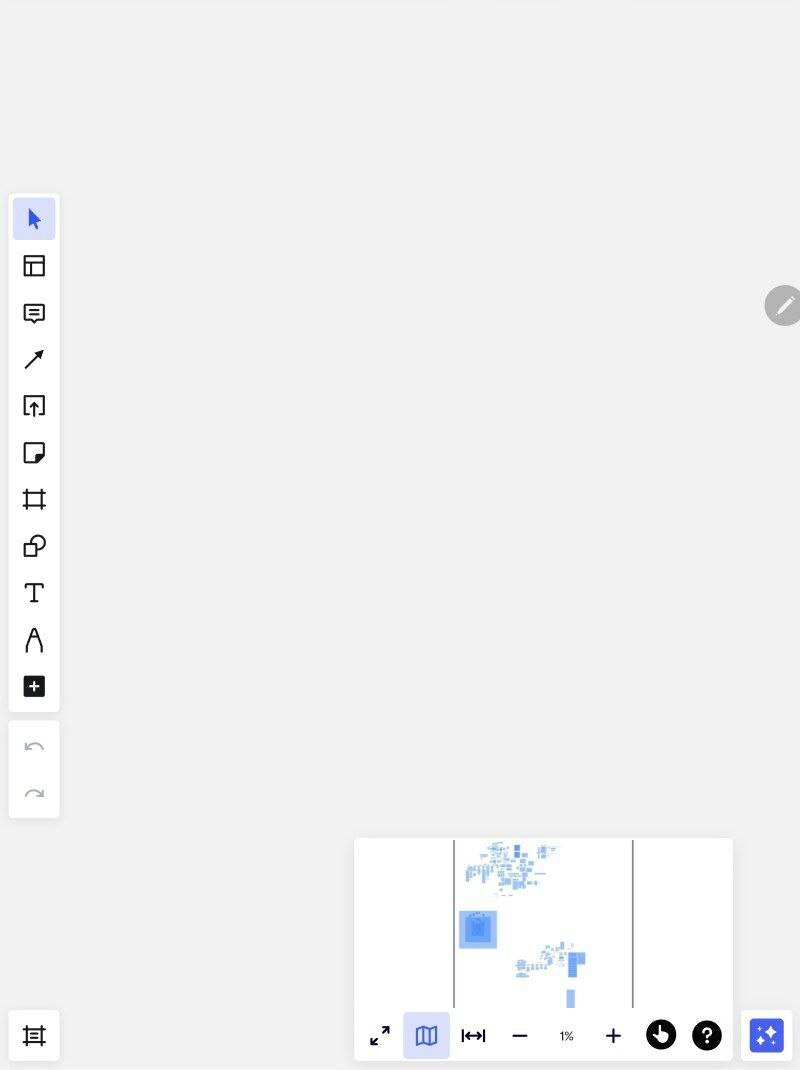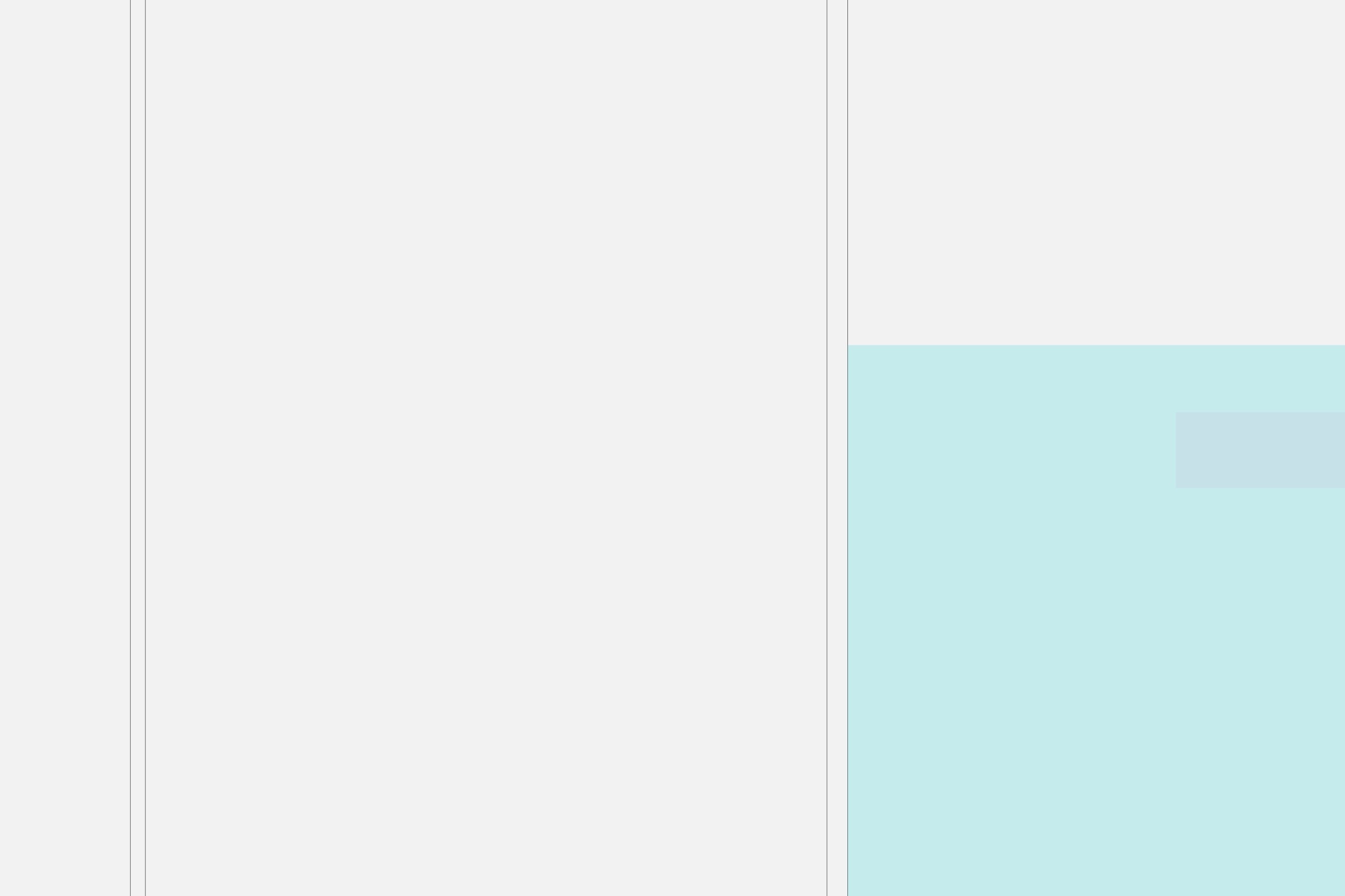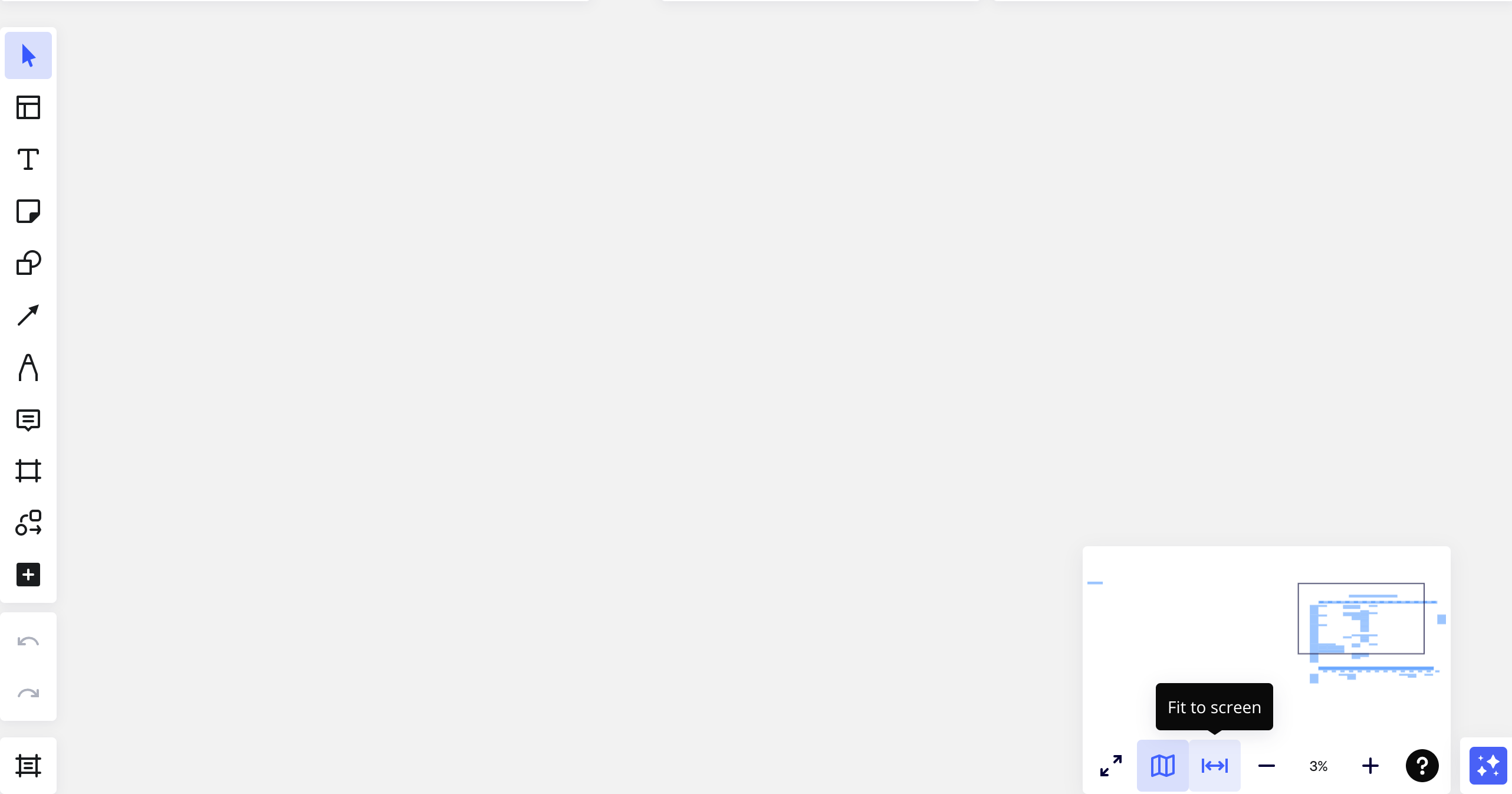Something happened to exactly 1 of my boards. I can`t see my content, although I see on the board map that it`s there. It shows on the map but the navigation is weird and everything seems to be invisible. What is it? I have tried doing it with Safari, Chrome & Mobile app - nothing helps.