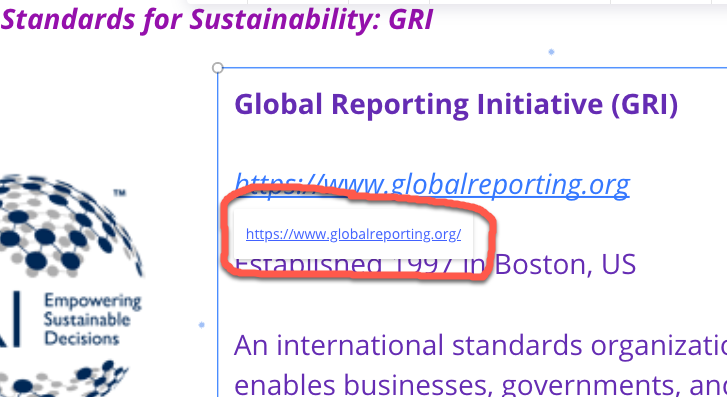Hi Everyone
Has anyone seen this behavior? When I use Miro in a browser (Chrome or Safari), it works well. When I use Miro in the Miro app for Mac, this feature doesn’t work anymore.
Here’s the specific feature in question:
In the past, if I had text that was a link, I could click on it and a small box would appear with the link. I could then click on that link, and it would open in a new browser window. As mentioned, this works for Miro in a browser, but it stopped working for Miro in the app for Mac.
Ideas?
Thanks and best wishes, Ken