When I export my PDF, it looks like gibberish on blubeam. What is this and how do I correct the issue?
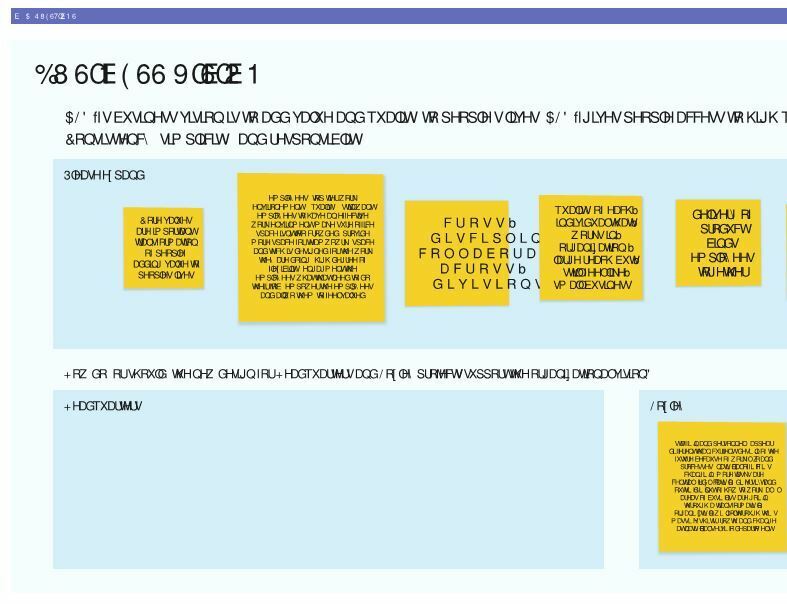
When I export my PDF, it looks like gibberish on blubeam. What is this and how do I correct the issue?
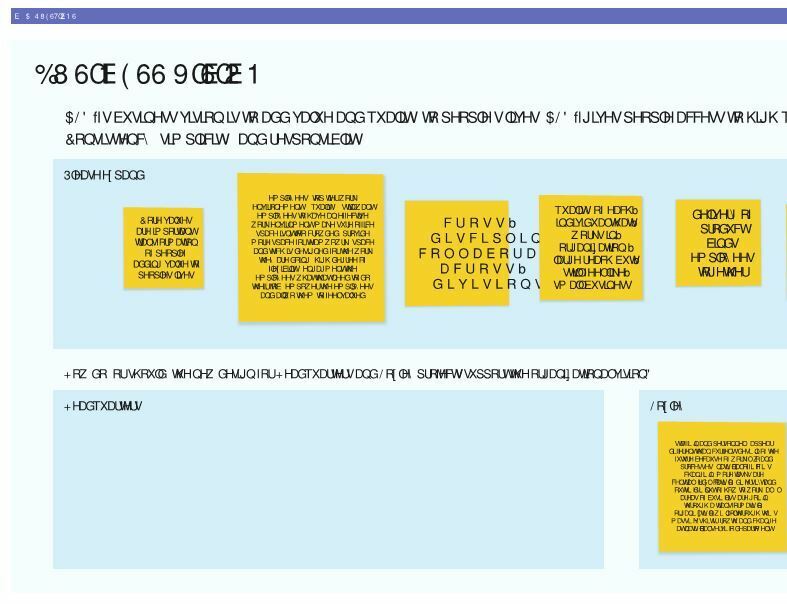
Best answer by Robert Johnson
In summary, that post indicates that it is a Bluebeam issue.
Enter your E-mail address. We'll send you an e-mail with instructions to reset your password.