Hello! The new doc function (Beta) seems very handy. But is there a way to export / copy the formatted text to another text editor? With copy-paste the formatting ist lost. CSV export seems the only option – but this is not what I’m looking for.
Answered
Export text doc from Miro with formatting
Best answer by Eca
Hi
Thanks for reaching out to the Community!
As per my replication, the option to export the doc is not currently available. But you can copy the whole text as an iimage. The result would be like this:
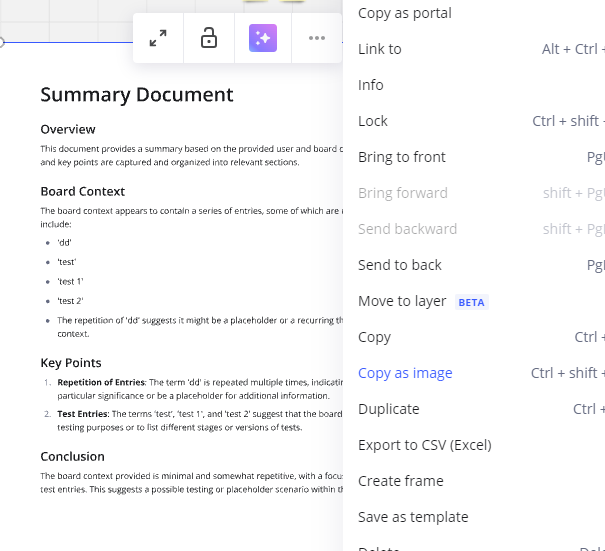
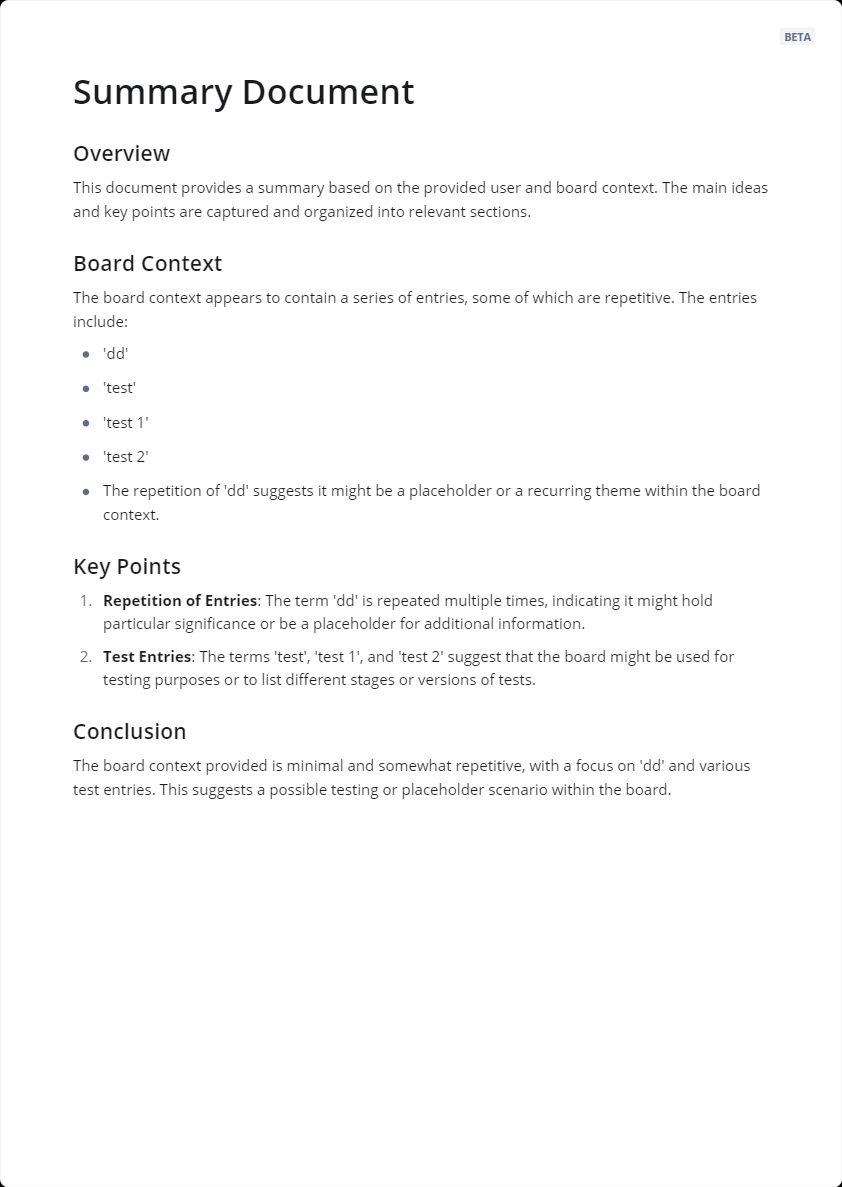
As for the copying text with format. I tried copying the doc’s content and pasted it in google docs, and here’s the result:
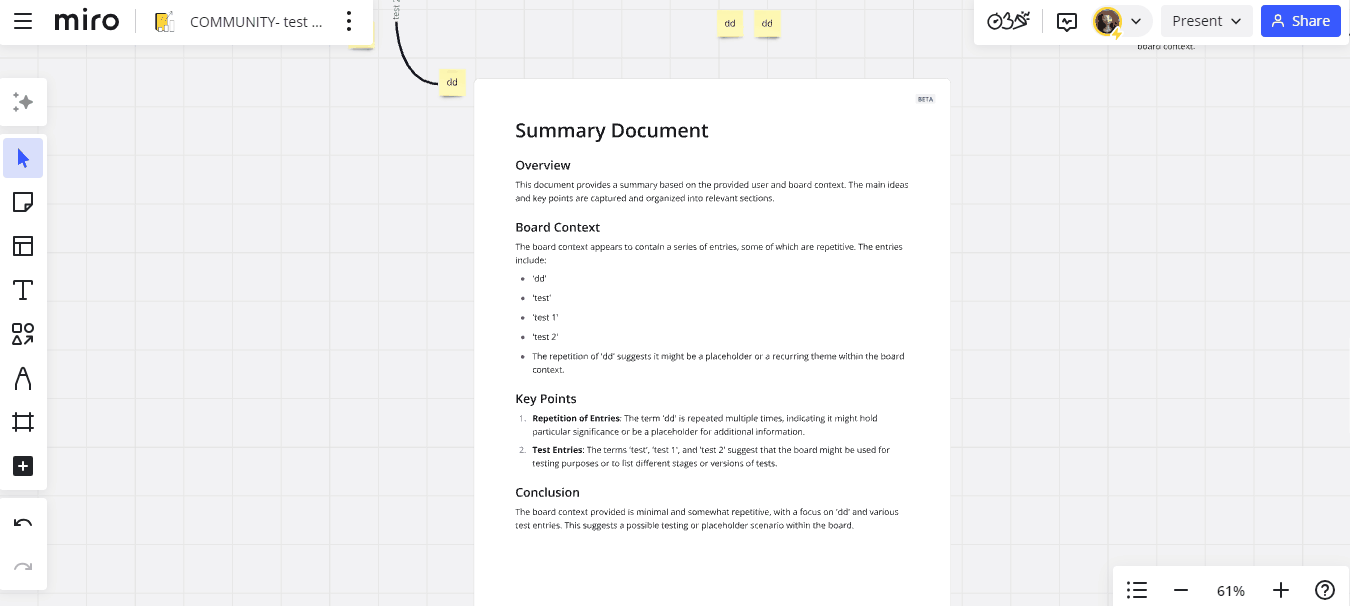
Is this what you were looking for? If not, kindly share sample screenshots or a short video demonstrating what you were looking for so we can help you here in the Community.
Enter your E-mail address. We'll send you an e-mail with instructions to reset your password.



