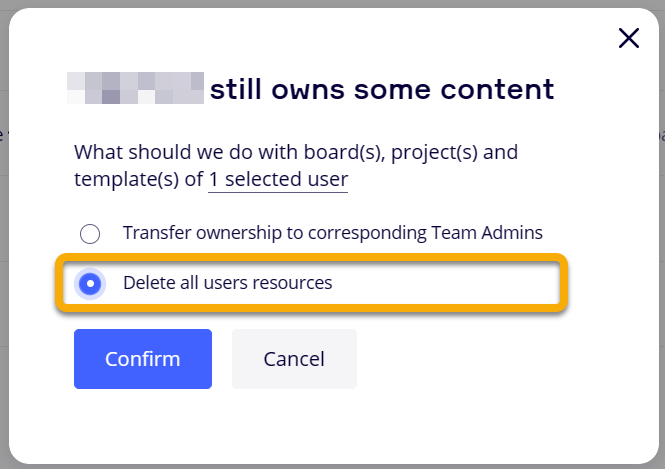I have an educational account, and every semester I onboard close to 100 students to work with Miro.
When the semester ends I take them out of the team to make space for the next cohort.
Many students leave boards in projects, or not within a project. The result is that I have hundreds of boards that I need to delete and dozen of projects I need to delete too.
So far, the only way I found is to click each board, click delete, confirm deletion. To clean my account would take countless hours.
Is there any way to select multiple boards and delete them at once? Much similar as you delete files in you computer.