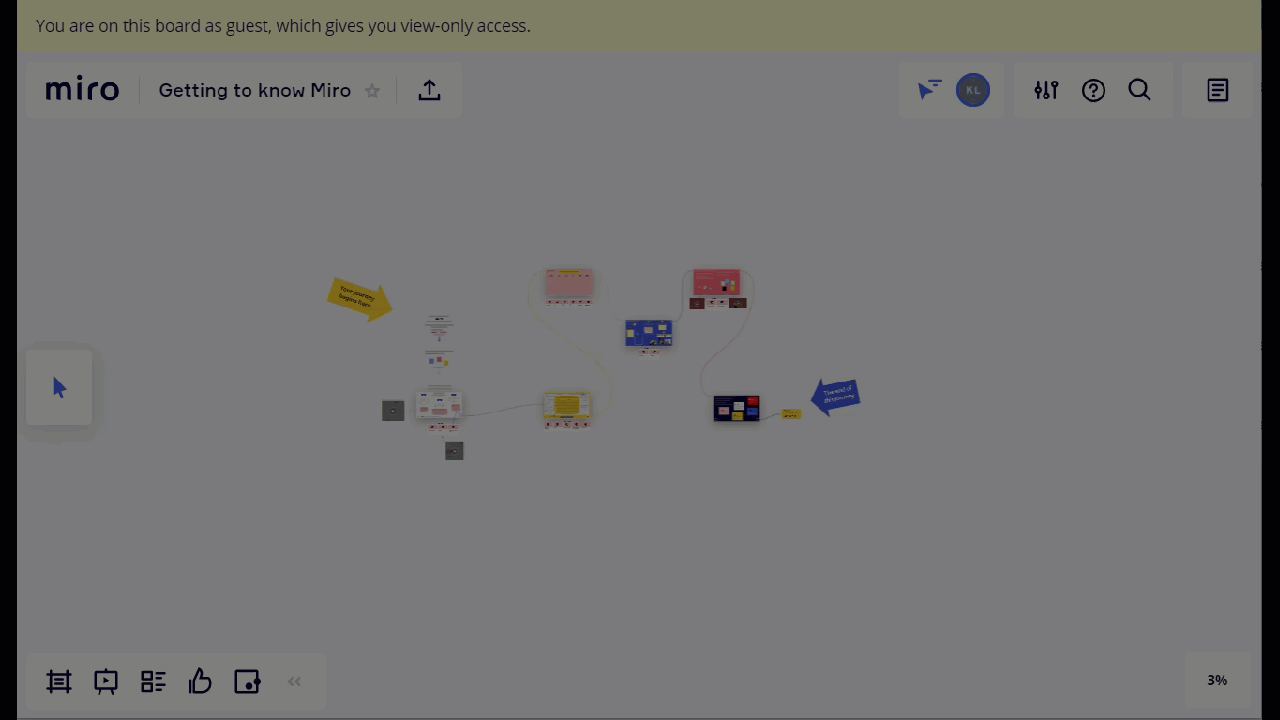Hi! I am fairly new to miro and am wondering if the following is possible. I have created a miro board with ideation and prioritisation templates. As part of a self-facilitated workshop I would like to make this board available for all teams in one organisation. However, every time a team opens the board it should be in its original state. Is it possible that people save my created board as a private miro board? Thanks :)
Question
Creating one board for a client that can then be used by multiple people
Enter your E-mail address. We'll send you an e-mail with instructions to reset your password.