Hi,
how can I copy an existing board (All boards) in to new project/folder?
Example: All boards BJB copy/move to Projects BJB Konzept.
Thanks for helping.
Cheers
Sinan
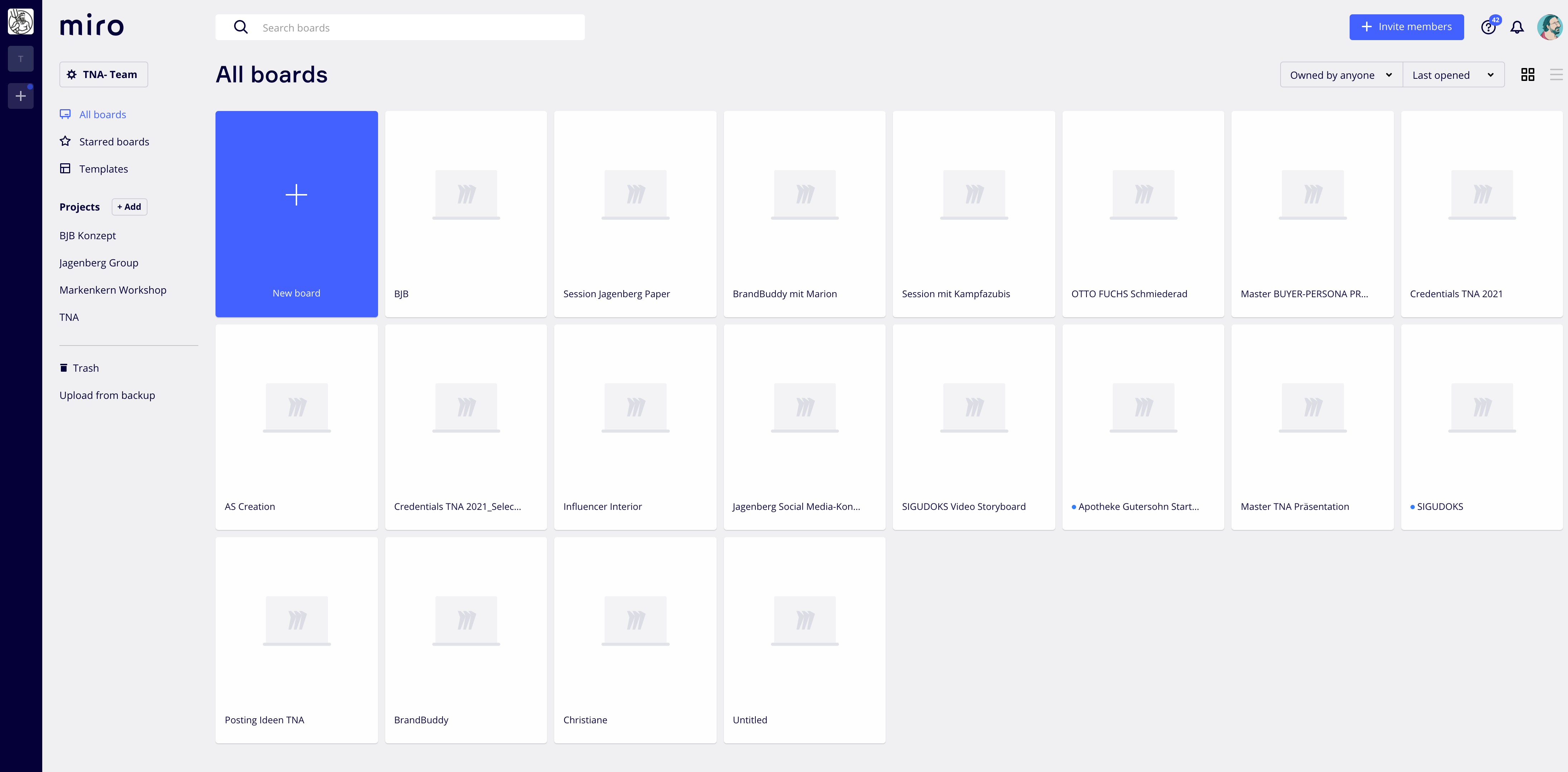
Enter your E-mail address. We'll send you an e-mail with instructions to reset your password.