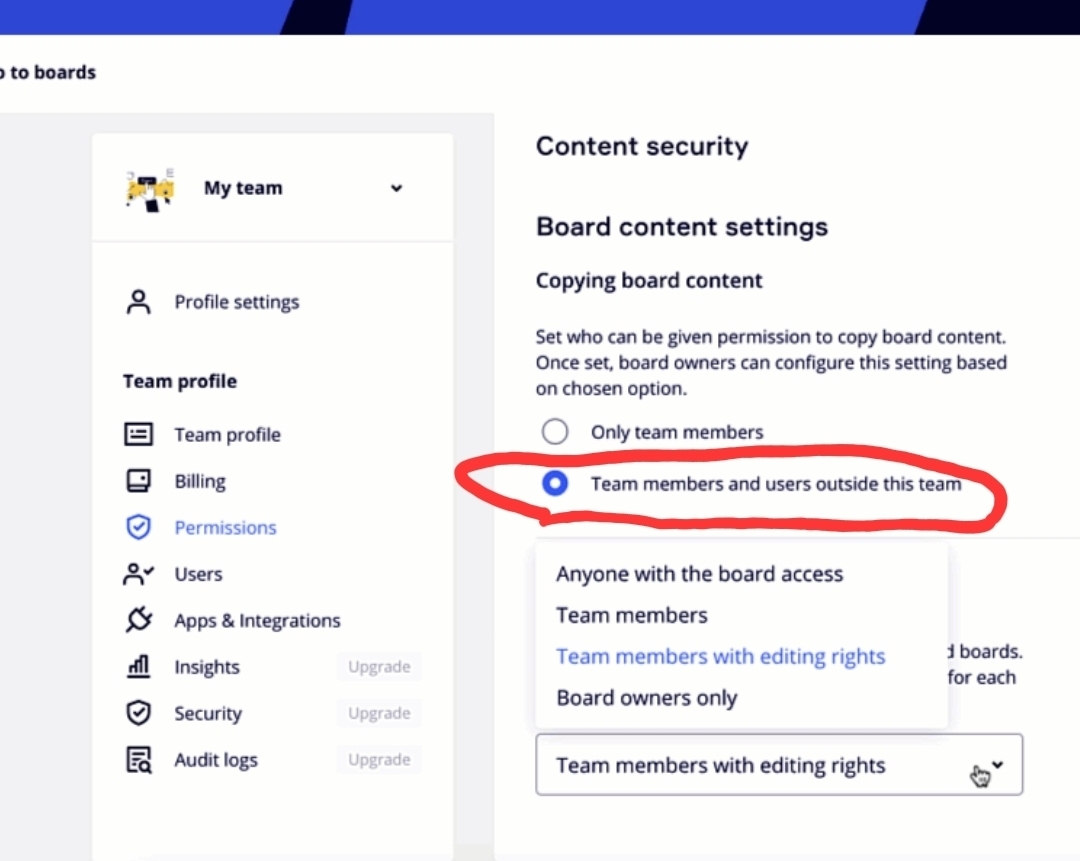Hi
I’m on a consultant plan and I want my client to be able to copy the board. But when I go to
Share → Share settings → Permissions the option “Anyone with the link” under “Who can copy board content” is missing. Does anyone know why and how I can change this?
Appreciate your help, really, I’ve looked up every help page but it’s really simply not there.
Thank you
Büsra