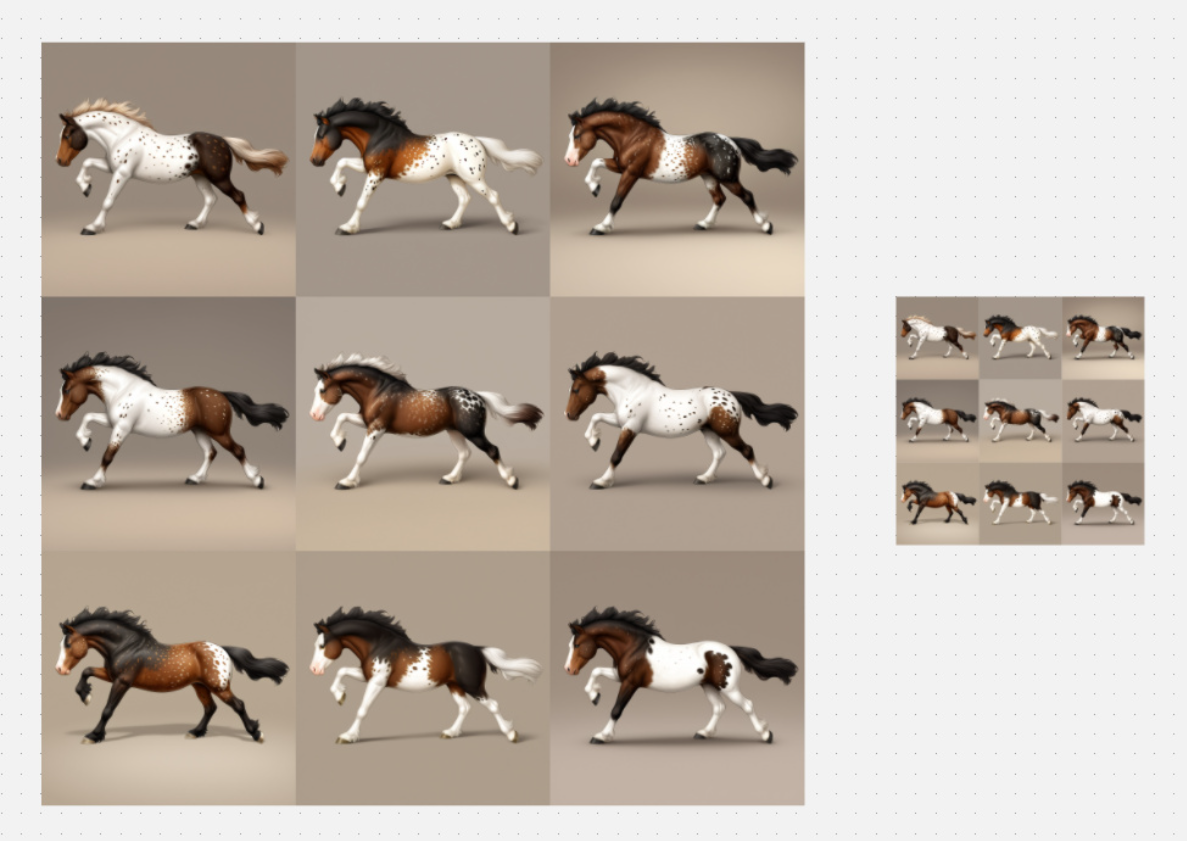I used my Miro boards to sort and arrange pictures in the past to than process them further in photoshop.
My whole workflow suddenly broke because the “Copy as Image” function is not working correctly anymore… In the past it produced the image exactly in the resolution like it was on the board and now it lowers the resolution down to around 1000px…
Downloading with the frame is no option for me because I need the exact resolution and the download option does not offer custom size or exact size…
In my case I have a 3x3 grid of 9 1024x1024px. That is not even 4k or any super resolution. I need to be able get the correct size back, so I can throw it into my photoshop slicer. Since I process hundreds of grids like this, manual resizing is no option and a pain in the but.
I have a paid consultant plan.
Left original and right is the outcome…