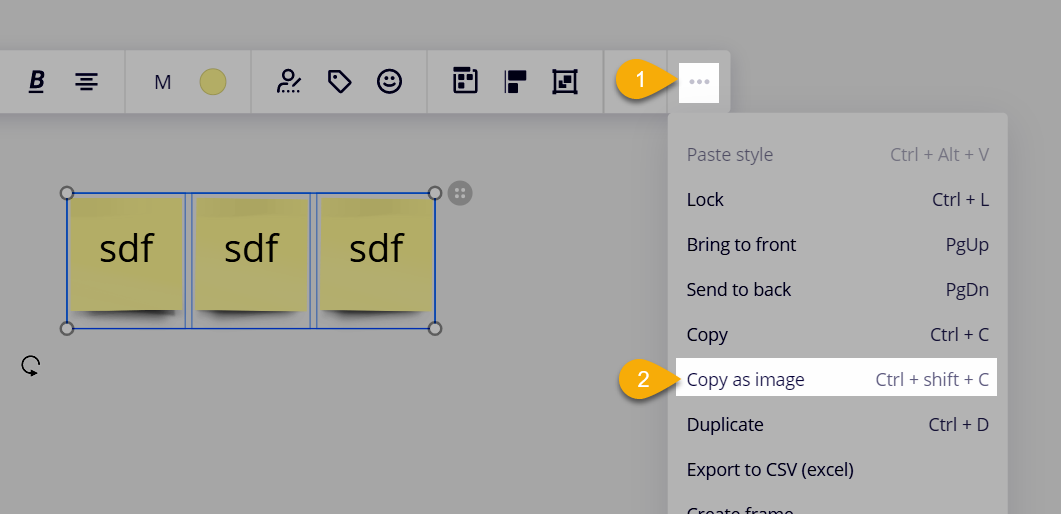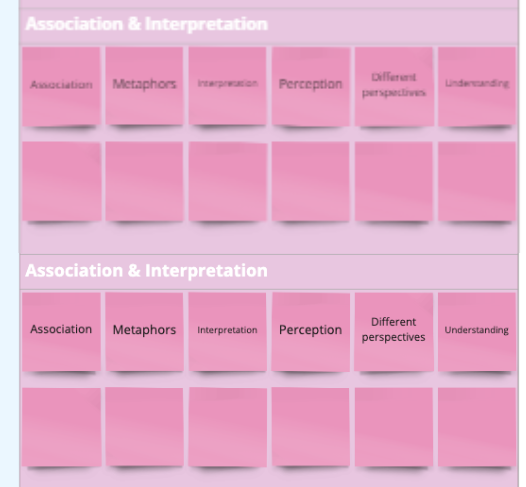
So we've been working on a board today and discovered there is a HUGE difference in quality using the ‘copy as image’- feature between MacOS and Windows (both using the Miro App). We've both copied the same frame and here you see the difference. Above is Windows, below is MacOS. Dear Miro do you have any idea what is going on here and how to solve this? Is there something I can do on Windows to get the same quality?