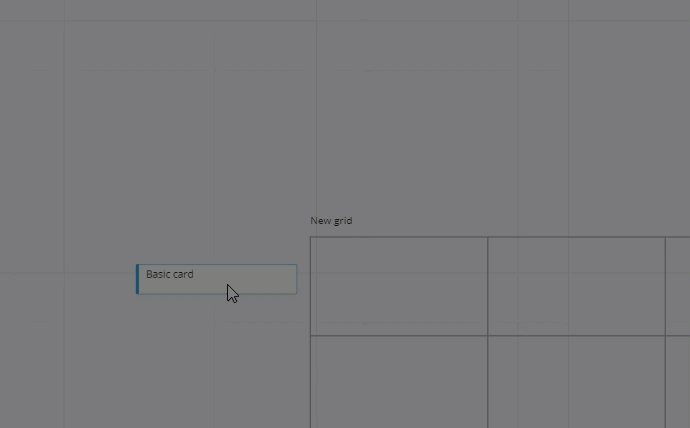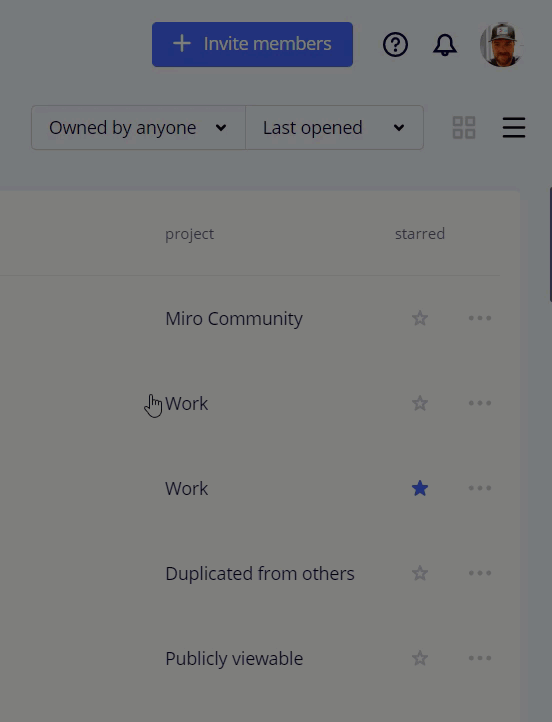I have successfully installed Jira Cards on my Miro instance and have imported Jira cards successfully. Everything seems to be connected and working properly.
The Jira Card documentation claims you can convert a Sticky or Card to a Jira card using an icon in the control bar for the card.
2. By converting a sticky or a card into a Jira card. First, you will want to create a sticky, add the necessary text and then just click Convert to Jira issue on the edit bar:
I find that this is true for Stickies. The Jira icon is in the sticky toolbar. However, for regular cards, the Jira icon is not showing up in the toolbar, nor is there anything in the … menu for the conversion. (I just looked there on the off chance it had been moved or hidden).
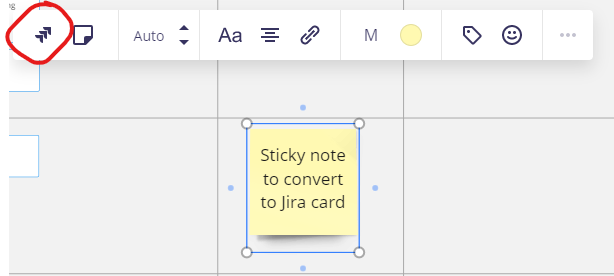
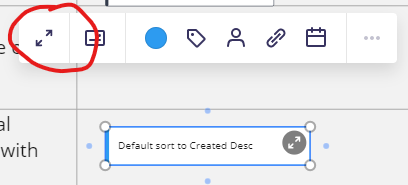
Has anyone else experienced this? Or even tried this? Is there a setting I am missing? Although there don’t appear to be many settings available, or needed.
Thanks
Kathy