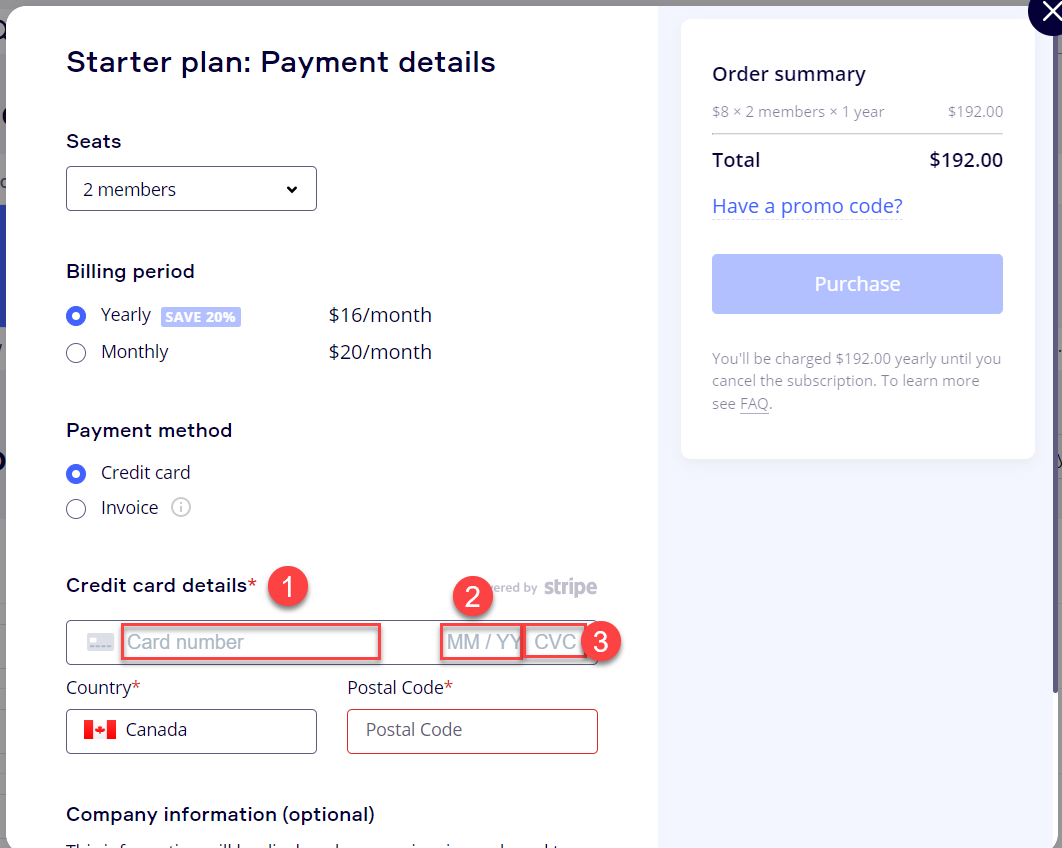I’m attempting to pay for a starter account and can’t complete the transaction. I check the Upgrade button, fill in the appropriate required fields (cc, etc.) and when all fields are completed, the blue “Purchase” button remains greyed out and not allowing me to purchase the monthly Starter Plan. I’d like to pay monthly for 1 member subscription, but it will not allow. I’ve read other suggestions in the community, but have not been able to get to a paid subscription upgrade.
Please advise.
Mike