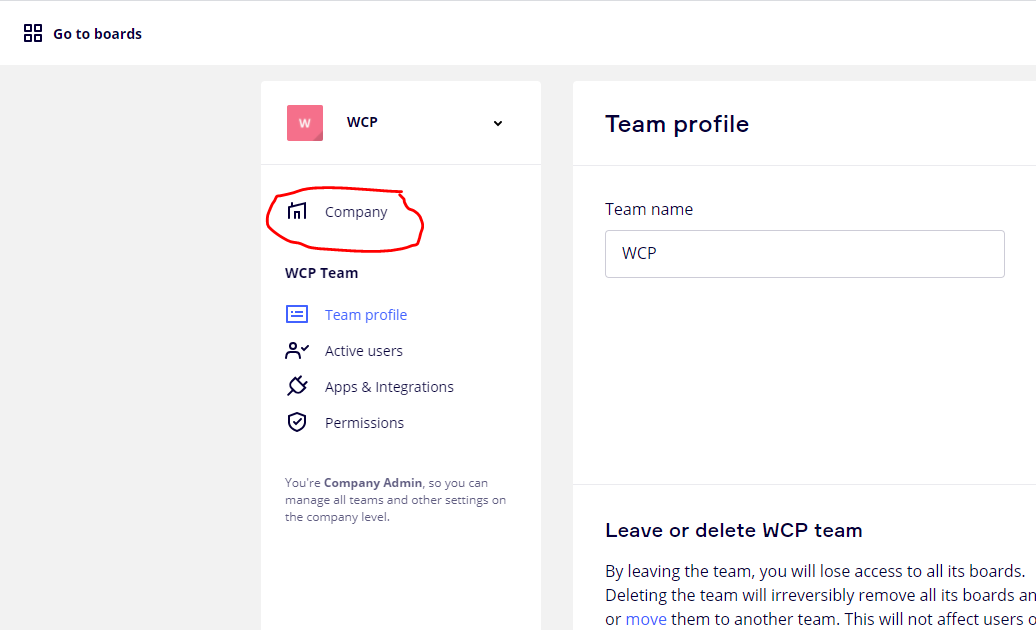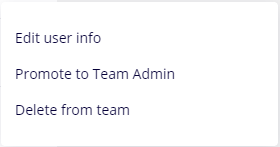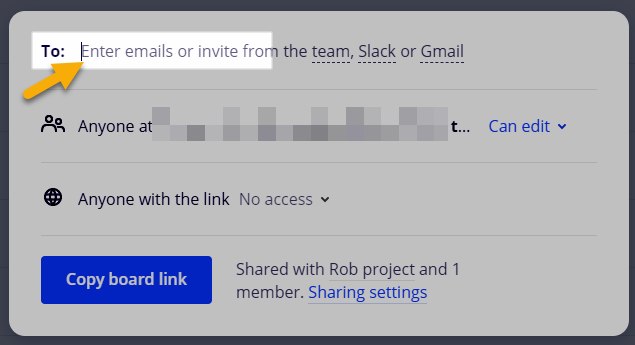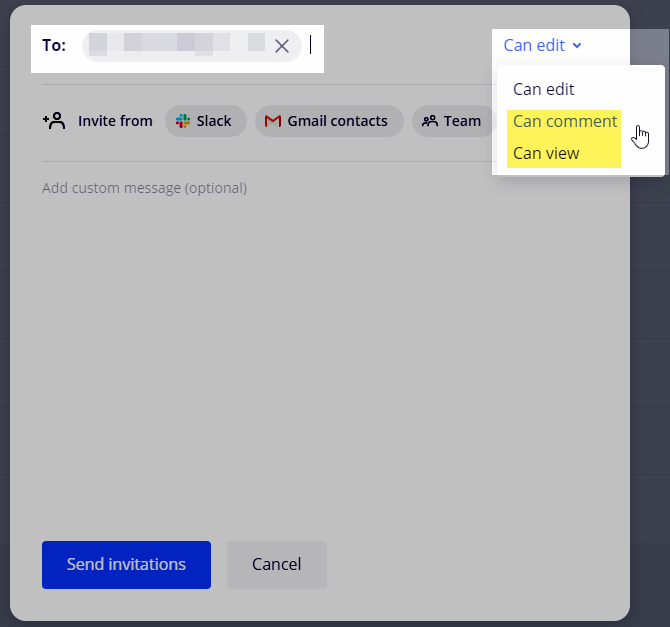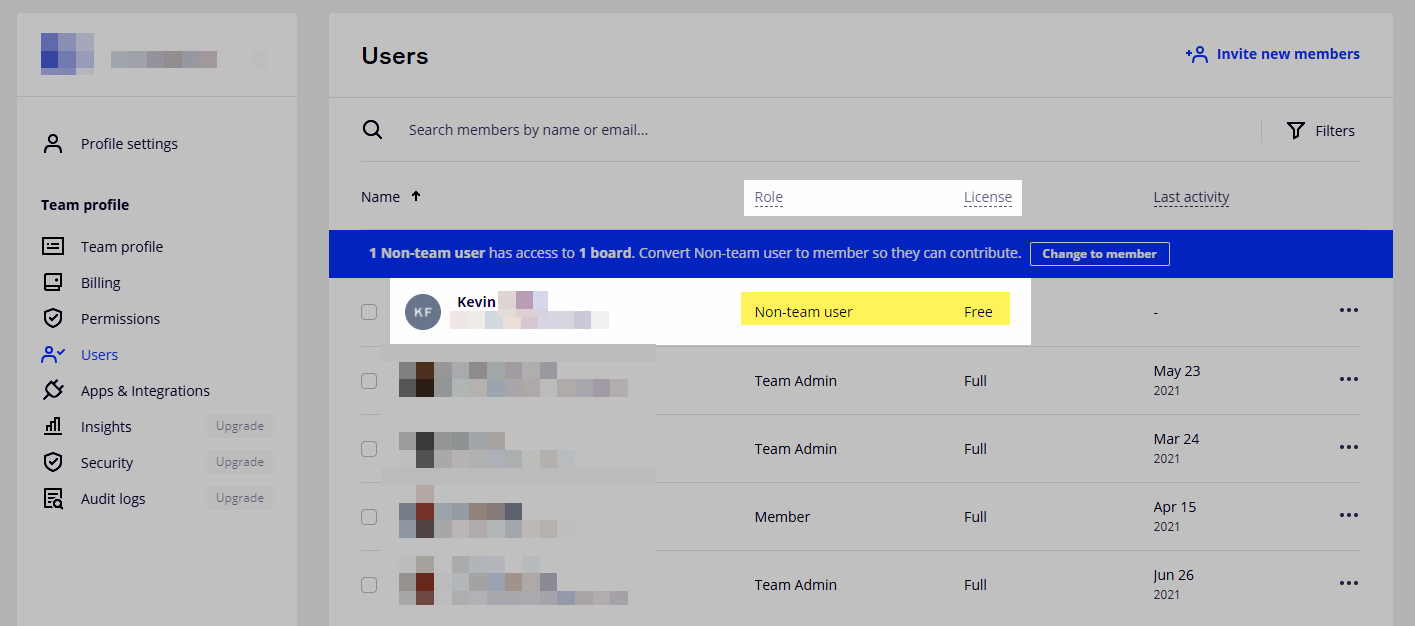Hi everyone I am new to the community and have signed up for a team licence. We have a number of members who do not require full access and I wondered if anyone could offer advice on how to downgrade them to non user roles as I have looked at the "managing teams tips” but there is no mention of how to do this, any help would be great thanks in advance Iain
Question
convert Member to non user roles
Enter your E-mail address. We'll send you an e-mail with instructions to reset your password.