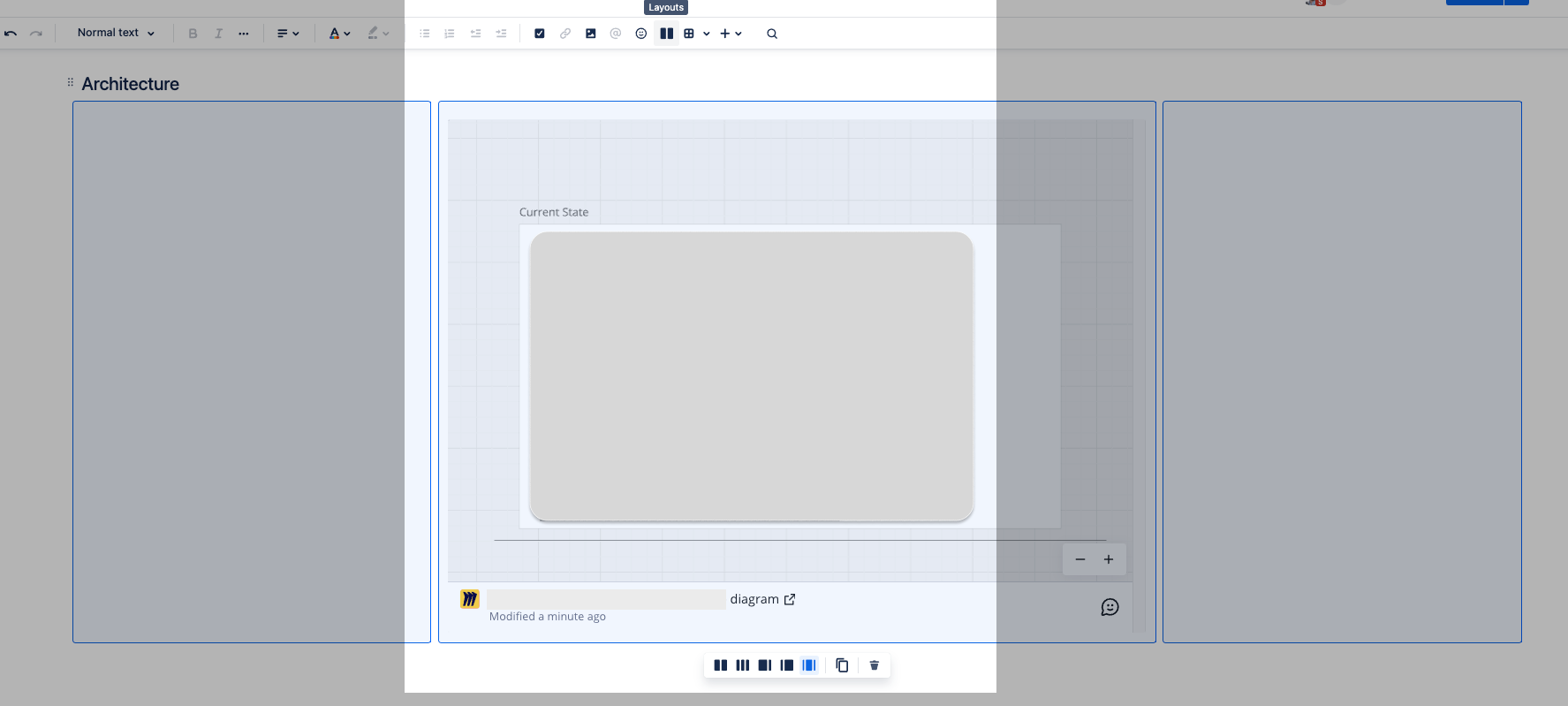Hi all,
We’ve recently enabled Miro integration to Confluence, so I can now embed a Miro whiteboard onto a Confluence page.
However, there doesn’t seem to be a free-form resizing option, so the Miro frame only takes about ¼ of the Confluence page/screen. I’ve tried some other plugins and resizing seems to be controlled by the PlugIn and not Confluence - I can choose S, M, and L embed sizes, but even L(arge) is only ¼ page with the others even smaller.
I’m not trying to show a thumbnail but an actual whiteboard overview, and this is really inefficient.
Any tips, or is this an enhancement request now?