Hit Ctrl + K to create a hyperlink on a pasted screenshot (still missing the deprectaed Web Capture function, or whatever it was called) and discovered the newly released contextual menu that has replaced the previous hyperlink prompt. Please see the screenshot below if you’re unaware:
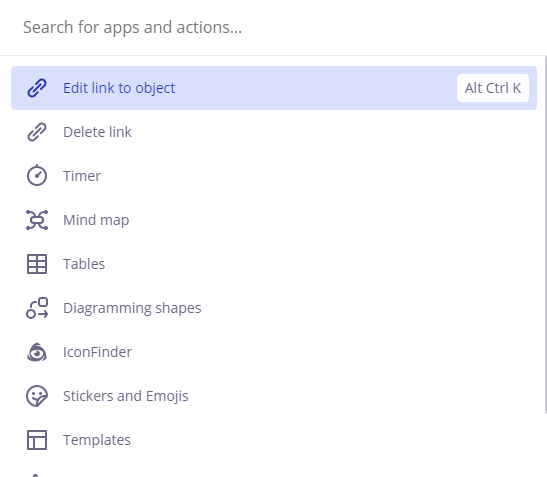
Curious to hear folks’ thoughts. Overall, I like all these high-value functions being pulled in to a single keystroke / contextual menu. My only gripe is the loss of the immediate-single-keystroke Ctrl + K, replaced instead with Alt + Ctrl + K (I’m guessing Cmd + Opt + K on Mac, or something like that). My muscle memory reliably landed my left hand to Ctrl + K on the keyboard, shared with Windows OS and other tools. Generally speaking, if a shortcut uses a combination of Ctrl + Alt, I prefer its final alpha key to live on the left-hand side of the keyboard as opposed to the right, though this adjustment can be trained in. Just awkward at present. Regardless, the need to keep keyboard shortcuts locked in the left hand so the right hand can remain mouse-bound takes precedent.
Whichever side the tradeoff lands, I’ll need to re-train my left hand for Alt + Ctrl + K for hyperlinks, as this is a foundational technique in Miro and I do not want to introduce a mouse navigation and click into the equation. Again, curious what others think. Thanks!



