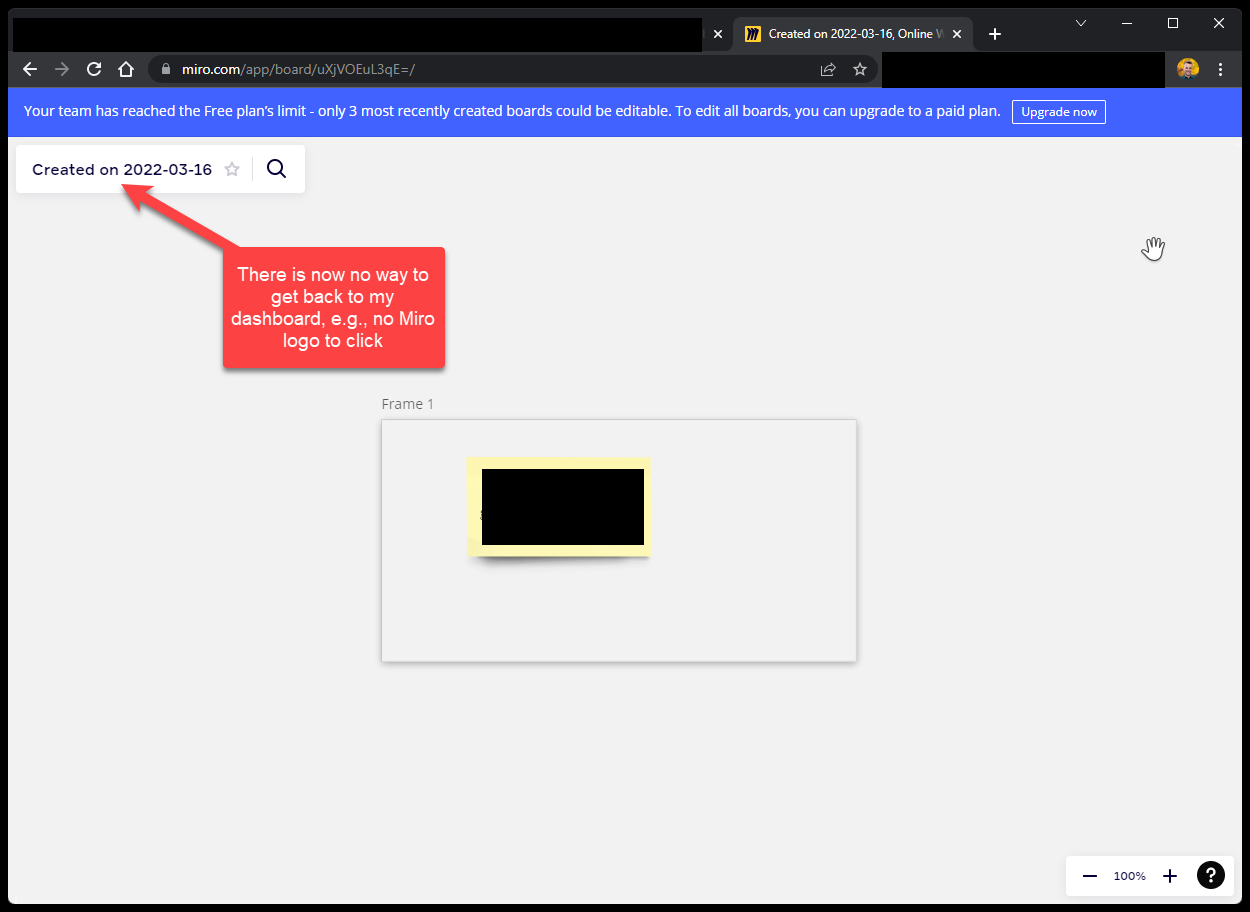I use a free plan and used to be able to copy frames from archived boards into new ones for elements I wanted to reuse and/ or update. Recently though, I’ve noticed I can no longer do this!
Has this functionality been removed? Or is there another way to do this that I’m missing??