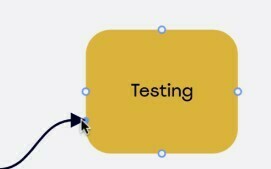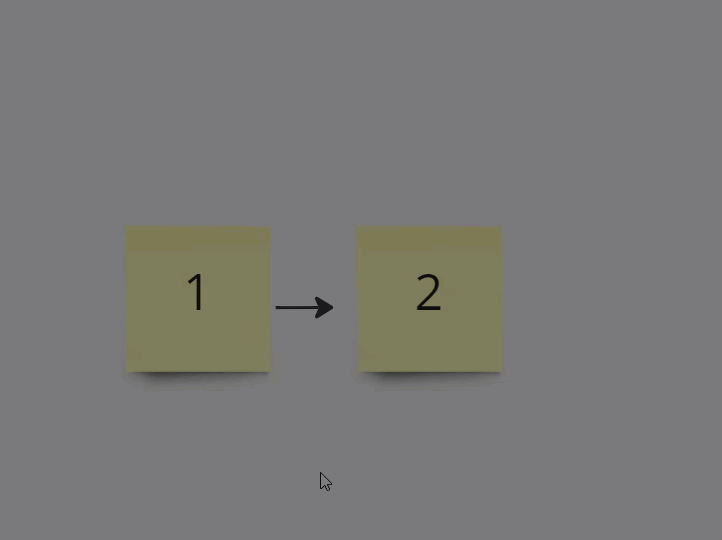Before, when you started connecting an arrow or line to a shape, you’d get 5 connection points: 4 on the sides and one in the center. Now the one in the center is gone. I know I’m not crazy because I still see it in videos that are at least 1 year old, so it must have happened during the last year.
Attaching to the central node meant that when I move the shape around, the line would jump to the most convenient side. Now I can only achieve that if I ignore connection ponts and connect the line in a random place approximately in the center of the shape. Apart from triggering my OCD, this is also inconvenient because the line then stays on top of the shape and I have to manually move it back and then the arrow head disappears.
Am I missing something? I can’t see anyone else asking about this. Is there a setting to bring back the central node? A hotkey? How do people deal with this?
Before (took a screenshot in one of the questions since I can’t reproduce the old look):
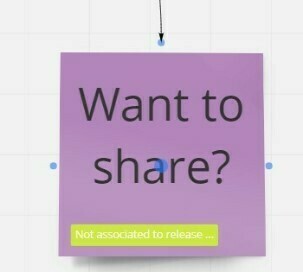
After: