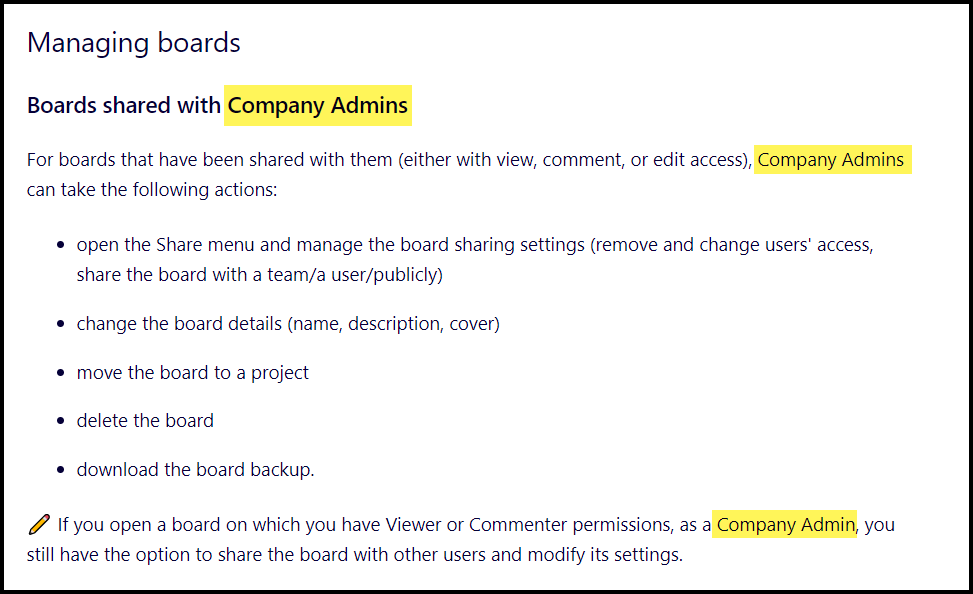I was exploring the settings and came across this one:
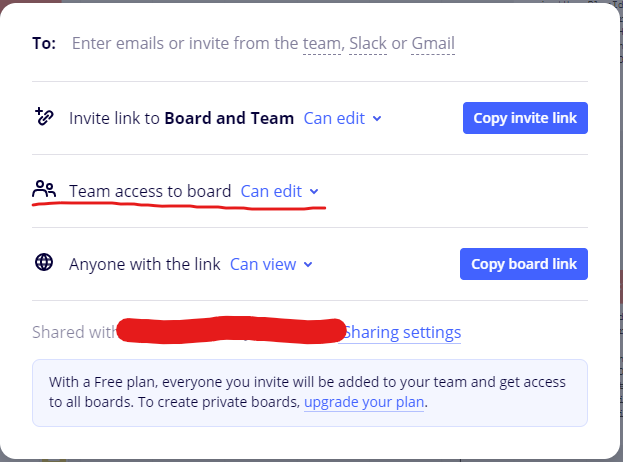
I thought “Lovely! Let’s make it view-only for the team, since I’m the only one who edits it.” In a moment of weakness, I set it to “Can view” and revoked my own editing access. The board is owned by a different team member.
I’m a team admin, so according to https://help.miro.com/hc/en-us/articles/360012777280-Content-Admin-Permissions-for-Company-Admins, I should be able to re-permission myself as an editor. I’ve looked all over and cannot find a way to do that - am I missing something, is this a bug, or are the docs incorrect?