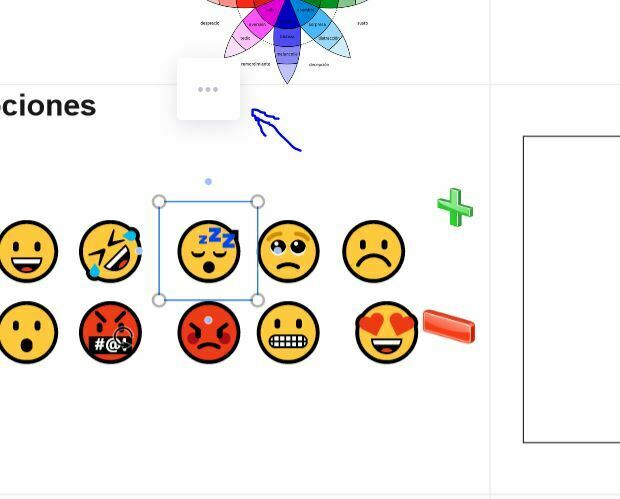Hello
I’m the owner of a board in a team. I’m signed in and my profile is showing on the top right and correctly shows board owner. When I select some elements in the board only 3 dots are shown and I can’t lock or unlock the element. Neither does another paid member of my team.
I searched for this topic in the forums but noone seems to have the exact same problem.