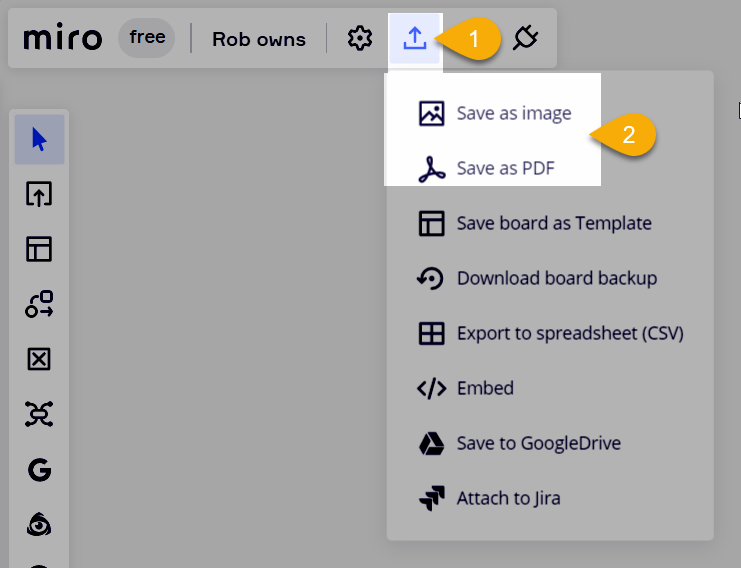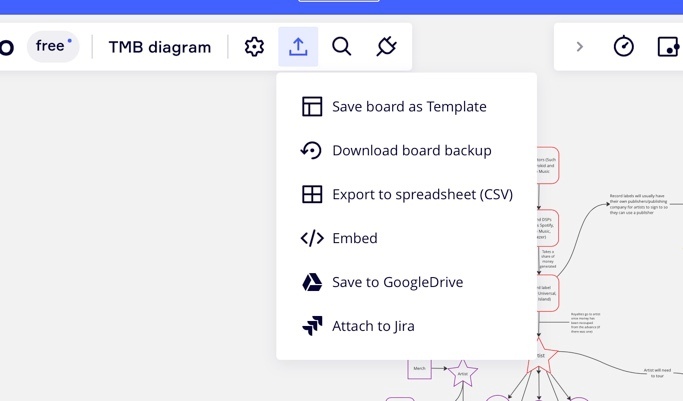I have had to make a diagram for uni assessments so I’ve used the free plan, but there is absolutely no option to save my board as an image or a PDF. I need to export it to google docs, which speaking of, it won’t let me export it to google drive way either. I screenshotted it but the quality was so terrible you can’t read anything. Please help!
Can't save diagram as image or PDF
Enter your E-mail address. We'll send you an e-mail with instructions to reset your password.