How do I open up comments that have been made by teammates on post-it notes? In particular, I have a post-it note like the following:
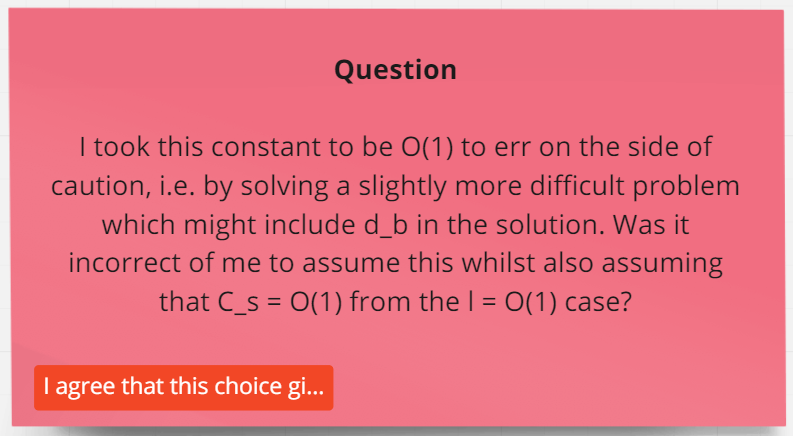
I’ve tried looking at the “Comments” section on Miro, and it’s not there. I cannot seem to be able to just click on the red box to expand the text so I can read it in full. How do I expand it?



