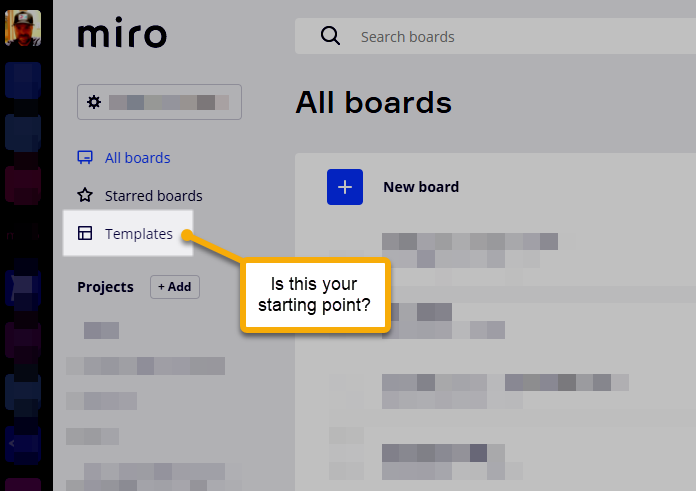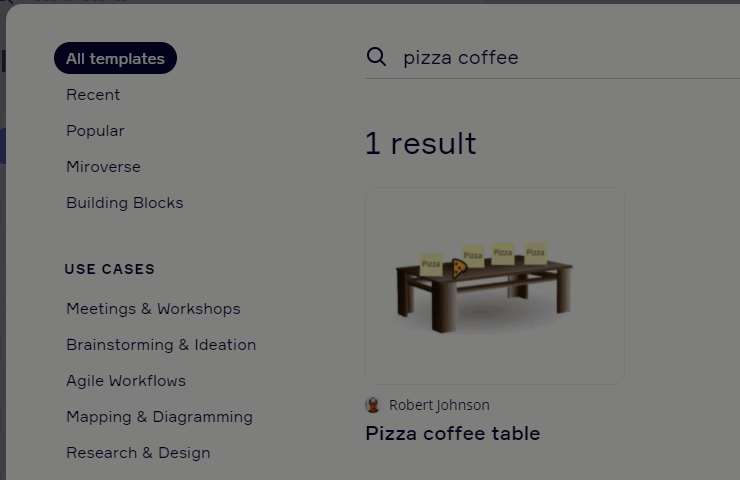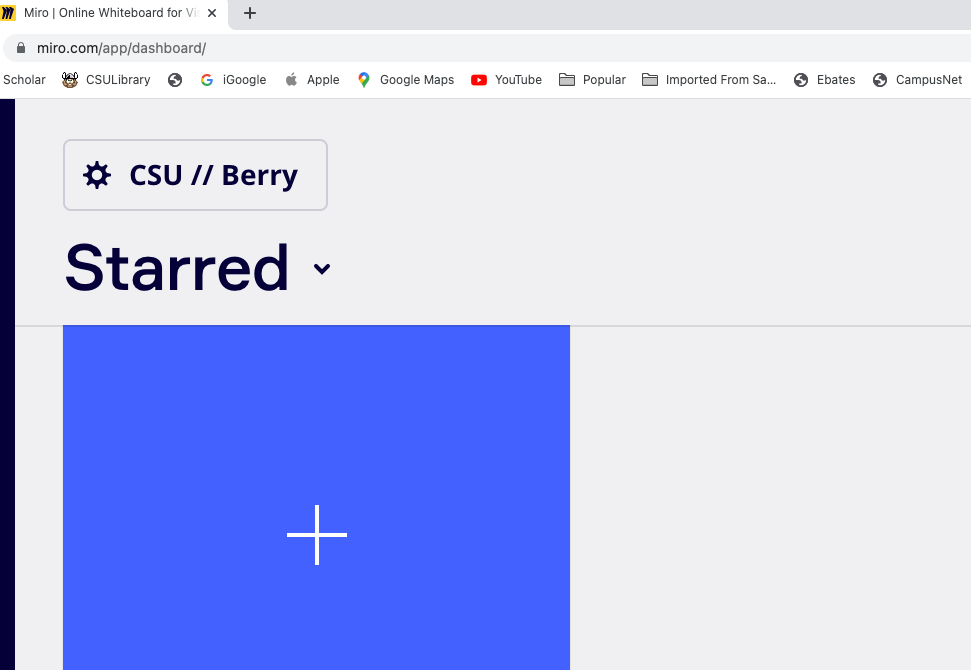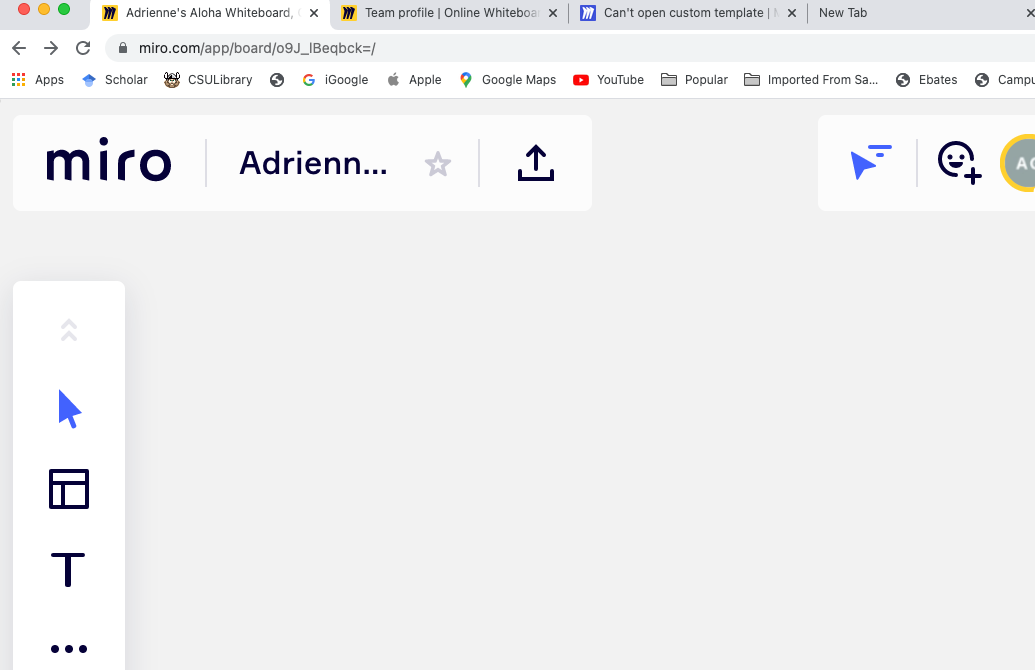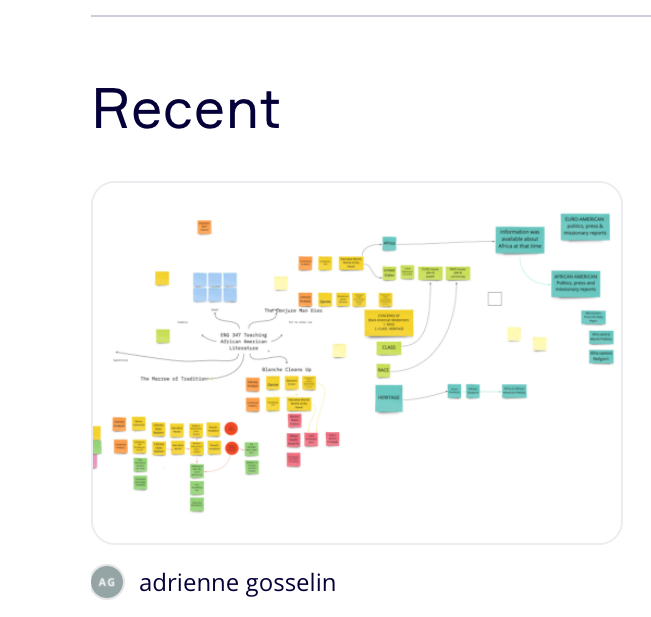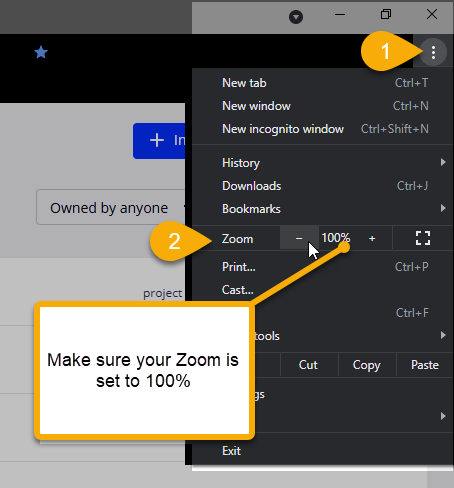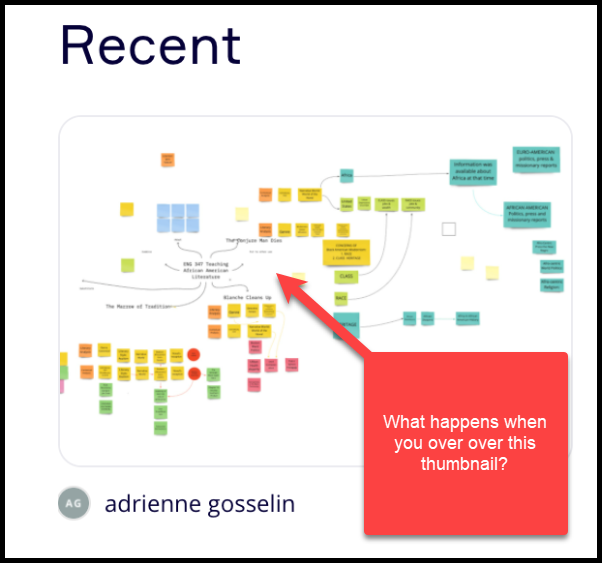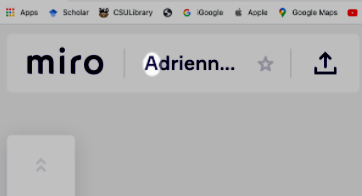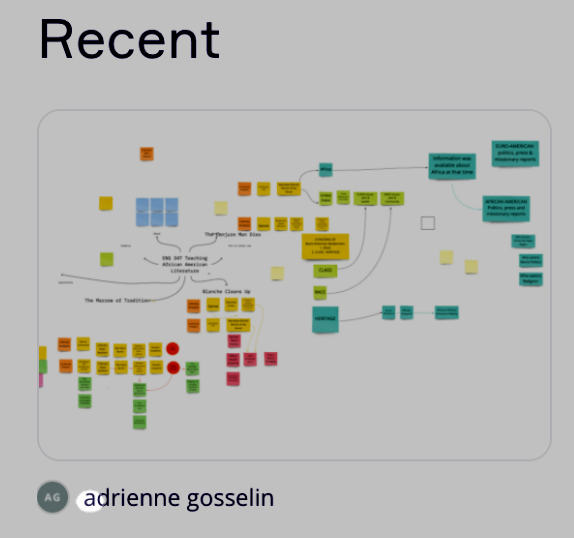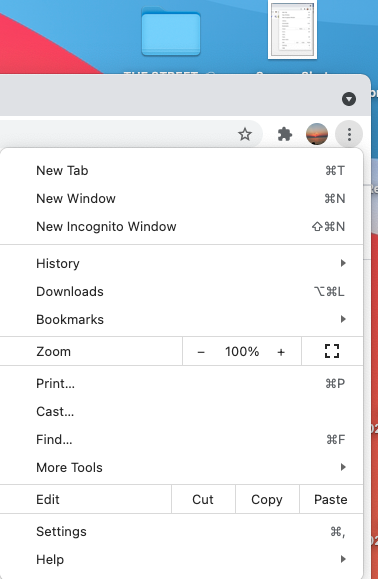I created a template called Teaching African American Literature and worked on it for several days. When I type the title, I see the thumbnail but when I click on the template, I go to a blank board. Why does this keep happening?? Also if I hit Save and Exit: I only exit and nothing is saved.
Question
Can't open custom template
Enter your E-mail address. We'll send you an e-mail with instructions to reset your password.