Hello! There has been a sublte change in my miro user experience. Before, you could hover a mouse over an item on your board, click on it and change its position without the item being highlighted. It looked neat and satisfying, as if you are dealing with real life 2d objects. Now, you hover your mouse, click on the item to replace it, and the item gets highlighted, it literally ruins the whole experience for me! why is that suddenly a thing? how do i turn this off?
HI
By coincidence I just sat down today to do some Miro slides . . . and I never realized just how inconvenient this was until now, I’d say it slowed down my productivity quite a bit. Here’s an example:
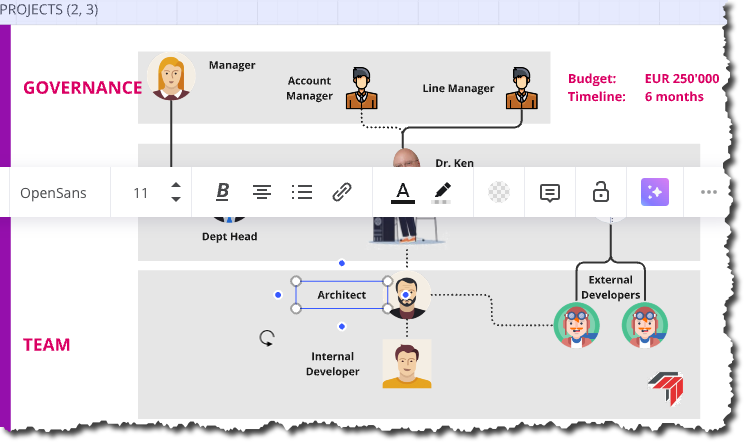
I have to say - the WONDERFUL thing about Miro is the sheer usability compared to tools like PowerPoint - it would take anyone 10x more time to do a slide like this in PowerPoint, so even though people sing Miro praises about collaboration, for me it’s really CONTENT CREATION where it truly shines!
Similar to
Aside from being visually unappealing during solo work, this poses a problem when I share my screen. I frequently rearrange items and bring new ones into view to highlight relationships or capture conversations for real-time documentation and feedback. During these actions, the context menu constantly appears unnecessarily. I don't need it open, and I'm not consistently closing it. I've even tried leaving it open when moving away from a selected item, but it persists on-screen even when that item is outside the viewport (almost a separate issue, but related to the unwanted context menu).
I have many more examples and would be happy to take you up on your offer to discuss this further on a call. I'll DM you to arrange a time.
Thanks again for reaching out! 

Hi Miro Community,
Thank you for your ongoing feedback. After reviewing your input, we’ve decided to address the distraction caused by menus overlaying content when dragging a single object on the Canvas.
We launched an update today so the widget menu won’t appear during mouse-up when moving an object while still highlighting a selected state. This strikes a balance between highlighting the moved object during moving and removing your encountered distractions.
Please try this out and share any feedback you have in the thread. Thank you!
This. Is. AMAZING!
Even through some ups-and-down, and the holiday break, Miro listened and did NOT forget about this. I am just in awe and full of tears of joy! 

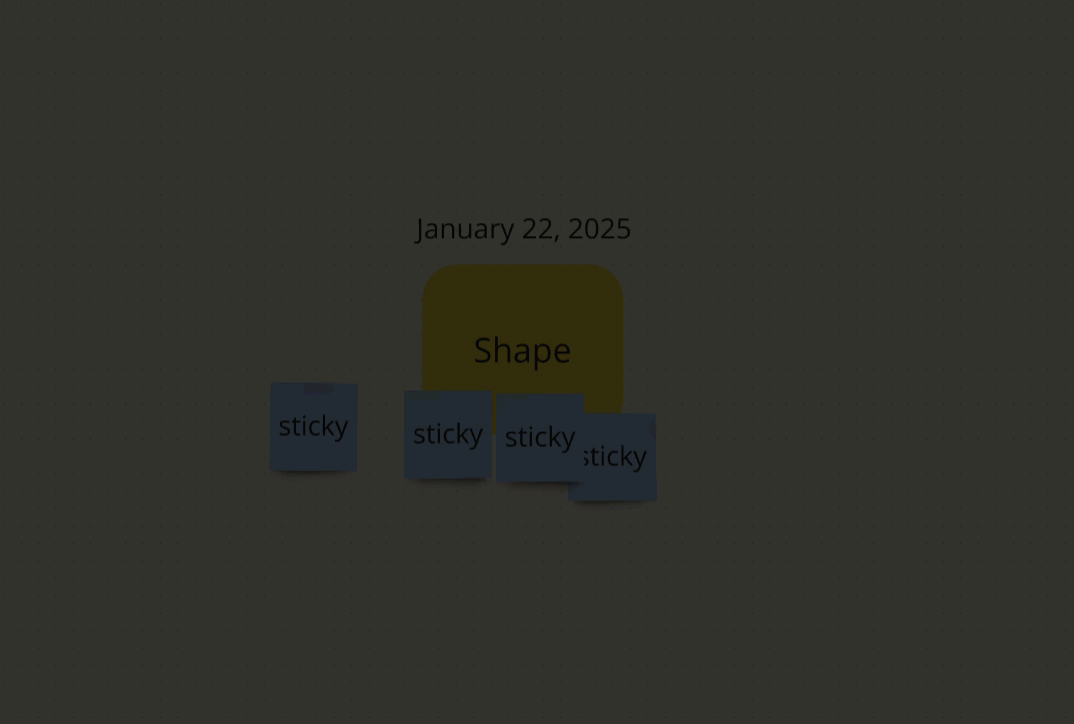
Hi Miro Community,
Thank you for your ongoing feedback. After reviewing your input, we’ve decided to address the distraction caused by menus overlaying content when dragging a single object on the Canvas.
We launched an update today so the widget menu won’t appear during mouse-up when moving an object while still highlighting a selected state. This strikes a balance between highlighting the moved object during moving and removing your encountered distractions.
Please try this out and share any feedback you have in the thread. Thank you!
Brilliant! I’ve tested and it’s much better. Thanks for listening and acting on our feedback.
Reply
Enter your E-mail address. We'll send you an e-mail with instructions to reset your password.



