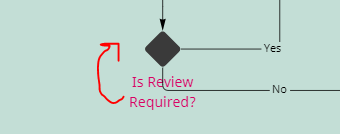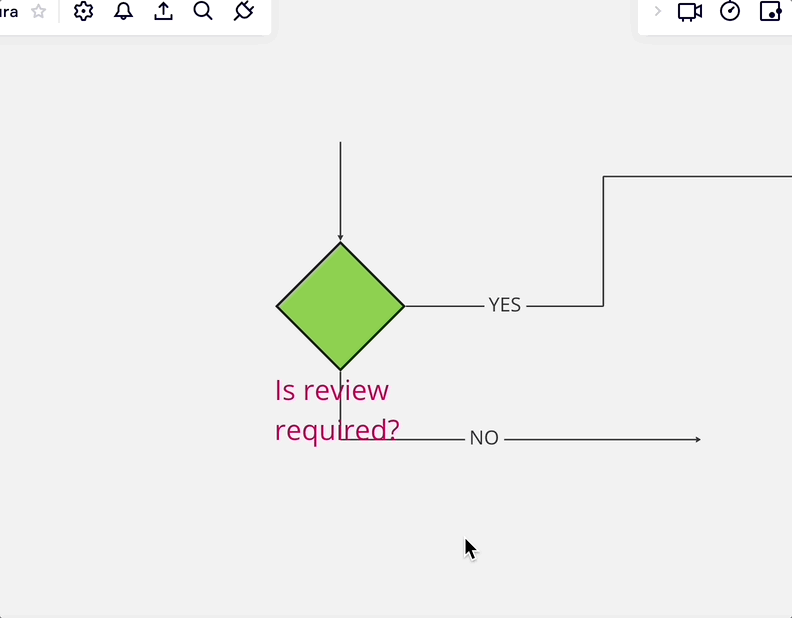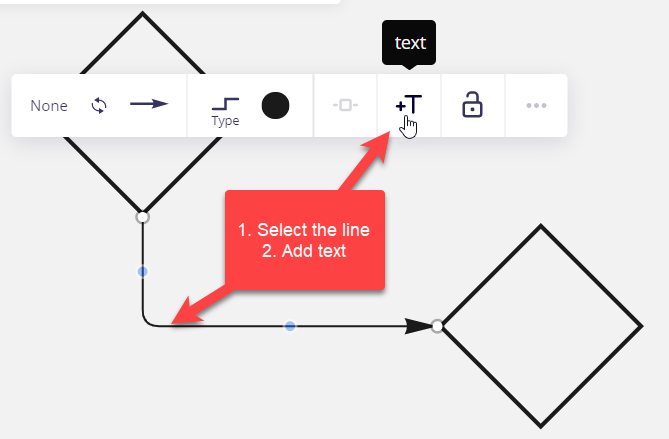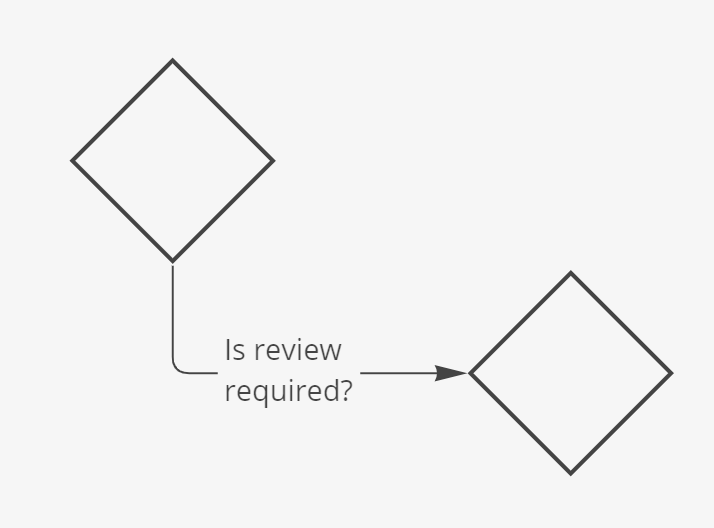Can I move the label associated with the object to a different position to be able to declutter the view? In the screen below, i’d like to move the label associated with the diamond object to the left of it to not overlap the lines coming from the right/bottom of the diamond.