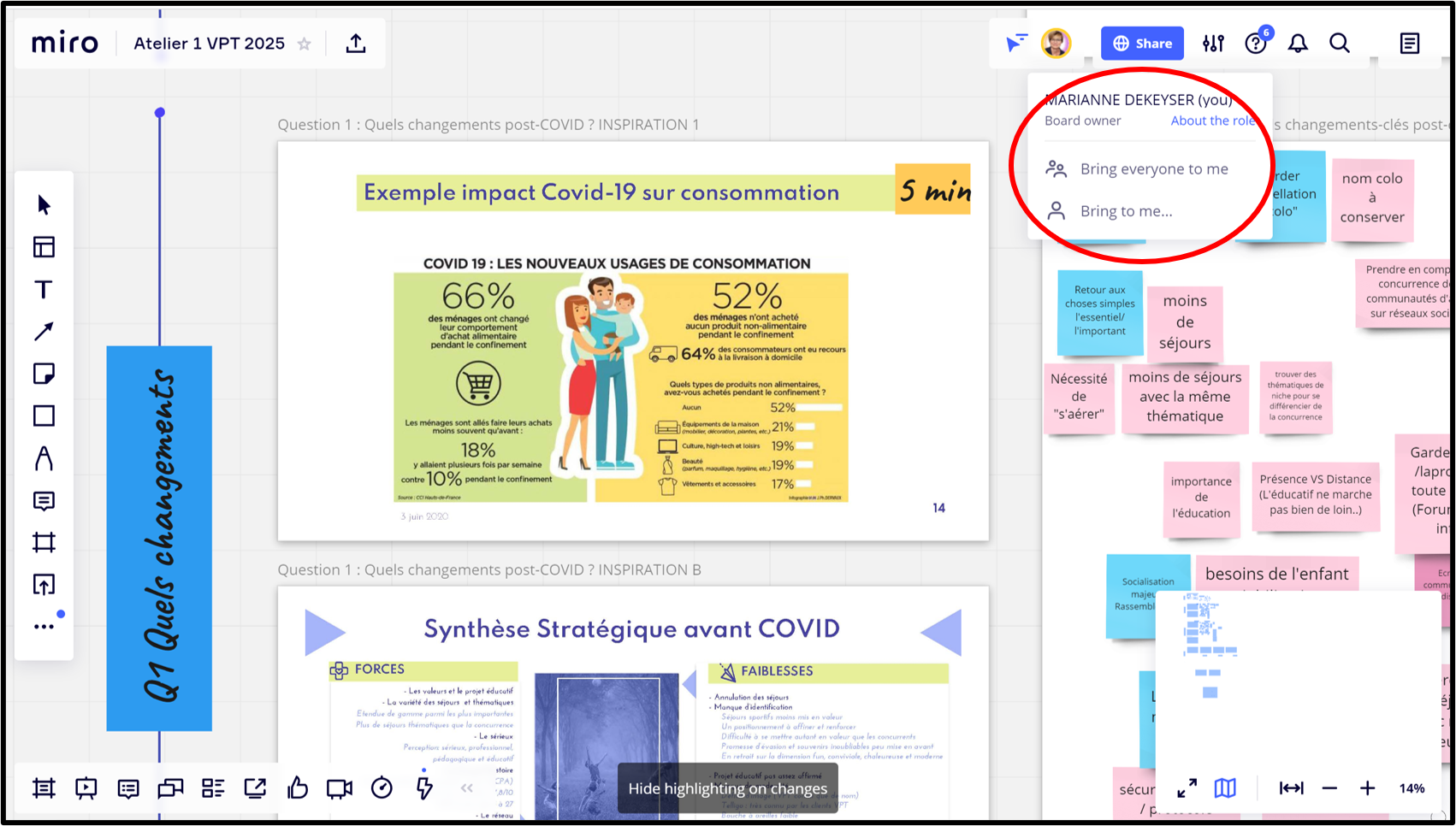I facilitated a workshop with 10 guest editors. From previous comments, I understand that gues editors cannot use the “Bring to me...” feature. The problem is that it did not work for me neither and was not able to bring everyone to me. thanks for your comments
Bring everyone to me did not work
Enter your E-mail address. We'll send you an e-mail with instructions to reset your password.