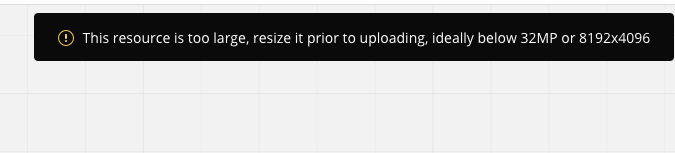
We have several long images (not large but very long) that we would need to import in a Miro, but we get this anoying message.
Is there a way to bypass that ?
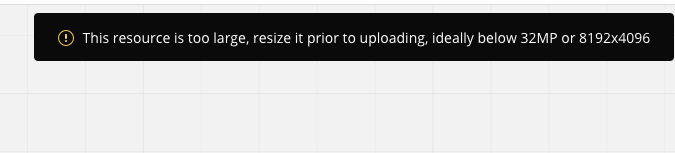
We have several long images (not large but very long) that we would need to import in a Miro, but we get this anoying message.
Is there a way to bypass that ?
Enter your E-mail address. We'll send you an e-mail with instructions to reset your password.