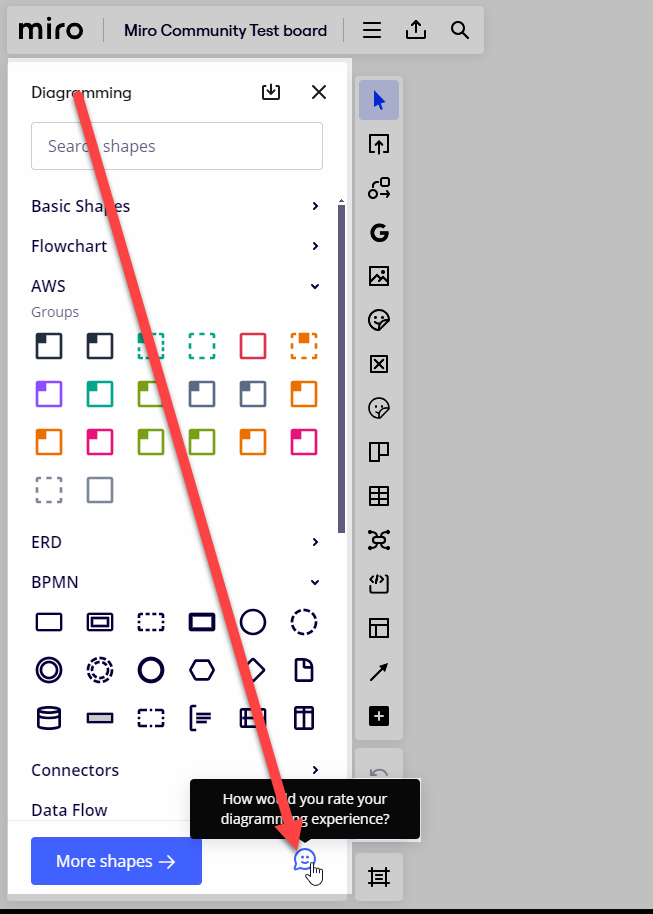Hi,
This is rather a bug report, not a question.
I’m a pretty experienced miro user (like 5 years of every-week, professional use).
Recently I started drawing AWS diagrams, using AWS templates.
I noticed that “AWS Group” object behaves incorrectly. E.g. totally different from a frame or standard rectangle.
- Bring back doesn’t work, neither by a shortcut nor by context menu. Its edges are above normal connection lines. If I however, bring such a covered line into front, then it’s correct, but apparently after continuing the work, the AWS group gets back to front by itself.
- Cannot click some objects that are inside the group. E.g., I have a small circle from standard shapes inside the group, but It’s hard to click it (select / gaining focus, you name it). Like all the time, it’s the group that gets the selection (focus), not the item. The same applies to some connecting lines. I cannot tell what makes some items clickable and some not.
Something is incorrect there, and it’s frustrating, it burns my time. Check by yourself.