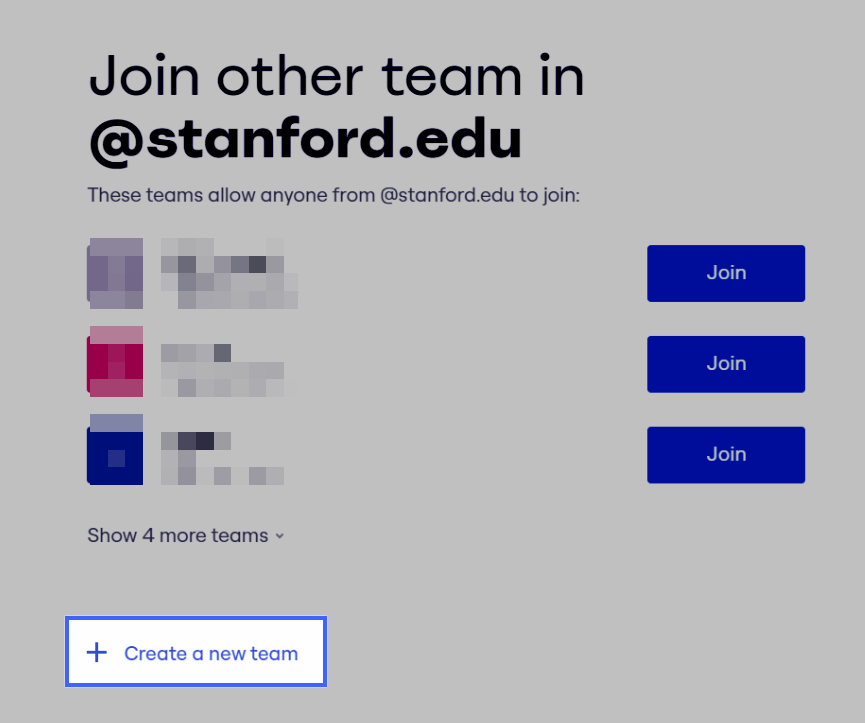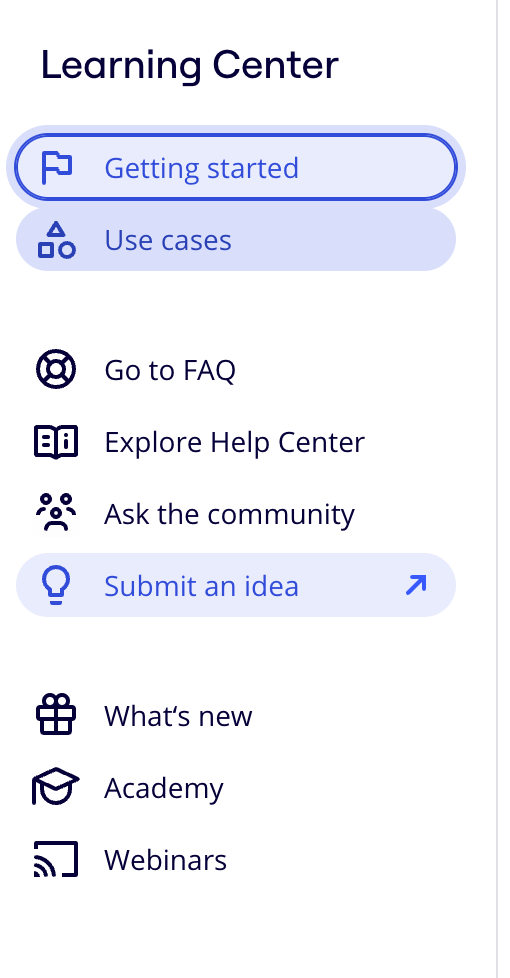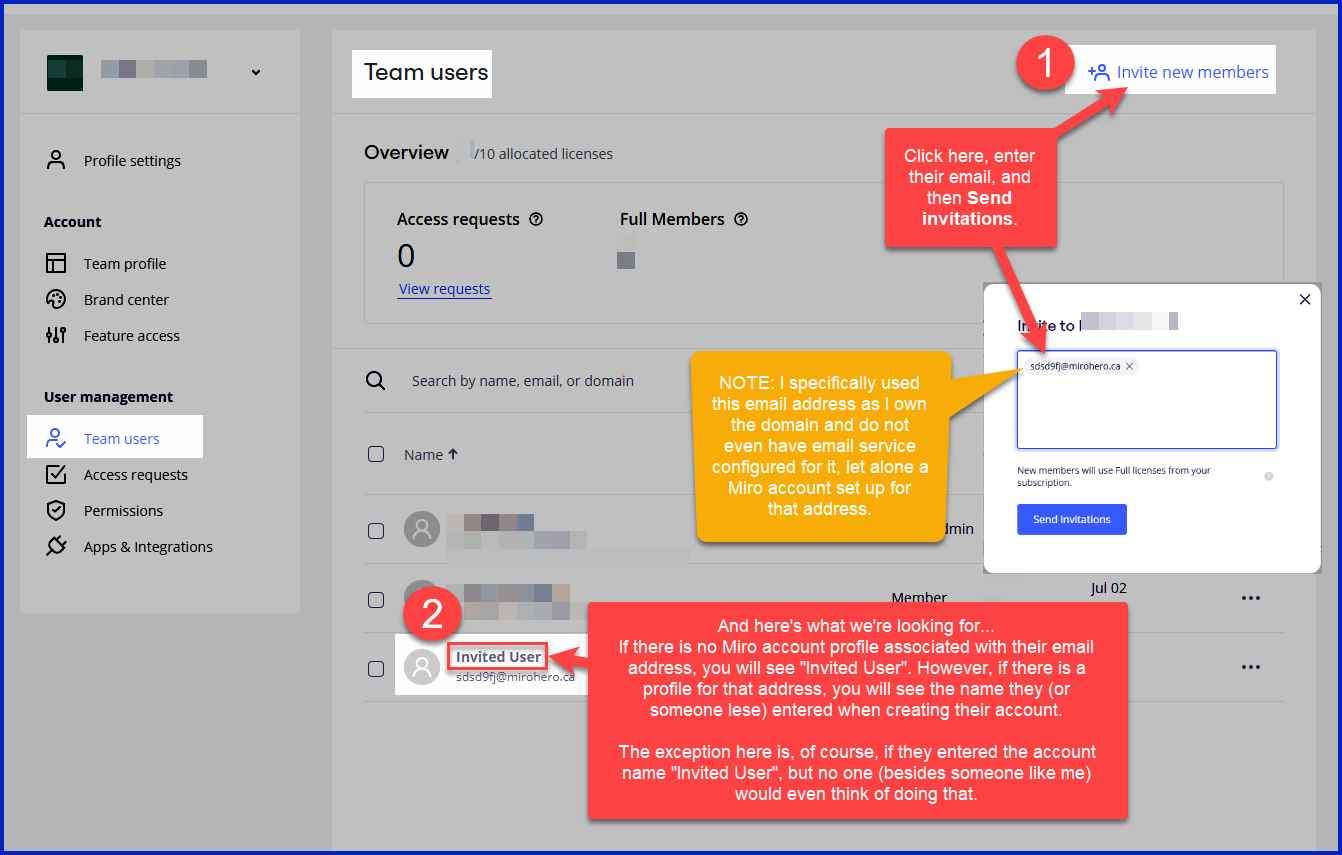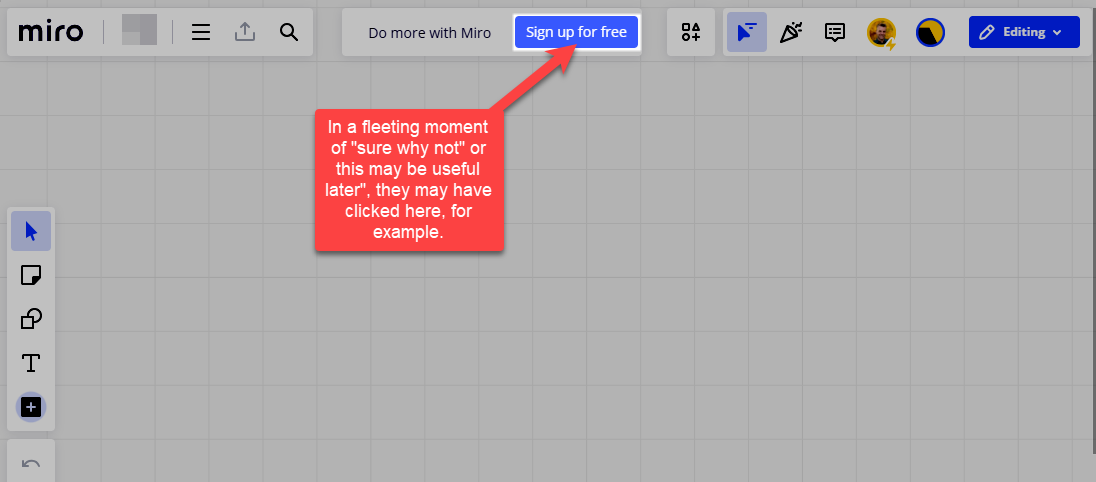When I try to share a board with colleagues who aren’t on my Miro team (and who don’t even have Miro accounts), I set the Sharing to "Anyone with the link: Can edit" and send a URL. Some colleagues can open it in a browser without a problem. Others get prompted to “Join other team” and this is really frustrating because I just want them to go directly to the board and start using it. They don’t need to join a team.
I’m on the Education plan. This scenario has happened with different boards and different colleagues. For one colleague, using incognito mode on browser solved the problem, but not for another.
This is what my board settings looks like:
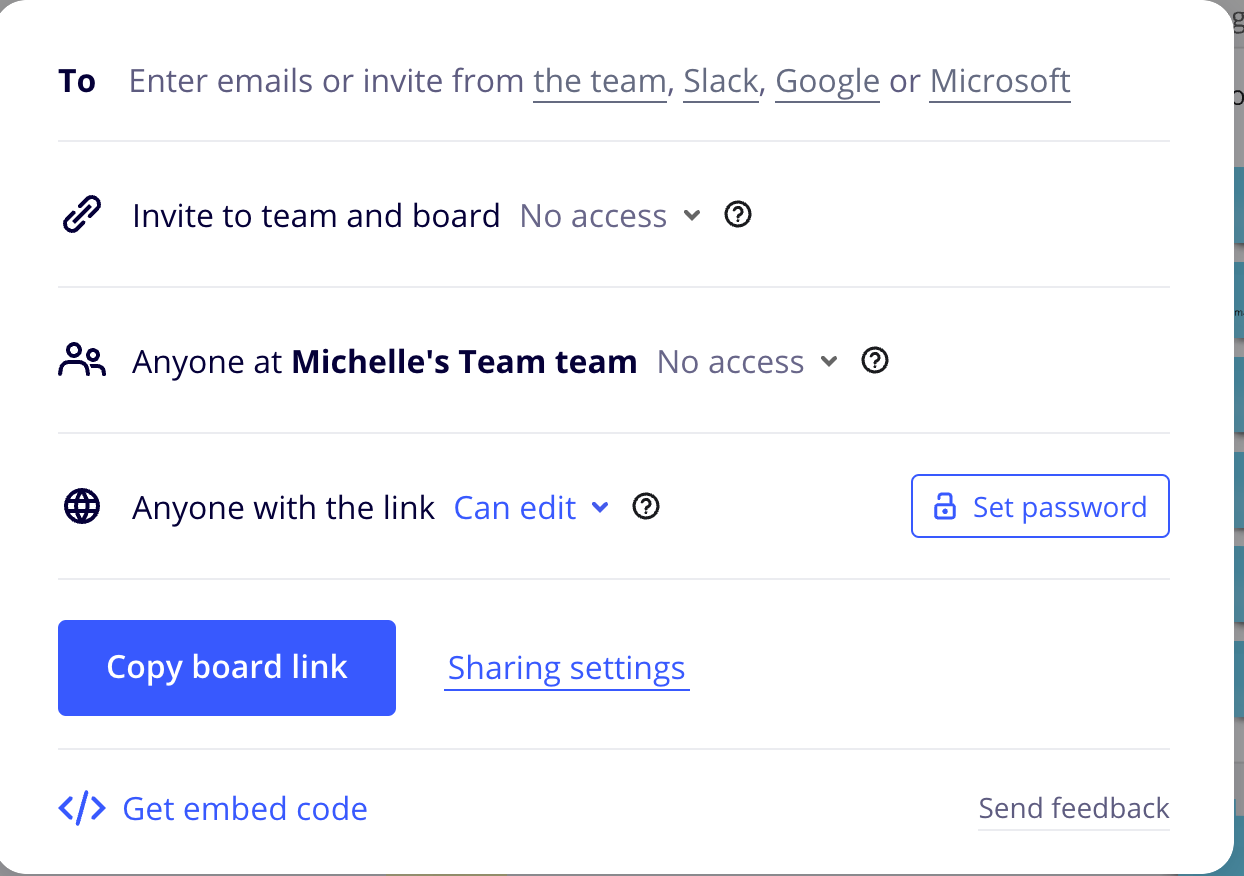
and here’s what some users get instead of being taken straight to the board:
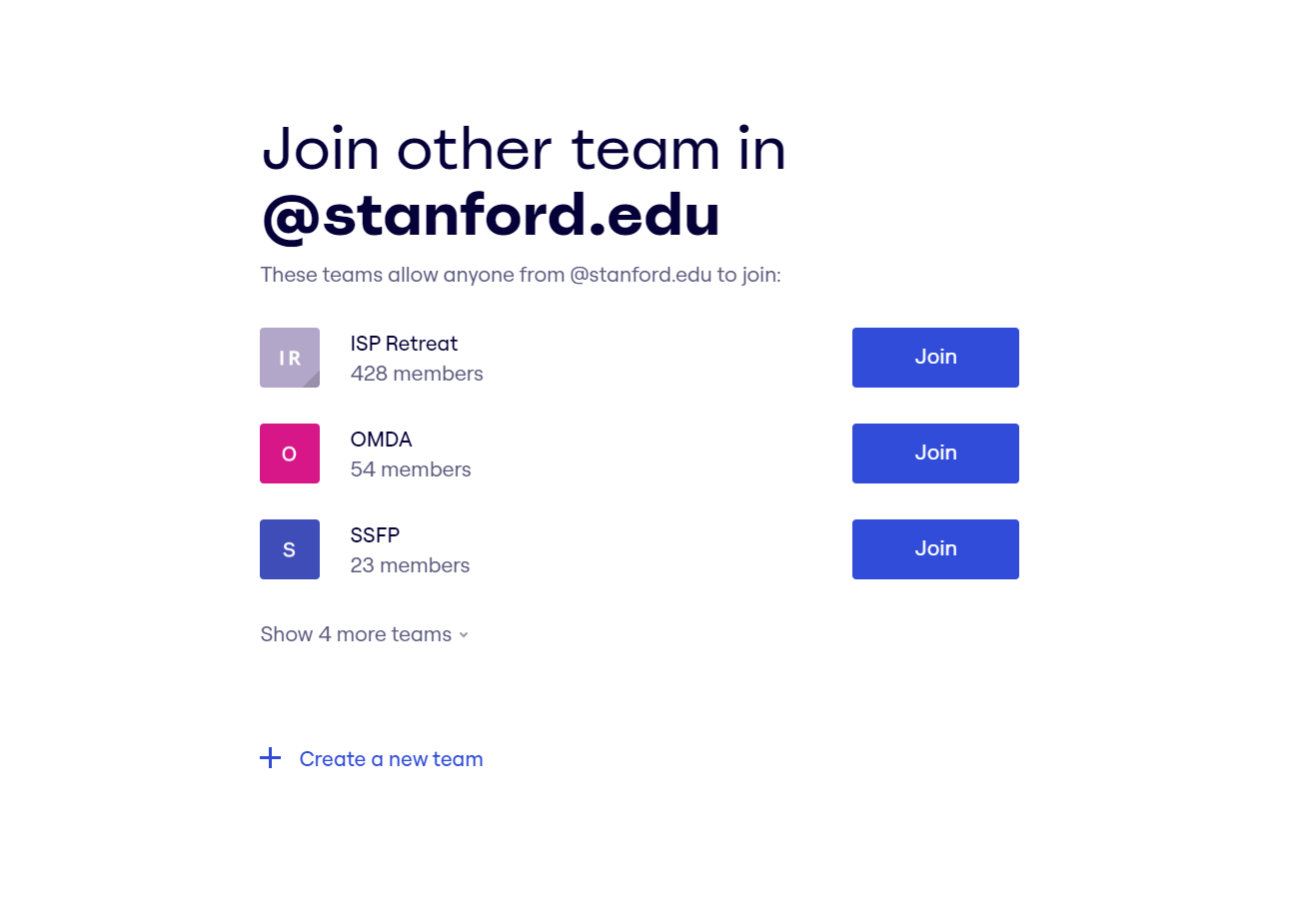
I know this has been asked before but it’s been a while and I didn’t find an explanation for why this happens only sometimes and what a reliable fix is.