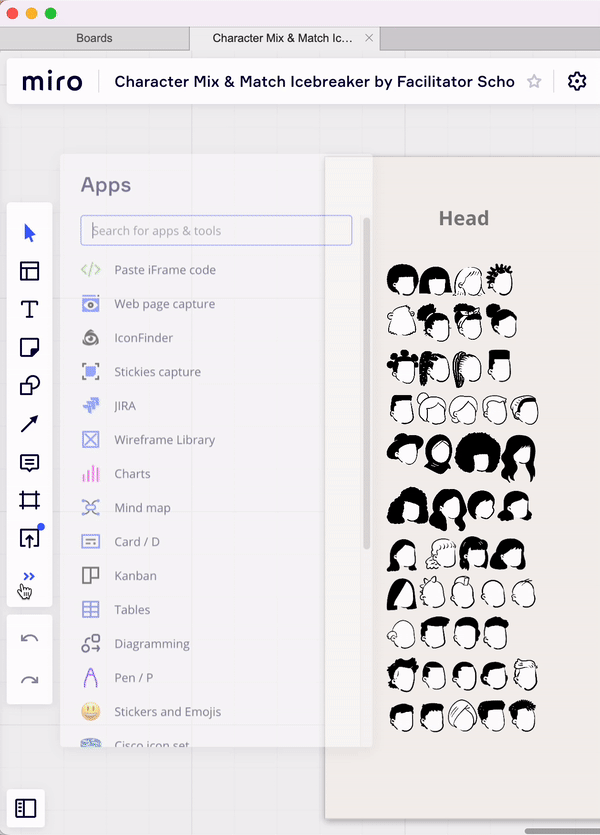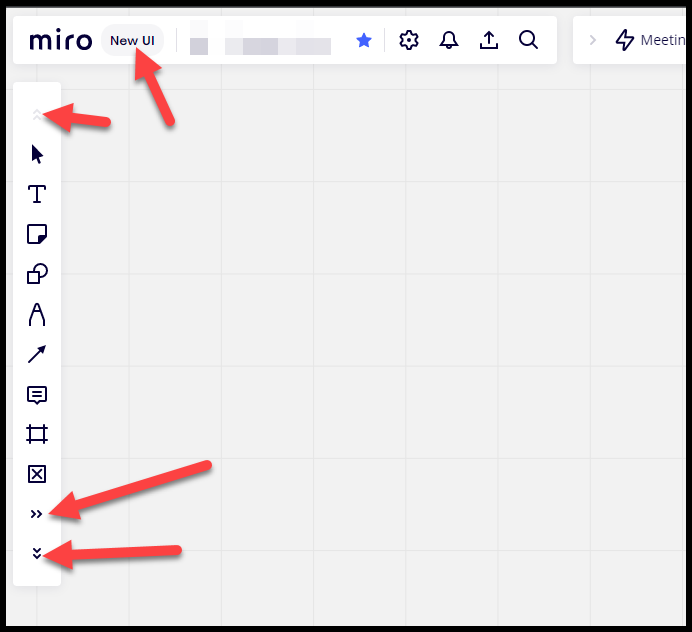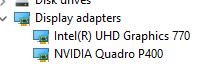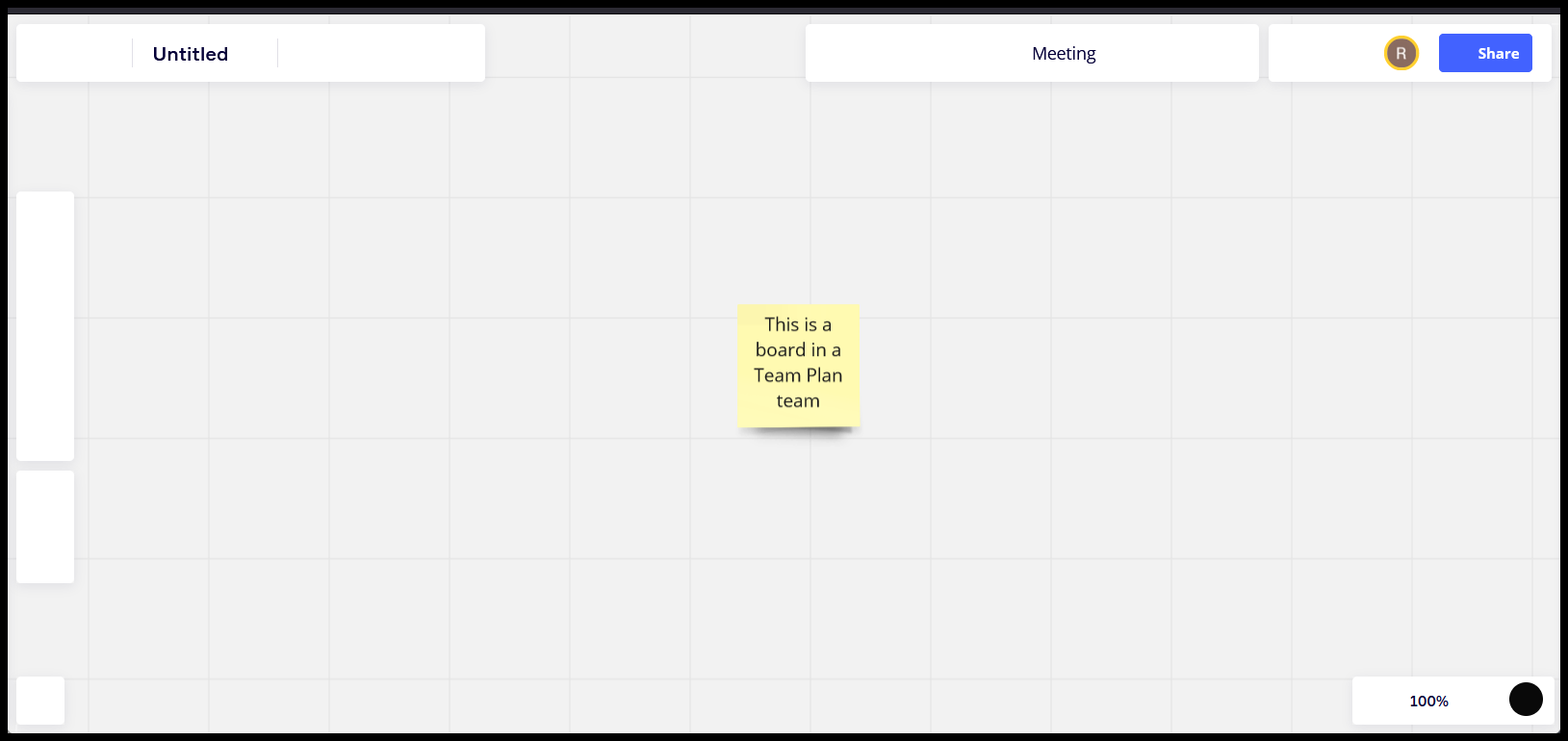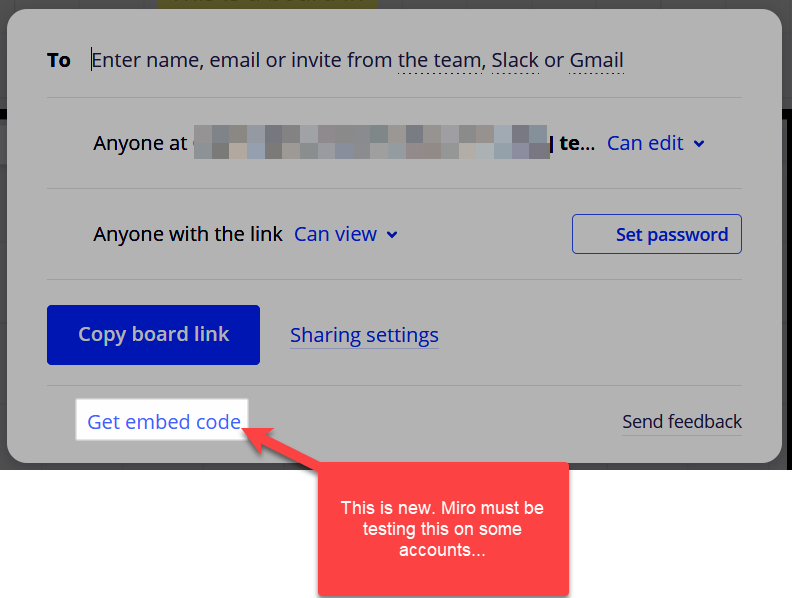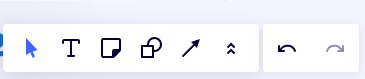Hi everyone!
I’ve been experiencing the same problem for approximately a week now: I can’t choose any other tools apart form the pointer on the boards! I used to swipe up/down to pick a pen or any other tool, but now it just won’t move.
I use a browser version.
I’m really confused because the only thing I can do now is paste pictures and move them. Very frustrating..
Please, help!![]()