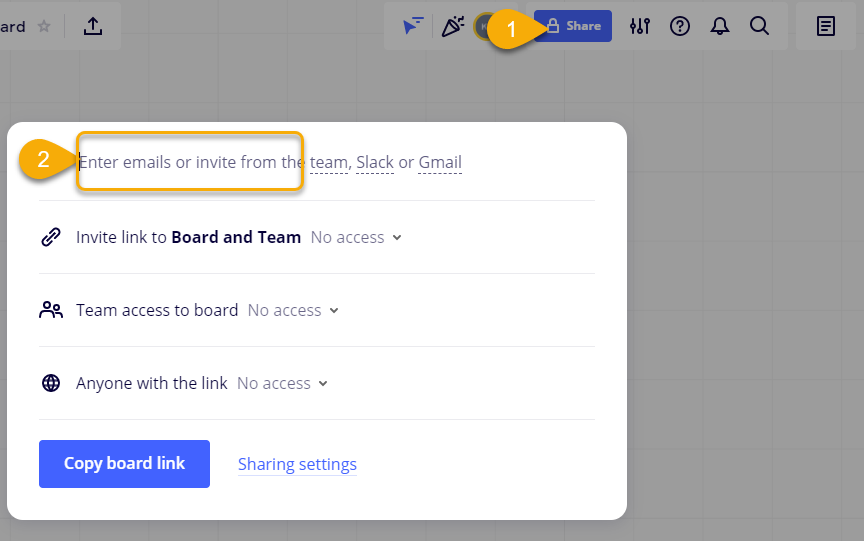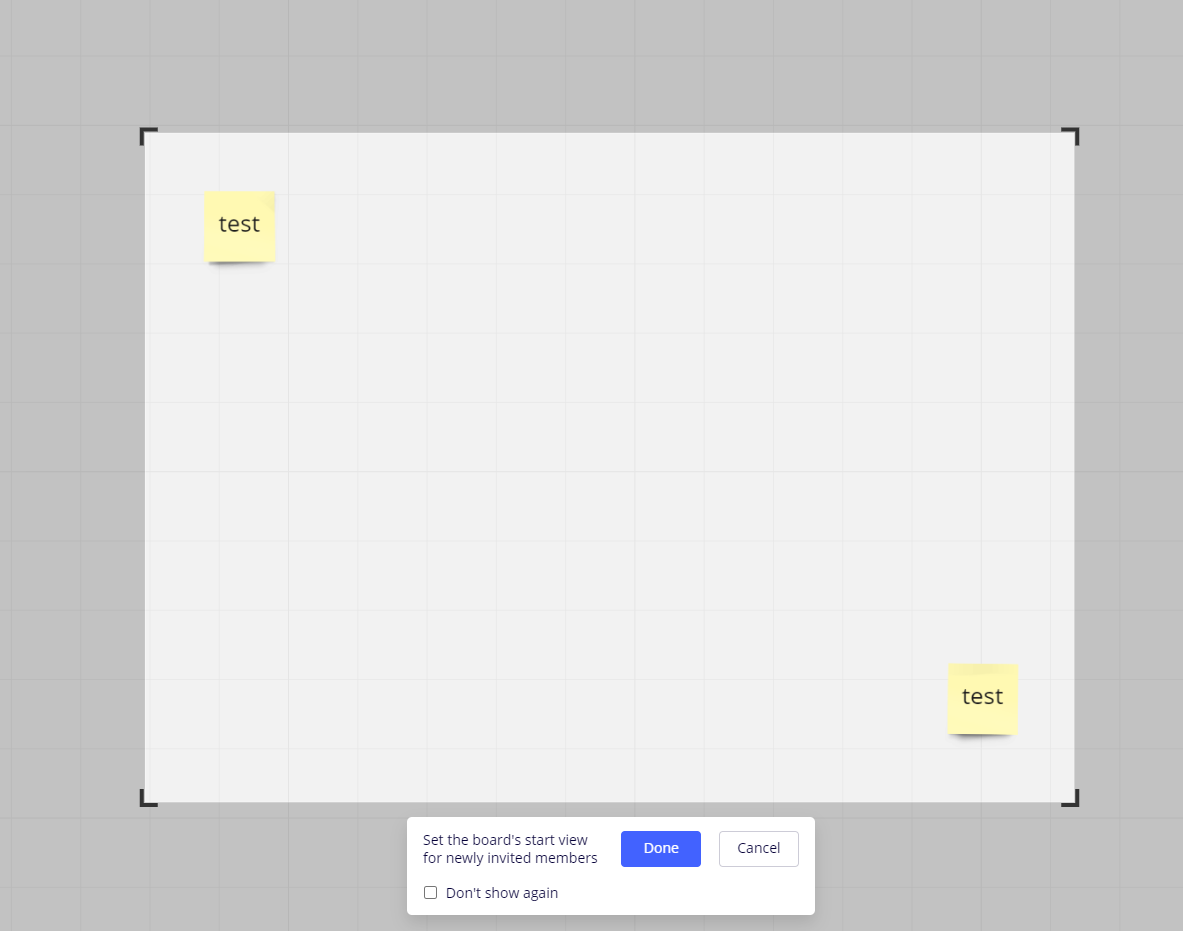Sometimes (not always, not when I try) … when I share by link, I am asked to set the focus that other people who visit the board will see. (e.g. Zoom in, pan left… this is what I want them to see when they first open the board from this link.)
First, what is this feature called so that I can search for it in the (dense) user manual?
Second, can I change it? Can I create 2 links that have 2 different focal settings?
Third, I created a link with and set focal settings (included Frames 1, 2 & 3)… and then moved a few things around, created Frame 4, and now it is focusing on Frame 4 (the wrong thing). … What are these “Focal Settings” keying off of / tied to? (Fwiw, I know I can open a Frame’s details and get a link to it.)
Thank you