Miro IconFinder does not show icons in the view tab unless we drag it and bring to the frame. A lot of people are experiencing that in our organization
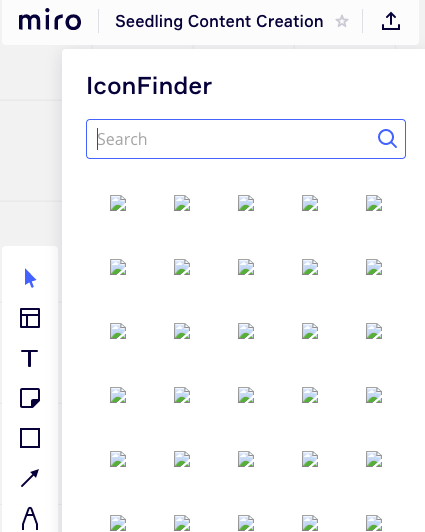
Miro IconFinder does not show icons in the view tab unless we drag it and bring to the frame. A lot of people are experiencing that in our organization
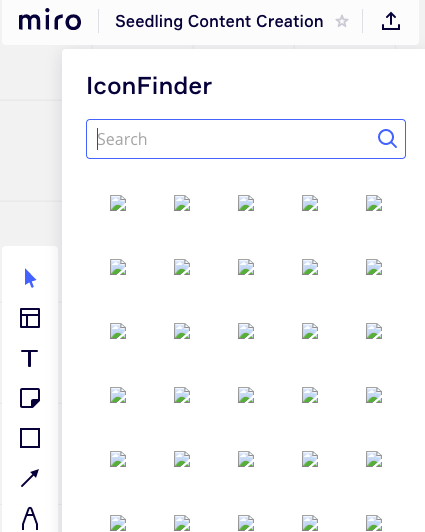
I just tried it and it seems to be fine for me even when I don’t have IconFinder in my left toolbar. I’m running Miro via Google Chrome on a Windows 10 laptop. Can you try using a different Miro access method or (if you are using a browser) clear your browser history & cache and then restart the browser and try again?
Kiron
I tried in different browser and always get the same issue :(
I have macbook pro.
In that case, I’d suggest opening a Miro support request here: Submit a request – Miro Support & Help Center
Kiron
I have the same problem. it worked correctly before.
Enter your username or e-mail address. We'll send you an e-mail with instructions to reset your password.