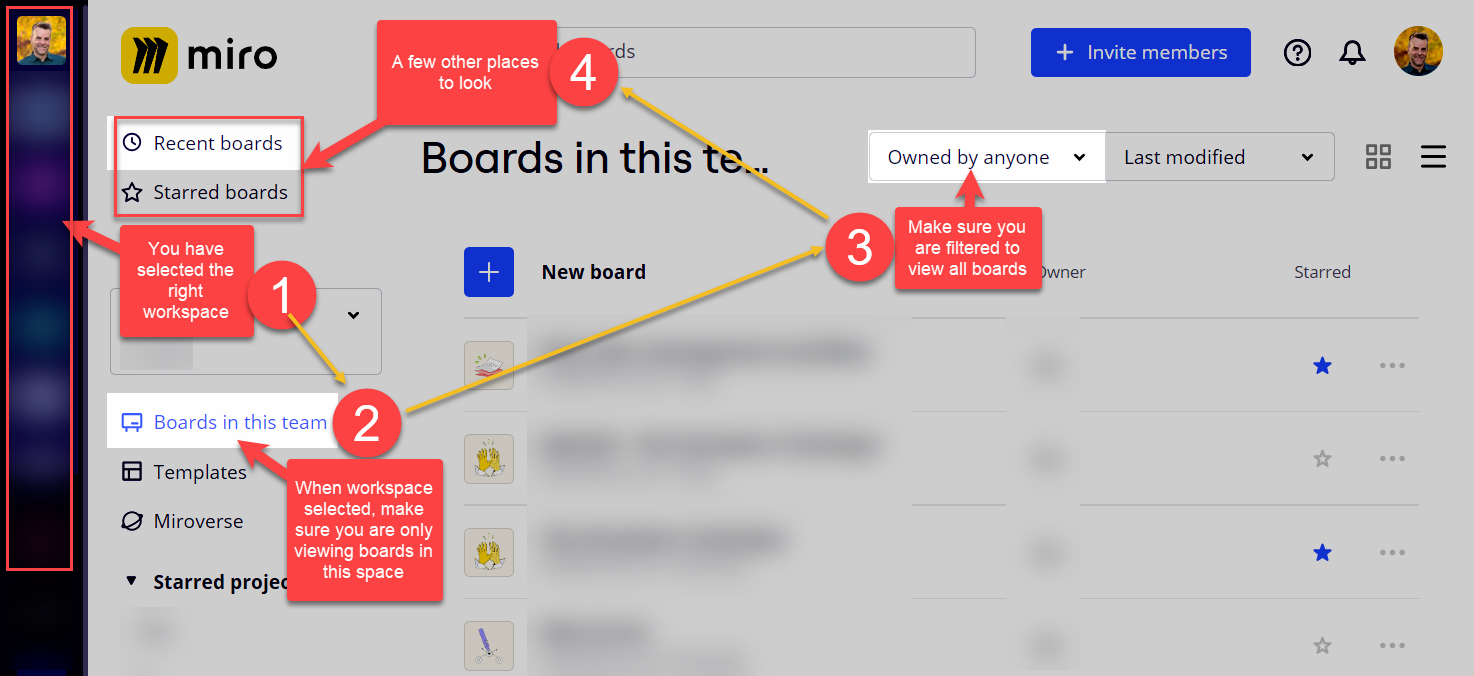Not sure if anyone can direct me on this…
I am experimenting with Miro to see if this is a tool that will work for our startup team…
Created a couple of boards last week… and now when I try to access one of them… am told that I need to request permission… from ME! ![]()
I did request access from myself… which I was very willing to grant… and when I click in after given access… I see no sign of my work!
The other bastard me, must have deleted it! ![]()
Is there a trash bin somewhere, where I can retrieve the great work the other me was already up to? ![]()
Thanks for sharing your insights!
UPDATE: Resolved. Evil twin brought under control.
Best answer by Robert Johnson
View original