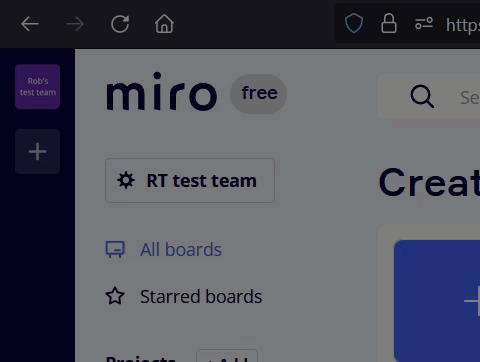Hello All,
Today, when I logged on to my account all my canvases had disappeared. The ‘All boards’ page looks as if it has been reset.
Any ideas on how I can bring back my canvases, please. Some of them were not shared with anyone. While I had a few of them with shared with various participants.
Thank you in advance.
Regards,
Stathis