I attempted to duplicate the “A Timeline of Miro Integrations” panel with a mind map; however, I discovered that I could not match the colors in the Legend in the node.
Any tips would be greatly appreciated.
I attempted to duplicate the “A Timeline of Miro Integrations” panel with a mind map; however, I discovered that I could not match the colors in the Legend in the node.
Any tips would be greatly appreciated.
Hi Tom!
Please follow these steps in order to copy the exact colour of the legend displayed on the slide “A Timeline of Miro Integrations”:

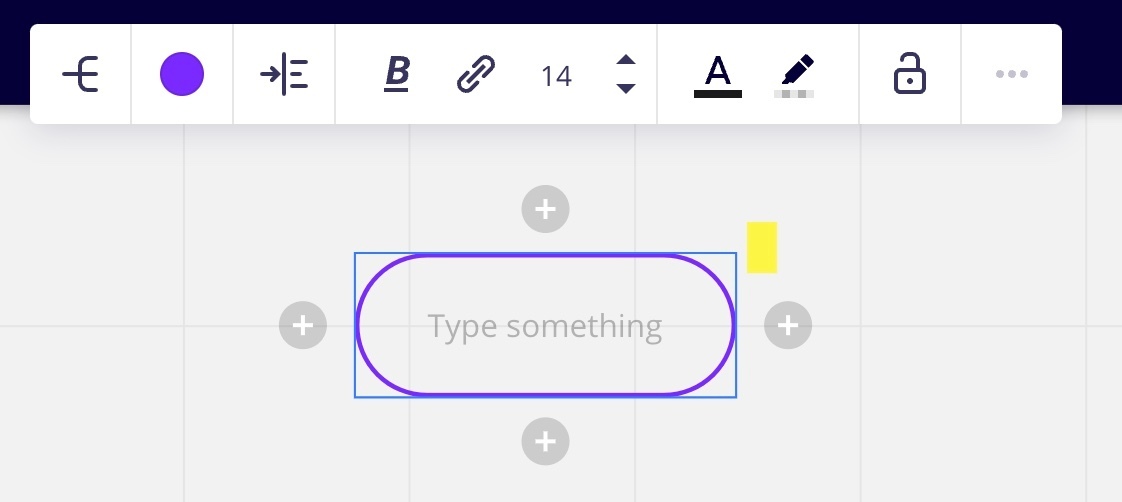
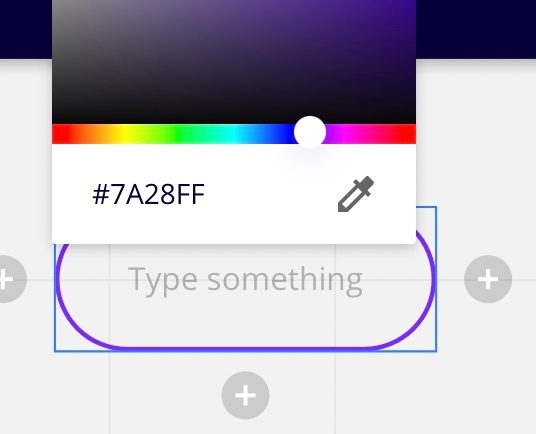
I hope this helps! Happy mind mapping, Tom!
Enter your username or e-mail address. We'll send you an e-mail with instructions to reset your password.