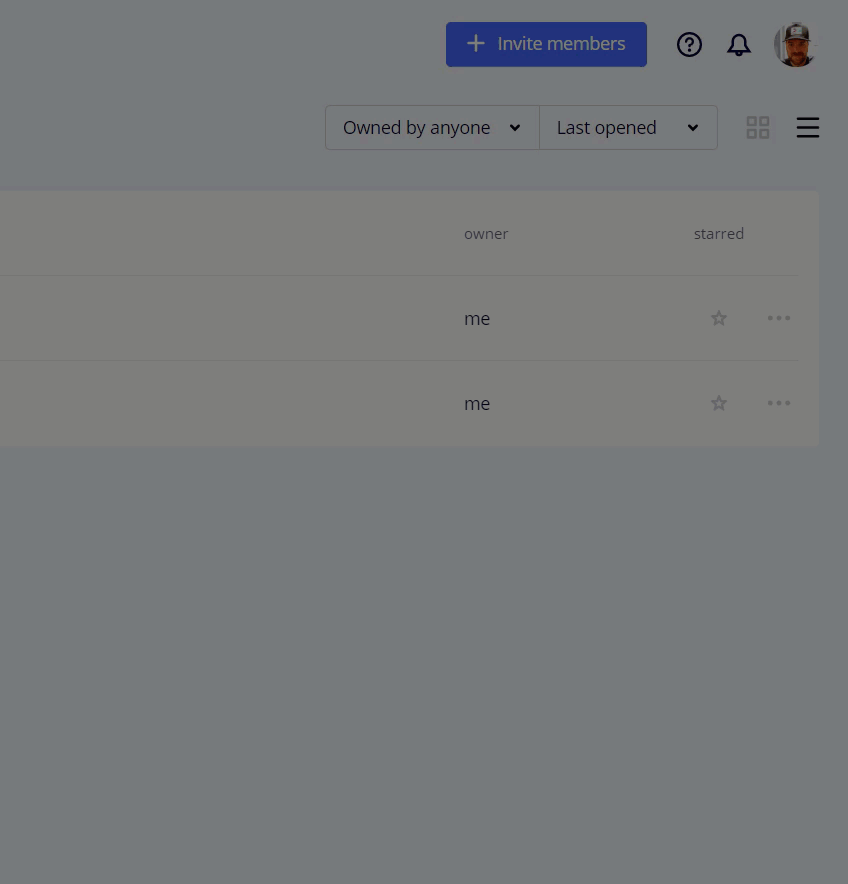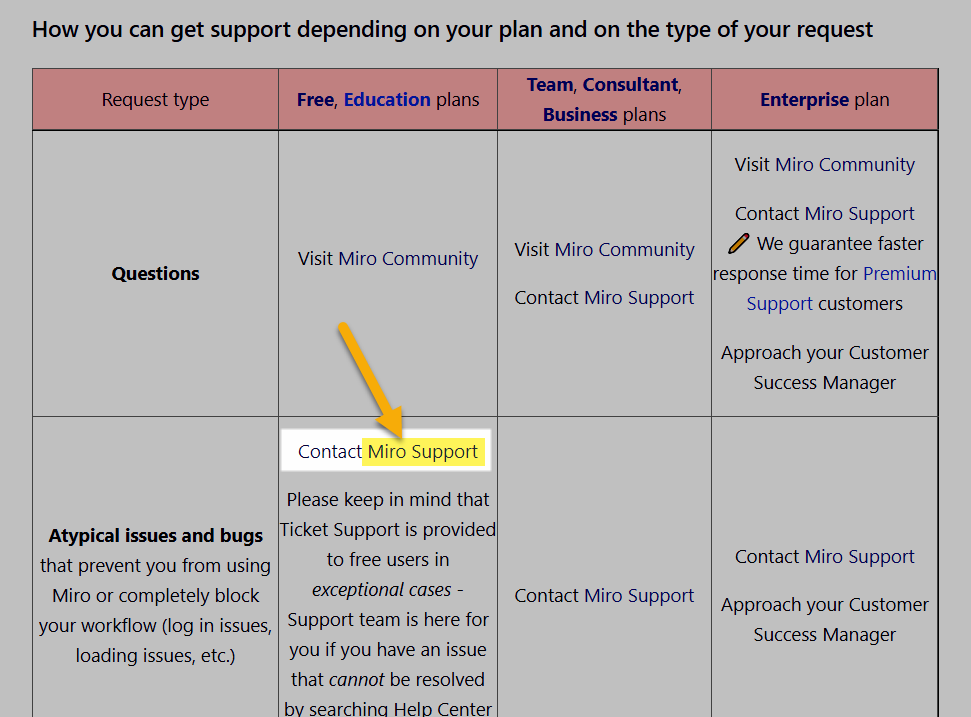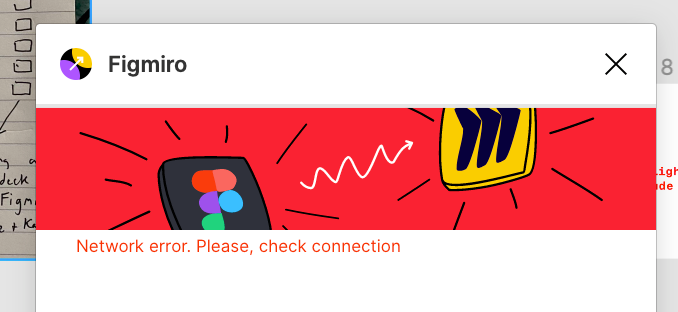The Figmiro plugin is no longer working, and hasn't been for about a week for us. Restarting both programs hasn't helped. Either it cycles between "boards are loading" and "no boards found" forever, or if I sign out of the plugin and back in, I get the list of boards but can't sync anything without a Network error.
This is seriously the main reason we use Miro, and will need to switch to Figjam if this plugin does not start working consistently.
Is there an ETA for a fix?
Thank you,
Sarah