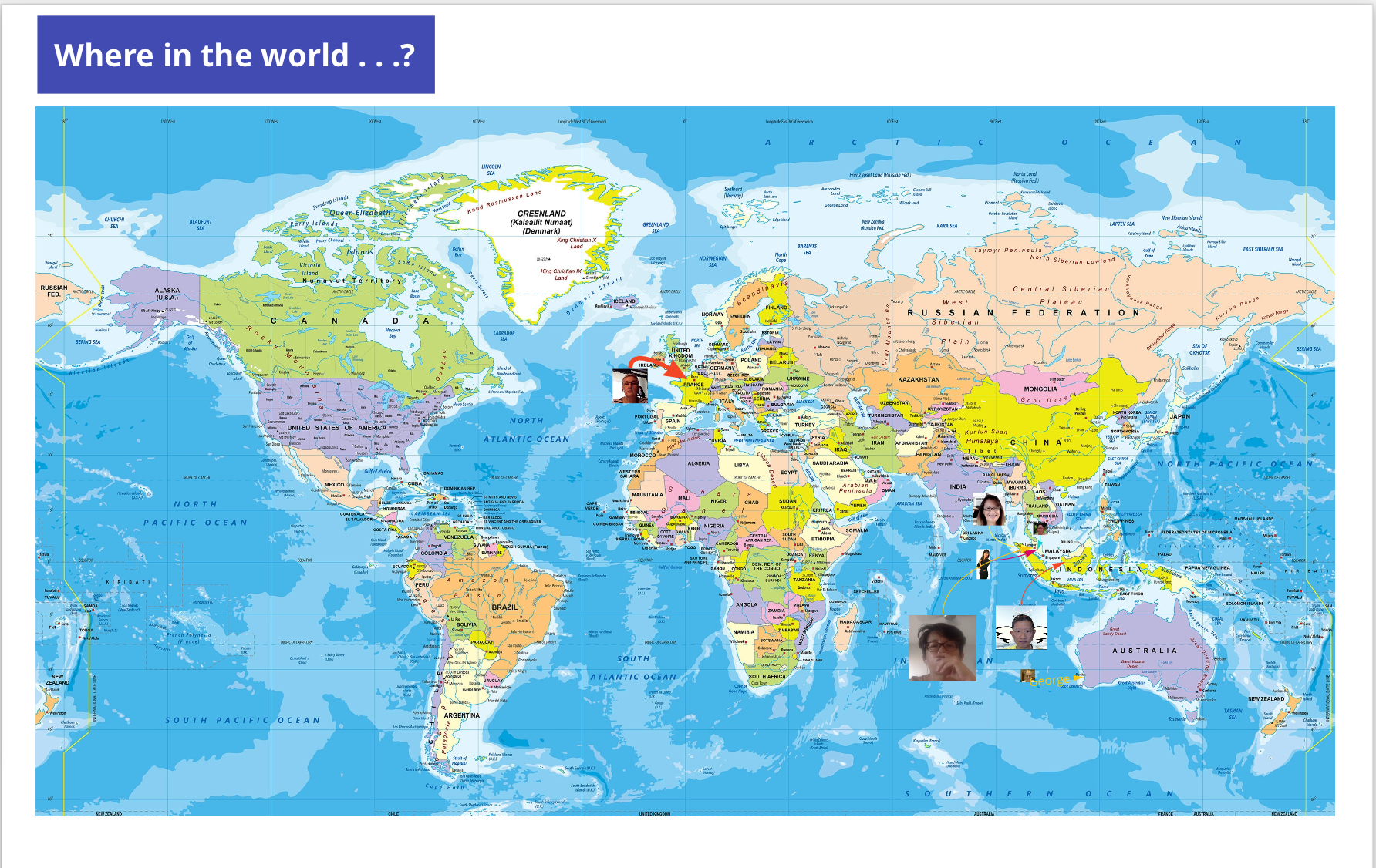Like loads of people here, I love what Miro can do, and I desperately wish it could do more to support live facilitated workshops and interactive training.
We need a really good facilitator/participant permissions tool as soon as possible. I am sure I am not the only one who is ready to move to Miro as the main platform for all of my online facilitation work with clients, but I am stalled because I don’t know how soon this main deficiency will be fixed. This is a big barrier to running workshops with less tech-savvy participants or with groups that I will only be seeing for 2-4 hours. That’s why I want to know:
- What can you tell us about what Miro developers are working on right now?
- What are the priorities internally? What will you all be working on next?
- Should we be joining together to hire developers to make add-ons, or can we count on Miro to keep improving the core product for live facilitated workshops?
- Can we help you? What can we do?
@Anna Savina , @Marina , @Oleg K , @Lena Shenkarenko , @Brittni , @Yuliya Malysh , @Alex Rodnyy , @Ksenia For the Miro team - thank you for everything you do, and please understand that this post is coming from a place of love! I would love to talk to someone about the live workshop use case and the most important priorities for professional group facilitators. I would love to run or join a workshop for other facilitators to decide together what we need most from Miro. Whatever you need.
For all of my fellow facilitators and trainers: please consider voting for these wishlist items if you haven’t done so already:
Usage rights for facilitators vs participants by @Peter Green - I think a good implementation of this would almost completely solve the problem of overwhelming participants during the onboarding stage, by allowing us to limit their abilities at first, so we can slowly ramp up the tools available to them as they learn. This post is mostly focused on locking, but there are comments (including mine!) pointing out that this is much more than just locking powers!
https://community.miro.com/wish-list-32/usage-rights-for-facilitators-vs-participants-440
Disable “Let’s Start” pop up message by @mlanders - We are running our own live onboarding processes, and this just gets in the way! Please let us keep it as clean and simple as possible for our participants.
https://community.miro.com/wish-list-32/disable-let-s-start-welcome-message-1001
Raise Hand and other instant reaction icons for live workshop events (by me!) This would reduce the barriers to speaking up, because participants would no longer have to go back to the Zoom participant list to raise their hands and could instead keep their attention inside Miro.
https://community.miro.com/wish-list-32/raise-hand-and-other-instant-reaction-icons-for-live-workshop-events-987
Allow anonymous board editors to rename themselves for the duration of a session by @Sebastian Schreiner - Right now we have choice of having our participants be anonymous or placing the extra speed bump of registration with Miro between them and the ability to participate. Please allow us to make it as easy as possible for our participants to have a great experience! I promise having a great experience will do more to make them a future Miro customer then making them register will!
https://community.miro.com/wish-list-32/allow-anonymous-board-editors-to-rename-themselves-for-the-duration-of-a-session-808
Customize toolbar for anonymous guest editors by @Thinkqualitative - If we can make Miro as simple to use as Google Jamboard for our participants at first, then gradually add abilities and functions as they are needed, Miro will absolutely be the best tool available for facilitating live online interactive workshops.
https://community.miro.com/wish-list-32/customize-toolbar-for-anonymous-guest-editors-586
Set default sticky note size and shape by @Rico Trevisan - I build my templates around medium-sized rectangular stickies, but my participants automatically create square stickies of whatever their most recent size is. Pre-setting the default size would be a huge relief.
https://community.miro.com/wish-list-32/set-default-sticky-note-size-233
Hide/reveal frames by @Tim J. Peters - Again the main aim here is reduce confusion and stress by limiting what participants can do and see to a small area at first. They can’t get lost if there is only one area visible!
https://community.miro.com/wish-list-32/hide-reveal-frames-445
Super lock for facilitators function by @Michele Budri - this would allow us to lock things in a way that participants can’t unlock by accident. We have some hints that Miro might be working on this already. The sooner the better!
https://community.miro.com/wish-list-32/lock-object-by-role-773









 .Tks
.Tks