My husband and I both make extensive use of Miro in our teaching of science and maths. We’d both love a subscript and superscript option within the text tool to simplify teacher and student use of formulae and units of measurement e.g. allowing users to quickly type ‘m/s2’ for acceleration with the ‘2’ as superscript. ALSO, Greek alphabet would be a great addition! Thanks, Miro - you make teaching and learning fun!
![]()
I am also looking for an answer to this issue. Since there are so many new features included there must be a way to be introduced.
TIA.
This is very basic feature that Miro lacks... Miro please add this.
You can do this in a work around. You have to add the keyboard in your chosen language to your computer. For example, on my mac, I added Greek. Then I just switch to Greek and type text. Easy.
This would be a great and simple feature to implement.
I'm glad to hear that you and your husband find Miro helpful in your teaching of science and math! While I'm an AI language model and not directly affiliated with Miro, I can suggest a workaround that might help you achieve subscript, superscript, and Greek alphabet functionality within Miro's text tool.
To create subscript and superscript characters in Miro, you can try using Unicode characters. Here's how you can do it:
Open a browser and go to a Unicode character website like unicode-table.com.
Search for the subscript or superscript characters you need. For example, for superscript 2, search for "superscript 2" or "squared."
Once you find the desired character, copy it (Ctrl+C).
Go back to Miro and use the text tool to type the text where you want the subscript or superscript to appear.
Paste the copied Unicode character into the text field (Ctrl+V) in the appropriate position.
For example, if you want to type "m/s²" with the '2' as a superscript, you can copy the superscript 2 character (²) from a Unicode website and paste it after the 's' in Miro.
Regarding the Greek alphabet, you can also use Unicode characters. Search for the specific Greek letter you need and copy-paste it into Miro using the same process described above.
Keep in mind that the availability of Unicode characters may vary depending on the platform or device you're using. Therefore, it's recommended to test it out to ensure compatibility.
Remember to provide this feedback directly to Miro's support team as well. They are constantly working on improving their product and may consider implementing such features in the future.
This does not work on Windows 11 in Firefox or Chrome unfortunately for superscript and subscript, it just results in the number being pasted in appearing as a standard number.
I’m also a math teacher. Pasting the Unicode character does not work on my computer (Windows 10), no matter what web browser I use. Not being able to easily do superscripts cripples the ability for my students to use text boxes to collaborate. :-(
Oh man, pleeeeaaaase. I’m a high school physics teacher and I love Miro and use it daily in my classroom and I need super/subscripts so badly.
Hi
Thanks so much for taking the time to submit this idea and share your feedback, everyone!
Should our team have any other questions, they will be sure to follow up.
For those coming across this idea, if you feel it's helpful to have, please be sure to vote for it and leave a comment about your use case to help our team scope this request.
Cheers.
This is an easy implimentation and would make this software more professional.
Hi. I work at a school introducing Miro as an option for writing on our interactive screens. Our science and maths teachers need the ability to easily add subscript and superscript.
Using Unicode for subscripts and superscripts is a clunky workaround - It gives visually unappealing results:
The subscripted numbers are too small, and in my opinion, have too low a baseline. The numbers appear in a different font than the one being used, apparently. The font isn’t consistent from sub- to superscript.
Add my voice to those who desire a more professional look.
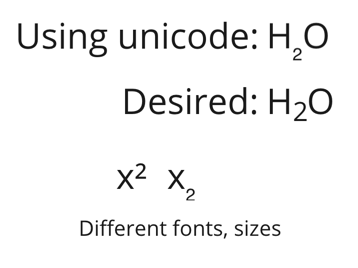
Using Unicode for subscripts and superscripts is a clunky workaround - It gives visually unappealing results:
The subscripted numbers are too small, and in my opinion, have too low a baseline. The numbers appear in a different font than the one being used, apparently. The font even changes from sub-to superscript.
Add my voice to those who desire a more professional look.
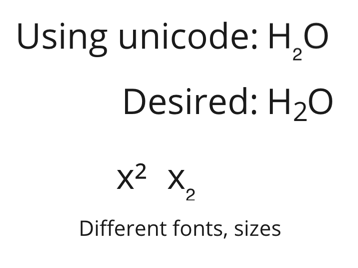
Enter your E-mail address. We'll send you an e-mail with instructions to reset your password.


