Since the October Update, the resolution of the documents when reading PDFs has dropped significantly to a level where they are unreadable.
I am creating a frame for multiple trainees to perform a work in a training session.
When we have dozens of trainees perform operations on Miro at the same time, Miro's processing becomes too heavy.
We have taken the following measures to reduce the number of objects and lighten the Miro's behavior.
Create a document in Miro, export it as a PDF file, and load the exported PDF file into Miro.
This process is called
When we import PDFs into Miro, the image quality of the imported documents is lower than before due to the October update, and the text is very difficult to read.
The attached image is a side-by-side comparison of a PDF document imported before September and the same PDF document imported today.
Please note that the resolution has dropped significantly.
|Before 2024/9  very clear resolution
very clear resolution
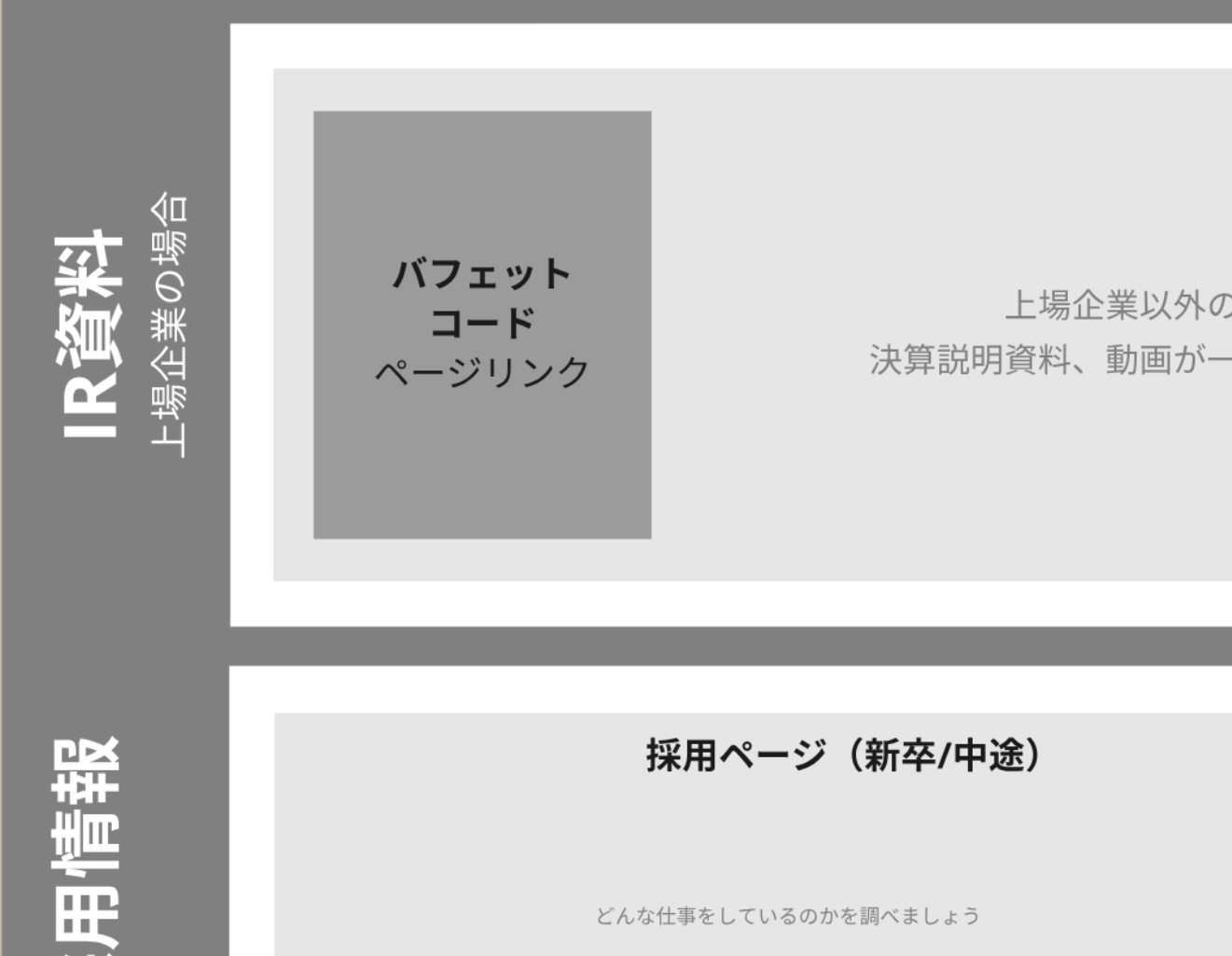
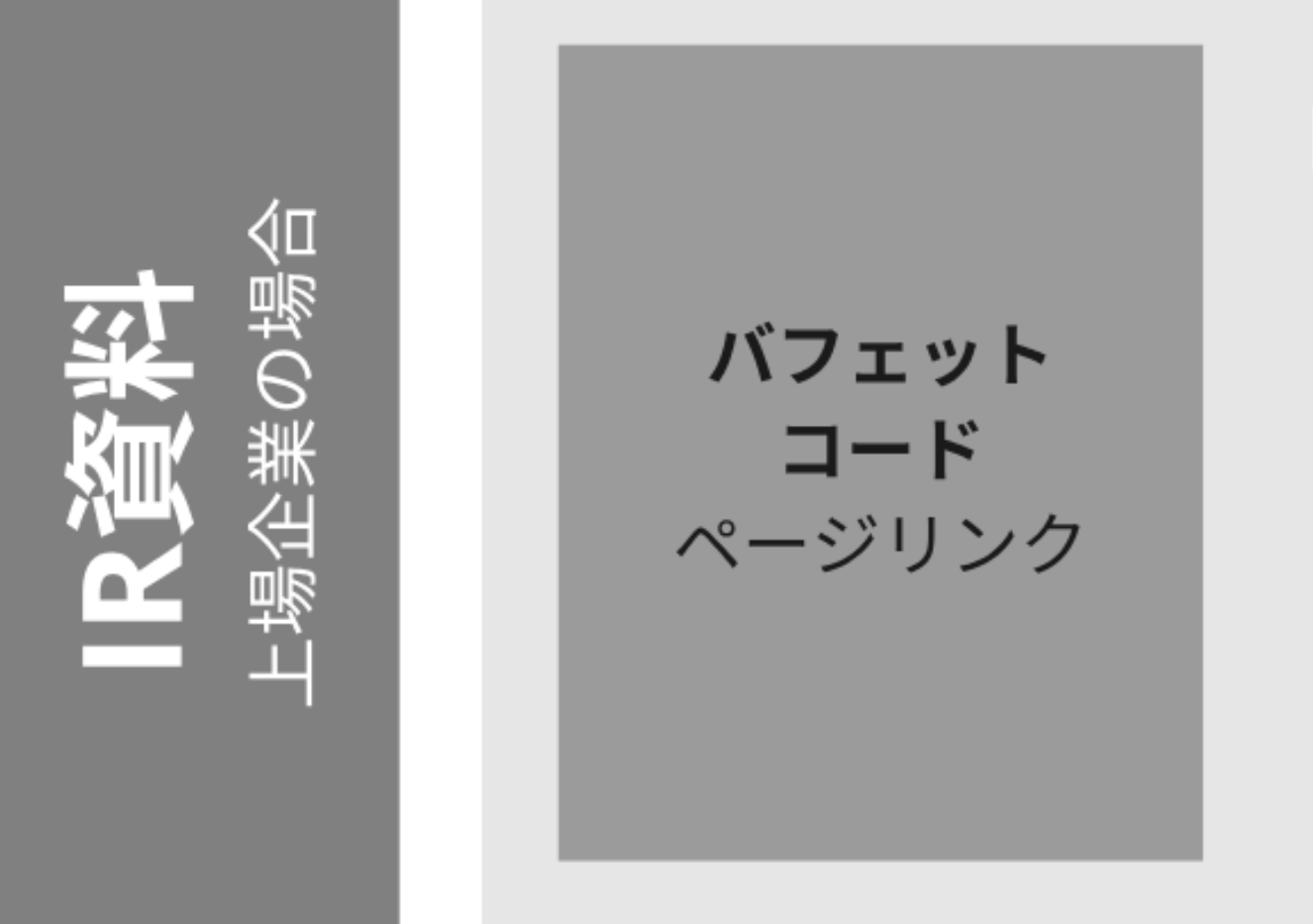
|After 2024/10 🥶 Noise appears around text and small text is crushed and difficult to see.
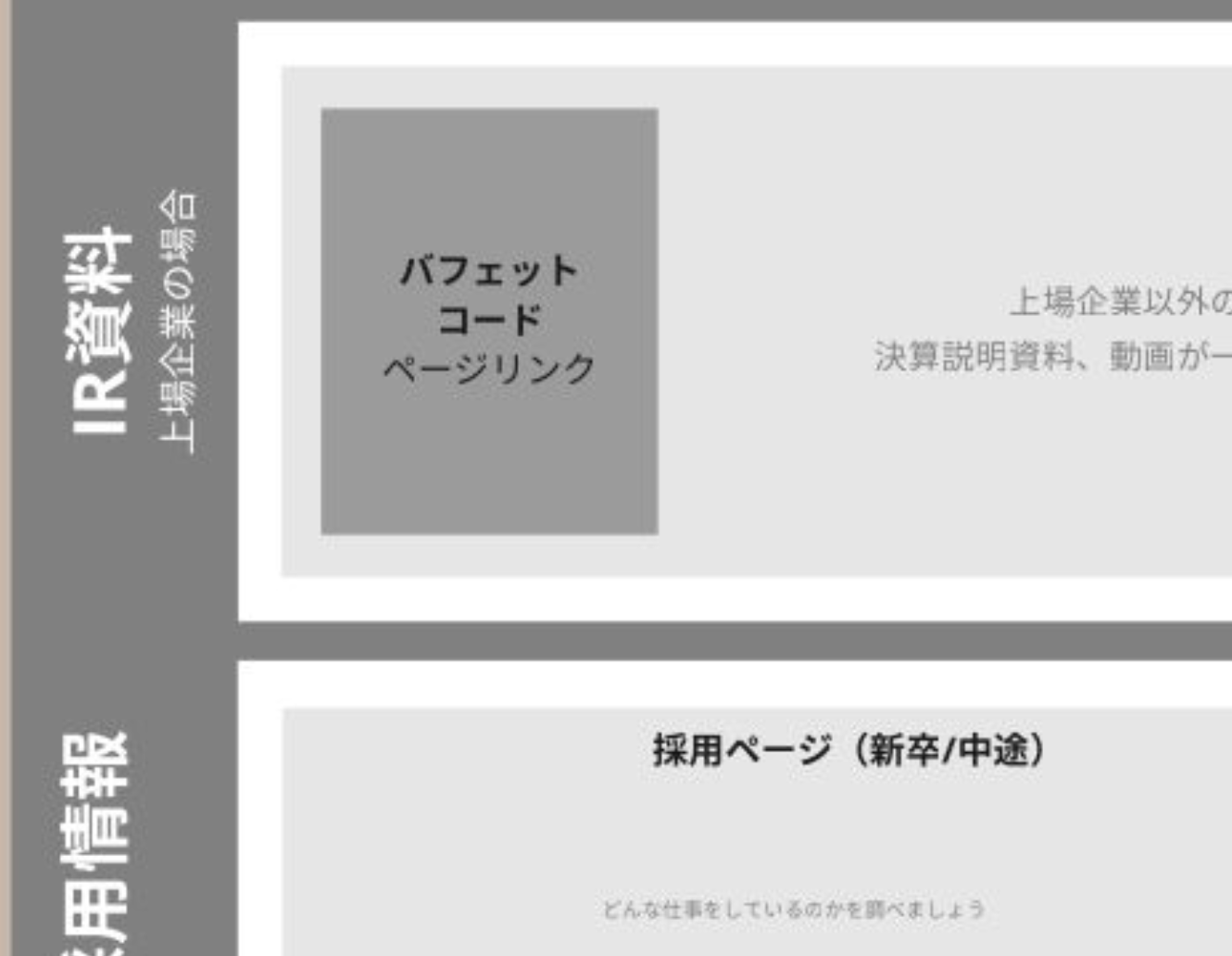
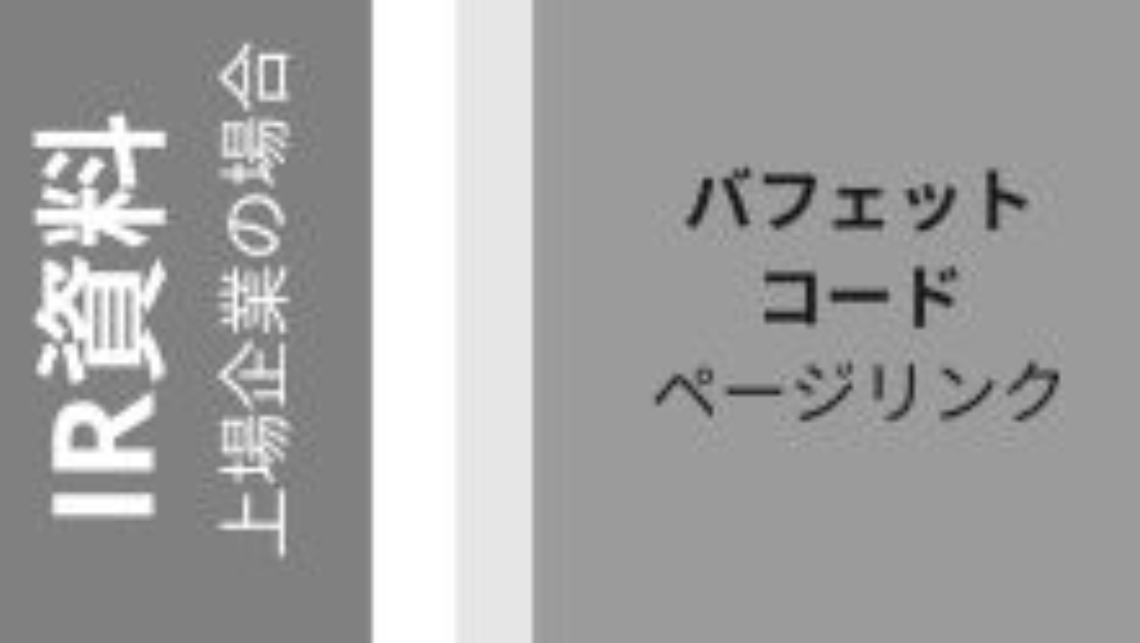
We would like you to restore the original resolution of this specification as it is related to the quality of content in sales proposal materials and training sessions.


