I was working with a student and my pointer was not showing up. We tried everything but nothing helped. Maybe is it some technical issue?
Best answer by Kiron Bondale
View originalI was working with a student and my pointer was not showing up. We tried everything but nothing helped. Maybe is it some technical issue?
Best answer by Kiron Bondale
View originalI was working with a student and they said my pointer was not showing up. I walked the student through finding my little icon and making sure the arrow was blue, not gray but it didn’t work… Is this a bug or am I missing something? I also made sure it was blue on my end and in my settings the collaborator’s cursors was checked.
If the student wasn’t seeing your cursor could they have perhaps turned the collaborators’ cursors setting on their side as it is their settings which will dictate if the cursor shows up for them or not, not yours?
Kiron
Do you mean that the student couldn’t see where you were on the Miro board (i.e. your cursor), or could you not see your cursor?
Kiron
I can see my cursor and the student cursor as well. But my student can’t see my cursor
Does your student have the Collaborators’ cursors option off as that will hide the cursors of other participants on the board:
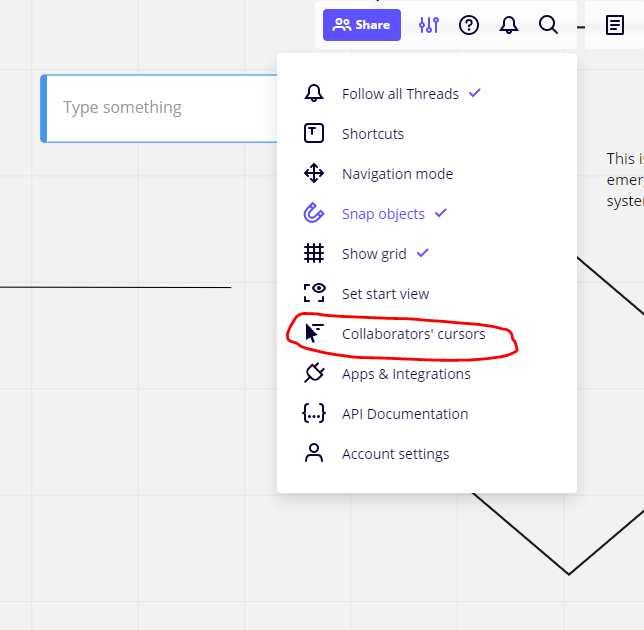
I think it was temporary problem. Thank you so much for help. Issue resolved.
I have the same problem. I don’t see other people’s pointers. Option enabled. Both in the browser and in the mac desktop application.
I have the Same issue in my Class, everyone keeps losing the pointers of multiple people. For instance, I could follow people and see only 2 cursor of other people in a class of 14 people. The cursor option was enable ! Same problem either on the app or web.
Enter your username or e-mail address. We'll send you an e-mail with instructions to reset your password.