I have a paid plan for Miro to collaborate with clients. I have shared the board with them and they use Google SSO to sign up. They are not team members because they don't need to create boards and such. We go through the presentation and collaboration fine (they are able to apply comments). But whenever I respond to those comments, they do not receive an email notification. I have waited a couple days to see if it was just the batch process. When I asked them, they all have email notifications "On". I have also confirmed that they are Following the threads they create (as expected). Please help explain what I'm missing, because they would like to get these notifications.
Hi
It’s good you’ve also submitted the support ticket - the Support team should be able to help with this issue.
https://helpnot.miro.com/hc/en-us/articles/360012524559-Collaboration-with-Anonymous-Guest-Editors
The list of things that guest editors can't do:
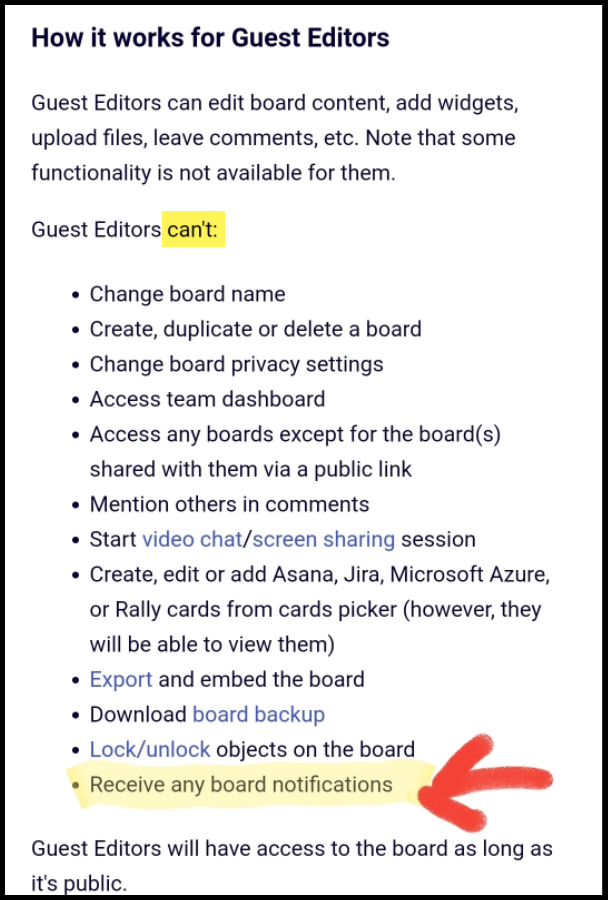
Hi
It’s good you’ve also submitted the support ticket - the Support team should be able to help with this issue.
![]() . I will wait for some help on that ticket.
. I will wait for some help on that ticket.
https://helpnot.miro.com/hc/en-us/articles/360012524559-Collaboration-with-Anonymous-Guest-Editors
Thank you
I am awaiting a reply from the Support and Product Teams on this issue. I will post their reply when available.
Guests are those who are on a board that belongs in a team to which they are not a member of. In addition to not being on a team, Anonymous Guests are those who are accessing a board while not being signed into a Miro account.
To see this in action, I invited someone with a Miro account to a board that I set to Anyone with the link “Can edit”. When they arrive on the board, their name shows up, but under Miro knows they are not a team member and therefore displays “Guest editor”:

If they were a team member, their title would be Editor. I am Board owner.
If I change the board to Anyone with the link “Can comment”, my guest’s role is shown as Commenter:

And Can view:

Reply
Enter your username or e-mail address. We'll send you an e-mail with instructions to reset your password.




