I’m running the desktop app version 0.3.32 on Mojave.
It notifies me about an update, but after relaunch some times later the notification shows up again.
Any idea what goes wrong here?
Best answer by Isman Tanuri
View originalI’m running the desktop app version 0.3.32 on Mojave.
It notifies me about an update, but after relaunch some times later the notification shows up again.
Any idea what goes wrong here?
Best answer by Isman Tanuri
View originalSame issue. works fine on the browser. However the desktop app loads and moves to a gray window with no boards. Is there a workaround?
I have the same issue, and resetting does not work
Nope, that made no difference. Did the reset app data twice and still getting that endless update prompt. So is a colleague here.
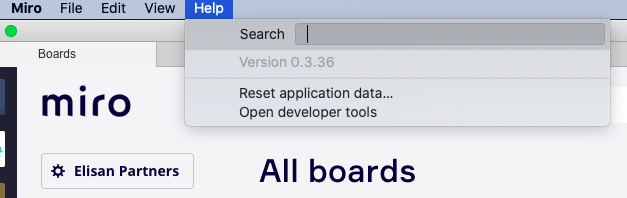
Looks like this just happened to me too! On a Mac. Anyone found a solution yet? Or heard back from Miro Support?
Same problem here. Also on Mac
I am having the same problem. I uninstalled, reinstalled, and still getting the same update notification every time I start the desktop app. Also on a Mac.
I/m still having the same issue after uninstalling and reinstalling. Any ideas?
I un-installed and installed the newest version, so lets what happens with the next update
Enter your username or e-mail address. We'll send you an e-mail with instructions to reset your password.